PLANET WGS3-2820 User Manual
Page 249
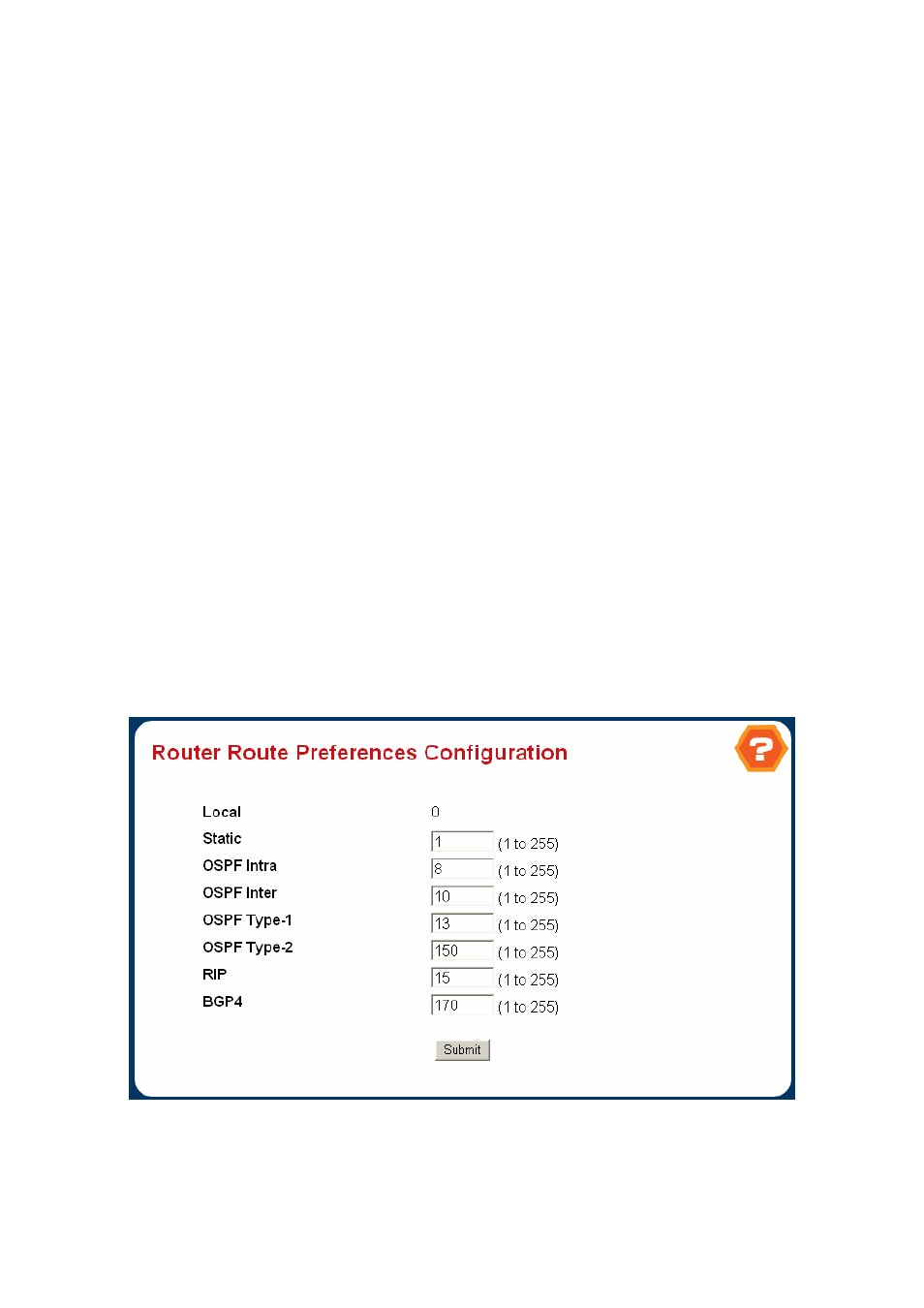
User’s Manual of WGS3-2820/WGS3-5220
249
。
Next Hop IP Address
- The outgoing router IP address to use when forwarding traffic to the next router (if any) in the
path towards the destination. The next router will always be one of the adjacent neighbors or the IP address of the
local interface for a directly attached network. When creating a route, the next hop IP must be on the same network
as the routing interface. Valid next hop IP Addresses can be seen on the 'Route Table' page.
。
Metric
- Administrative cost of the path to the destination. If no value is entered, default is 1. The range is 0 - 255.
Command Buttons
。
Create Route
- Go to a separate page where a route can be created.
4.6.5.4 Route Preferences Configuration
Use this panel to configure the default preference for each protocol (e.g. 60 for static routes, 170 for BGP). These values are
arbitrary values in the range of 1 to 255 and are independent of route metrics. Most routing protocols use a route metric to
determine the shortest path known to the protocol, independent of any other protocol.
The best route to a destination is chosen by selecting the route with the lowest preference value. When there are multiple routes
to a destination, the preference values are used to determine the preferred route. If there is still a tie, the route with the best
route metric will be chosen. To avoid problems with mismatched metrics (i.e. RIP and OSPF metrics are not directly comparable)
you must configure different preference values for each of the protocols.
Configurable Data
Figure 4-6-34
Router Route Preference Configuration
。
Static
- The static route preference value in the router. The default value is 1. The range is 1 to 255.