PLANET WGS3-2820 User Manual
Page 63
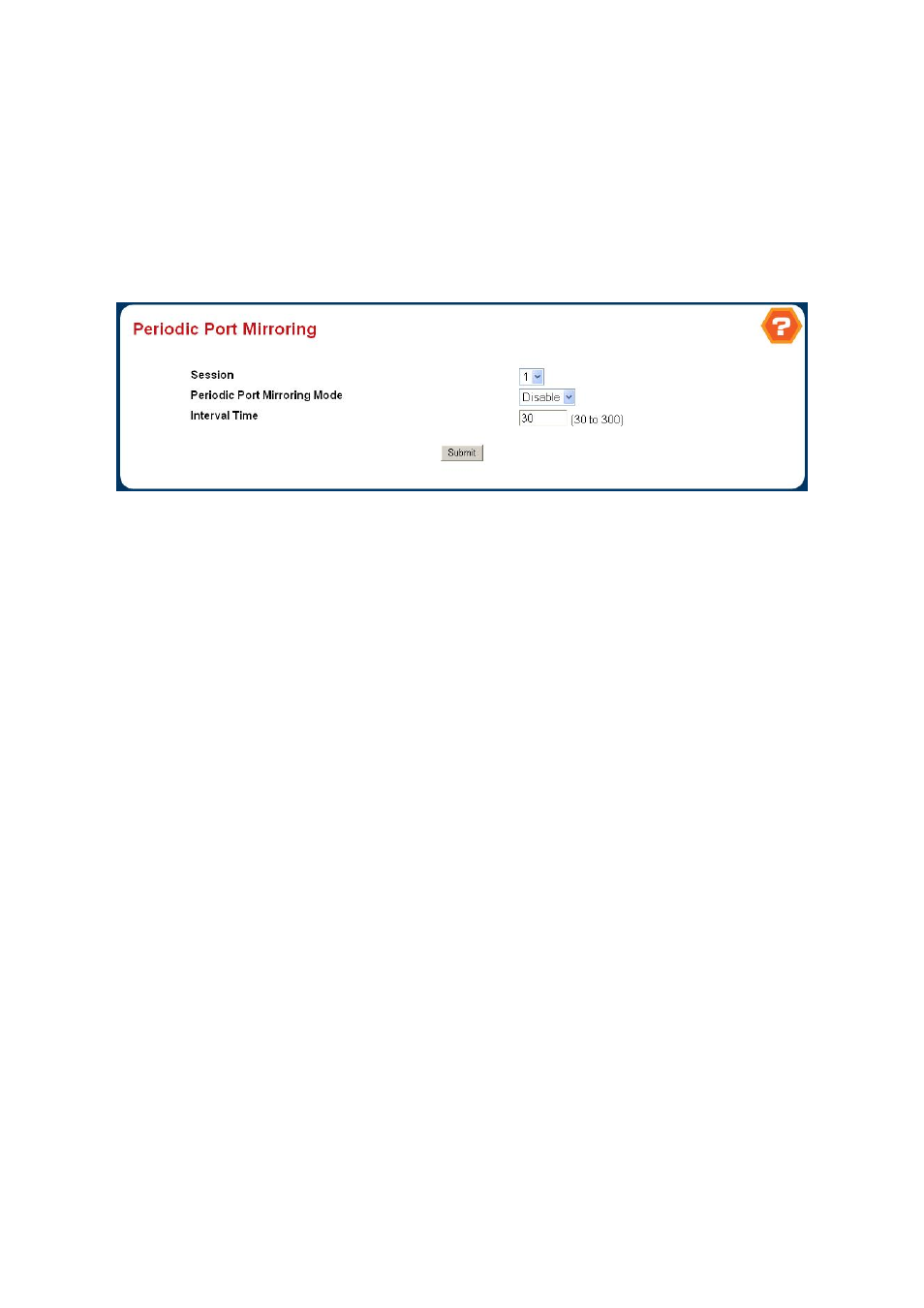
User’s Manual of WGS3-2820/WGS3-5220
63
Command Buttons
。
Submit
- Send the updated screen to the switch and cause the changes to take effect on the switch.
。
Delete
- Remove the selected session configuration.
4.2.6.4 Periodic Port Mirroring
Use this page to configure the periodic port mirroring.
Figure 4-2-30
Periodic Port Mirroring
Selection Criteria
。
Session ID
- A session ID can be selected. By default the First Session is selected.
Configurable Data
。
Peroidic Port Mirroring Mode
- Specifies the Periodic Port Mirroring Mode for a selected session ID. By default
Periodic Port Mirroring Mode is Disabled.
。
Interval Time
- Specifies the periodic port mirroring time interval in seconds.Default value is 30. Valid Range is (30
to 300).
Non-Configurable Data
。
Source Port
- Specifies the mirrored port. This field is only visible when periodic port mirroring mode is enabled.
Source port changes periodically as per specified Interval Time.
Command Buttons
。
Submit
- Send the updated screen to the switch and cause the changes to take effect on the switch.