PLANET WGS3-2820 User Manual
Page 45
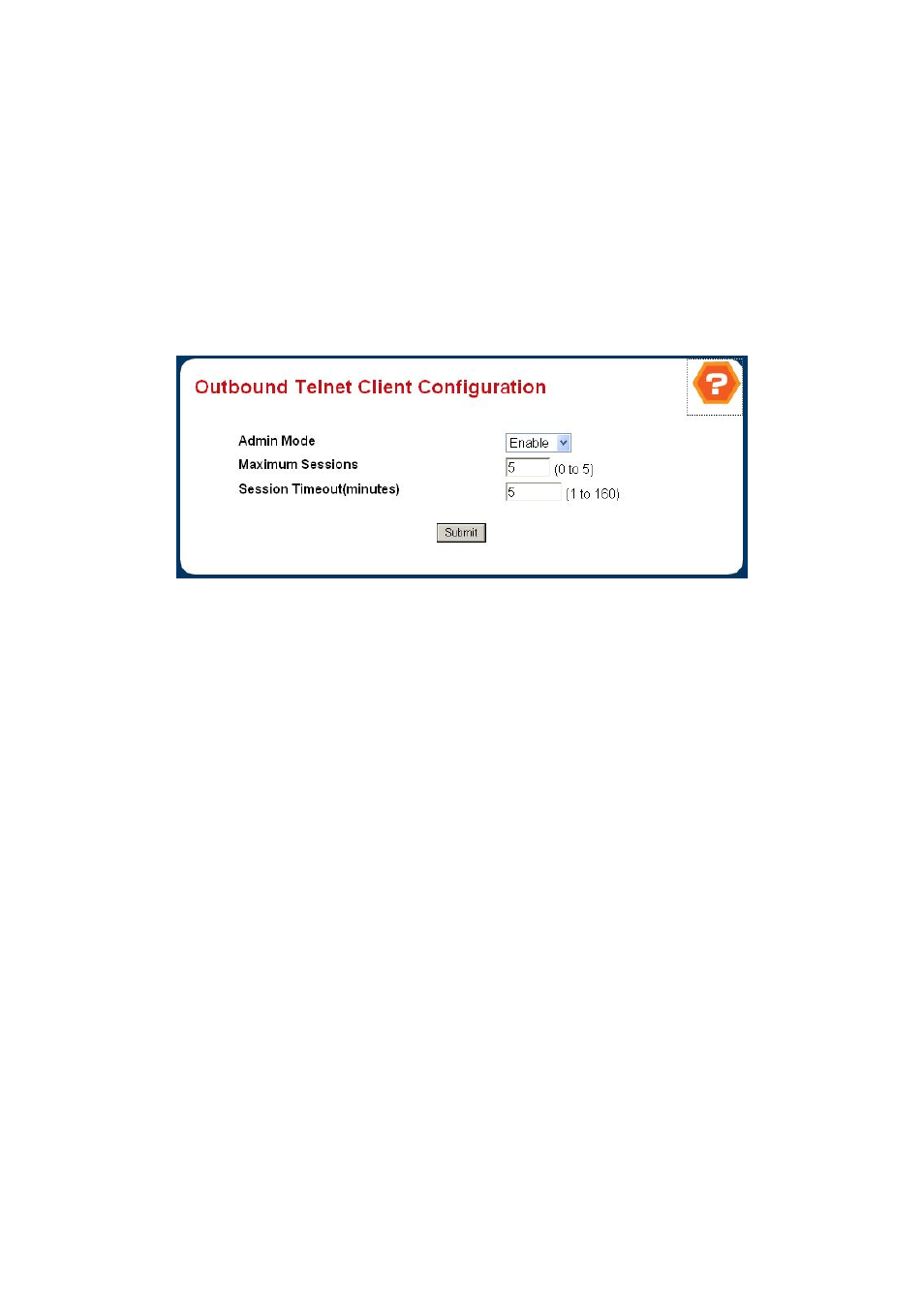
User’s Manual of WGS3-2820/WGS3-5220
45
4.2.3.5 Outbound Telnet Client Configuration
This page includes the following fields:
Configurable Data
。
Admin Mode
- Specifies if the Outbound Telnet service is Enabled or Disabled. Default value is Enabled.
。
Maximum Sessions
- Specifies the maximum number of Outbound Telnet Sessions allowed. Default value is 5.
Valid Range is (0 to 5).
。
Session Timeout
- Specifies the Outbound Telnet login inactivity timeout. Default value is 5. Valid Range is (1 to
160).
Figure 4-2-7
OutboundTelnet Client Configuration
4.2.3.6 Remote Session
This page includes the following fields:
。
Remote Login Timeout (minutes) -
Specify how many minutes of inactivity should occur on a telnet or SSH
session before the switch logs off. A zero means there will be no timeout. You may enter any number from 0 to 160.
The factory default is 5.
。
Maximum Number of Remote Sessions -
Use the pull-down menu to select how many simultaneous telnet or
SSH sessions will be allowed. The maximum is 5, which is also the factory default.
。
Allow New Remote Sessions -
If you set this to no, new telnet sessions will not be allowed. The factory default is
yes.