PLANET WGS3-2820 User Manual
Page 67
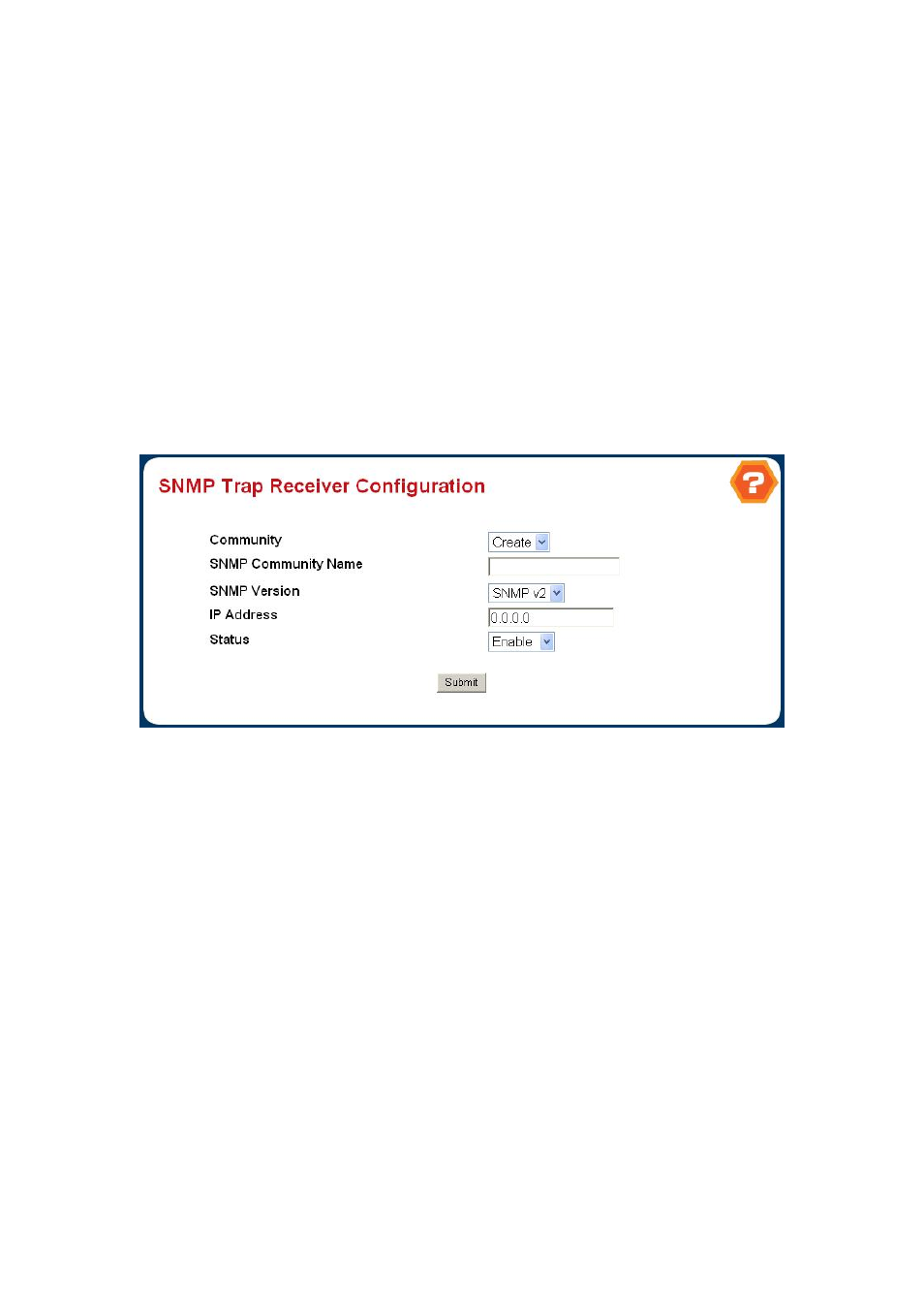
User’s Manual of WGS3-2820/WGS3-5220
67
the Client IP Address, and, if the values are equal, access is allowed. For example, if the Client IP Address and
Client IP Mask parameters are 192.168.1.0/255.255.255.0, then any client whose IP address is 192.168.1.0
through 192.168.1.255 (inclusive) will be allowed access. To allow access from only one station, use a Client IP
Mask value of 255.255.255.255, and use that machine's IP address for Client IP Address.
。
Access Mode -
Specify the access level for this community by selecting Read/Write or Read Only from the
pull-down menu.
。
Status -
Specify the status of this community by selecting Enable or Disable from the pull-down menu. If you select
enable, the Community Name must be unique among all valid Community Names or the set request will be
rejected. If you select disable, the Community Name will become invalid.
4.2.7.2 Trap Receiver Configuration
This menu will display an entry for every active Trap Receiver.
Figure 4-2-34
SNMP Trap Receiver
。
SNMP Community Name -
Enter the community string for the SNMP trap packet to be sent to the trap manager.
This may be up to 16 characters and is case sensitive.
。
IP Address -
Enter the IP address to receive SNMP traps from this device. Enter 4 numbers between 0 and 255
separated by periods.
。
Status -
Select the receiver's status from the pulldown menu:
。
Enable -
send traps to the receiver
。
Disable -
do not send traps to the receiver.
4.2.7.3 Supported MIBS
This is a list of all the MIBs supported by the switch.
。
Name -
The RFC number if applicable and the name of the MIB.
。
Description -
The RFC title or MIB description.
。
Refresh -
Update the data.