18 show ip igmp interface membership – PLANET WGS3-2820 User Manual
Page 507
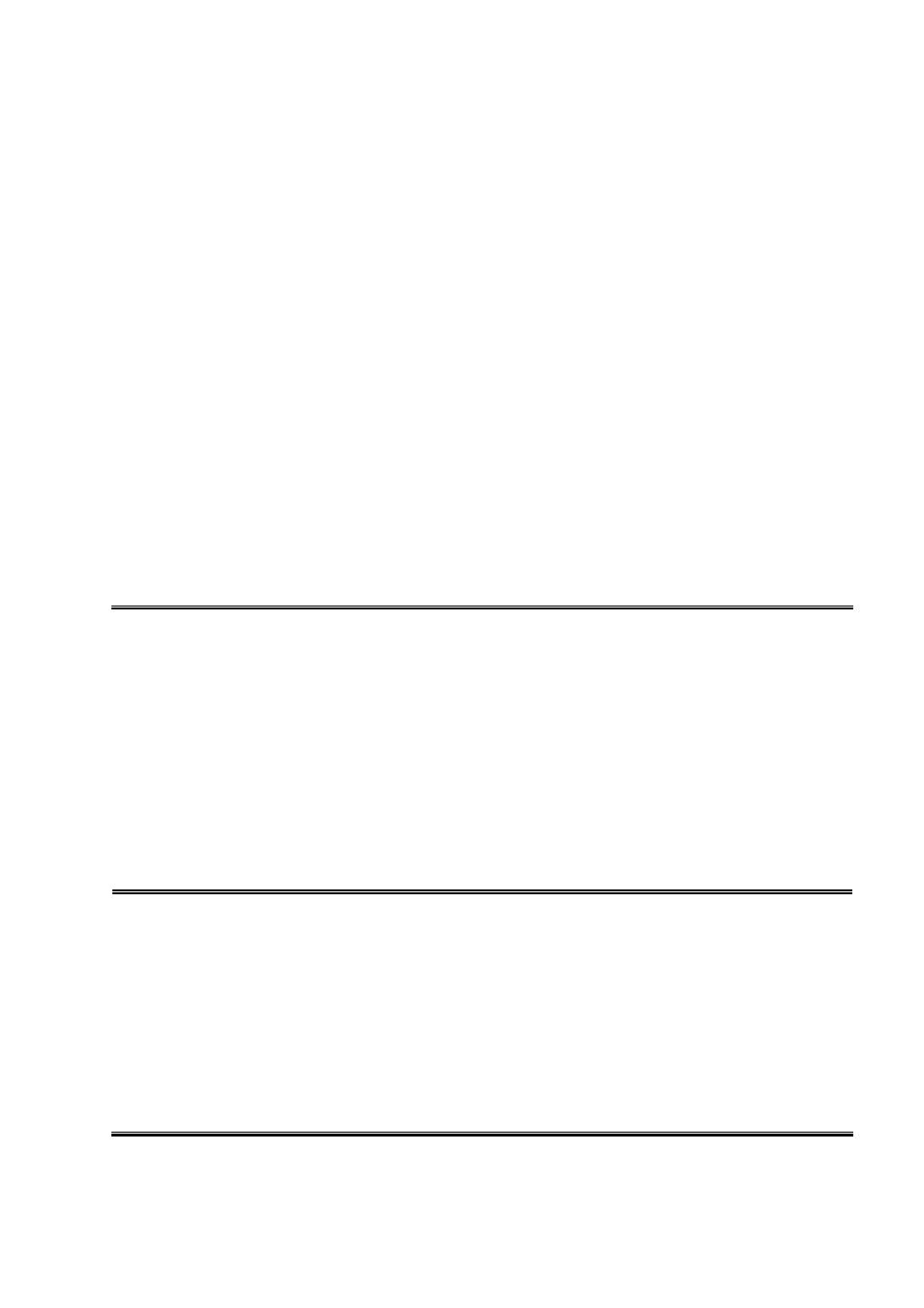
User’s Manual of WGS3-2820/WGS3-5220
507
Query Interval
This field indicates the frequency at which IGMP Host-Query packets are transmitted on
this interface. This is a configured value.
Query Max Response Time This field indicates the maximum query response time advertised in IGMPv2 queries on
this interface. This is a configured value.
Robustness
This field displays the tuning for the expected packet loss on a subnet. If a subnet is
expected to be have a lot of loss, the Robustness variable may be increased for that
interface. This is a configured value.
Startup Query Interval
This value indicates the interval between General Queries sent by a Querier on startup.
This is a configured value.
Startup Query Count
This value is the number of Queries sent out on startup, separated by the Startup Query
Interval. This is a configured value.
Last Member Query
Interval
This value indicates the Maximum Response Time inserted into Group-Specific Queries
sent in response to Leave Group messages. This is a configured value.
Last Member Query Count This value is the number of Group-Specific Queries sent before the router assumes that
there are no local members. This is a configured value.
13.3.18 show ip igmp interface membership
This command displays the list of interfaces that have registered in the multicast group.
▫
Format show ip igmp interface membership <multiipaddr> [detail]
▫
Mode
Privileged EXEC
Interface
Valid unit, slot and port number separated by forward slashes.
Interface IP
This displays the IP address of the interface participating in the multicast group.
State
This displays whether the interface has IGMP in Querier mode or Non-Querier mode.
Group Compatibility Mode The group compatibility mode (v1, v2 or v3) for the specified group on this interface.
Source Filter Mode
The source filter mode (Include/Exclude) for the specified group on this interface. This is
“-----” for IGMPv1 and IGMPv2 Membership Reports.
If detail is specified, the following fields are displayed: