2 switch front panel, 3 led indications – PLANET WGS3-2820 User Manual
Page 26
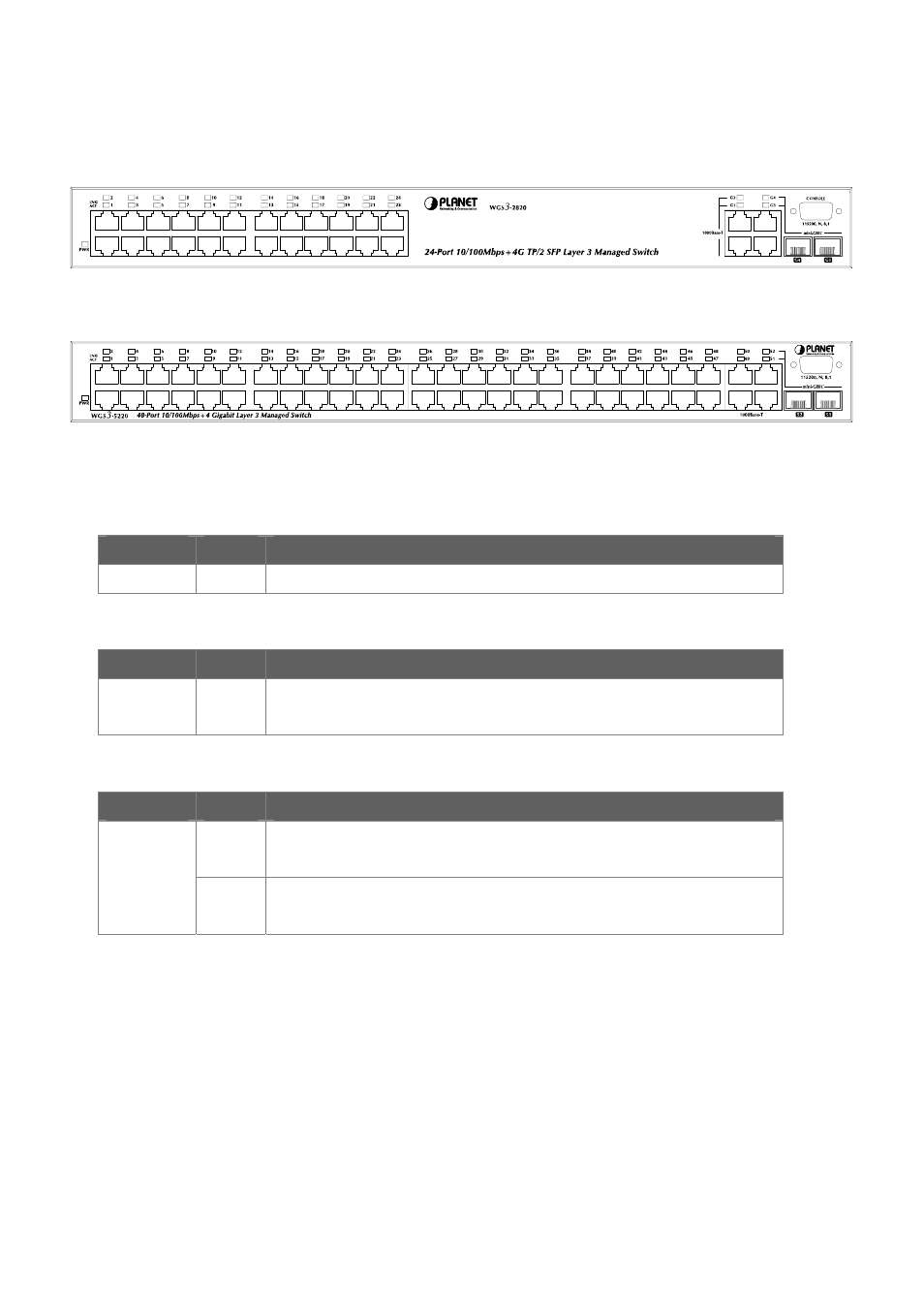
User’s Manual of WGS3-2820/WGS3-5220
26
2.1.2 Switch Front Panel
Figure 2-1 and 2-2 show the front panel of the WGS3 LAYER 3 Switch.
■
WGS3-2820 Front Panel
Figure 2-1
WGS3-2820 front panel.
■
WGS3-5220 Front Panel
Figure 2-2
WGS3-5220 front panel.
2.1.3 LED Indications
■
System
LED
Color
Function
PWR
Green
Lights to indicate that the Switch is powered on.
■
10/100BASE-TX Ports
LED
Color
Function
LNK/ACT
Green
Lights
to indicate the link through that port is successfully established.
Blink
to indicate the switch is actively sending or receiving data over that port.
■
1000BASE-T / SFP mini-GBIC Port:
LED
Color
Function
Orange
Lit
: indicate that the TP/SFP port is operating at 1000Mbps.
Blink
: indicate that the switch is actively sending or receiving data over that port.
LNK/ACT
(Dual Color)
Green
Lit
: indicate that the port is operating at 100Mbps or 10Mbps.
Blink
: indicate that the switch is actively sending or receiving data over that port.