PLANET WGS3-2820 User Manual
Page 229
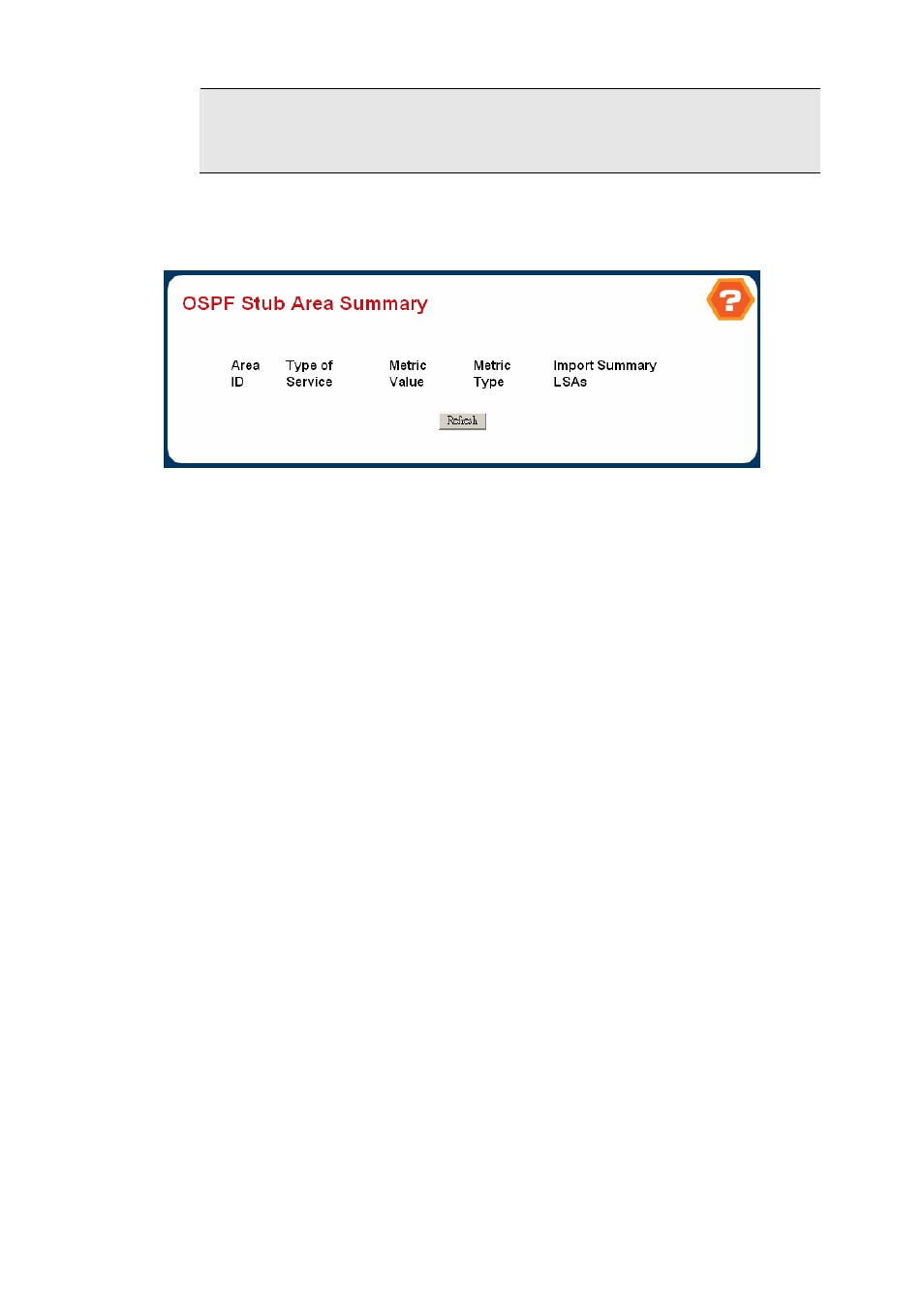
User’s Manual of WGS3-2820/WGS3-5220
229
#
Note
:
To add a new Area ID, use the <Add> button. (The default 0.0.0.0 indicates the OSPF backbone.) To
modify or delete an existing Area ID, highlight the table entry with the cursor and select Enter.
4.6.4.4 OSPF Stub Area Summary
Figure 4-6-21
OSPF Stub Area Summary
Non-Configurable Data
。
Area ID
- The Area ID of the Stub area
。
Type of Service
- The type of service associated with the stub metric. The switch supports Normal only.
。
Metric Value
- Set the metric value you want applied for the default route advertised into the area. Valid values
range from 1 to 16,777,215.
。
Metric Type
- The type of metric for the stub area where valid types are:
•
OSPF Metric - Regular OSPF metric
•
Comparable Cost - External Type 1 metrics that are comparable to the OSPF metric
•
Non-comparable Cost - External Type 2 metrics that are assumed to be larger than the cost of the
OSPF metric
。
Import Summary LSAs
- Whether the import of Summary LSAs is enabled or disabled.