7 ip vrrp priority, 8 ip vrrp timers advertise, 9 show ip vrrp interface stats – PLANET WGS3-2820 User Manual
Page 448: 1 no ip vrrp priority, 1 no ip vrrp timers advertise
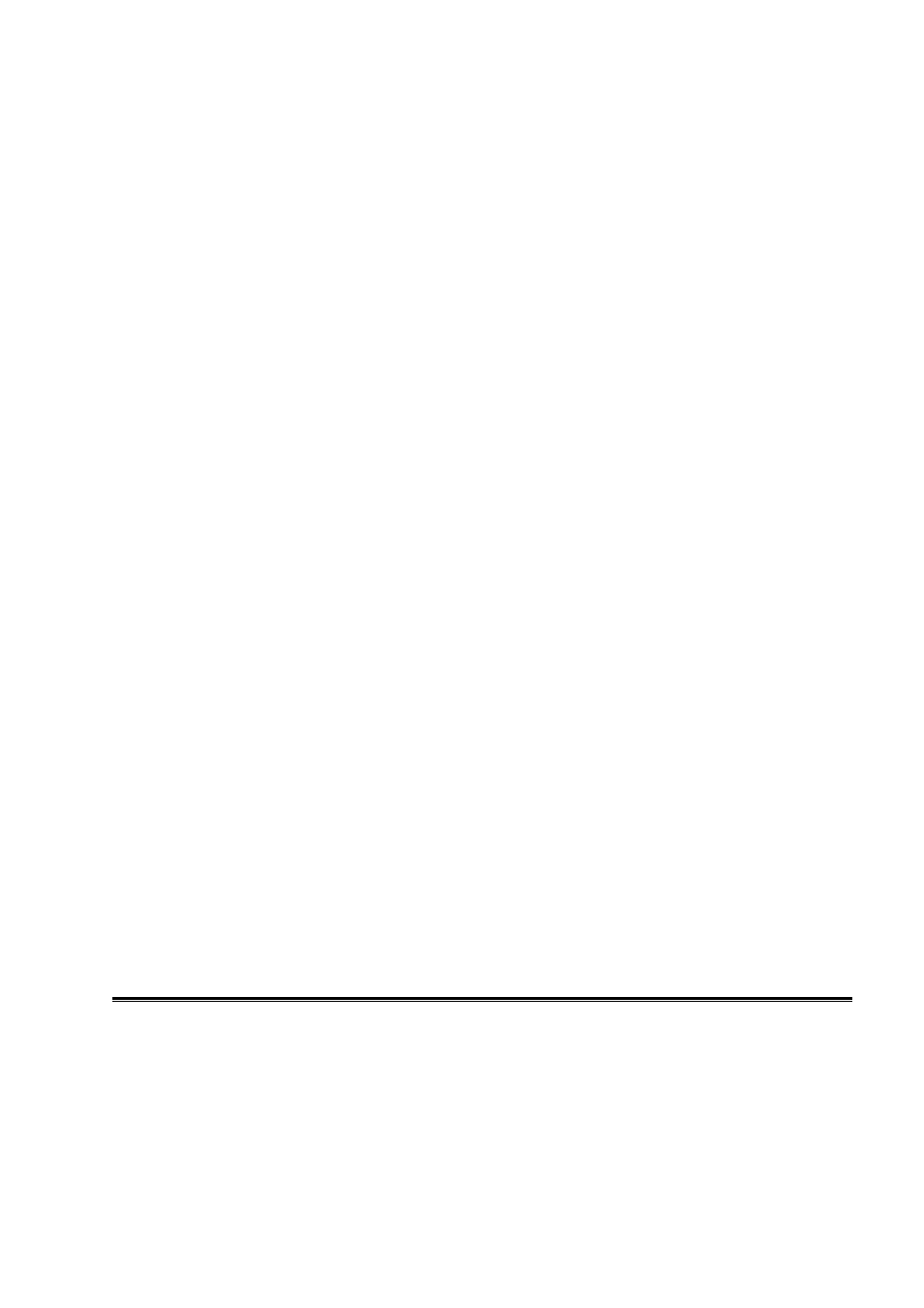
User’s Manual of WGS3-2820/WGS3-5220
448
12.5.7 ip vrrp priority
This command sets the priority value for the virtual router configured on a specified interface. The priority of the interface is a
priority integer from 1 to 254. The parameter <vrid> is the virtual router ID which has an integer value ranges from 1 to 255.
▫
Default 100
▫
Format
ip vrrp <vrid> priority <1-254>
▫
Mode
Interface Config
12.5.7.1 no ip vrrp priority
This command sets the default priority value for the virtual router configured on a specified interface.
▫
Format
no ip vrrp <vrid> priority
▫
Mode
Interface Config
12.5.8 ip vrrp timers advertise
This command sets the frequency, in seconds, that an interface on the specified virtual router sends a virtual router
advertisement.
▫
Default 1
▫
Format
ip vrrp <vrid> timers advertise <1-255>
▫
Mode
Interface Config
12.5.8.1 no ip vrrp timers advertise
This command sets the default virtual router advertisement value for an interface.
▫
Format
no ip vrrp <vrid> timers advertise
▫
Mode
Interface Config
12.5.9 show ip vrrp interface stats
This command displays the statistical information about each virtual router configured on the switch.
▫
Format
show ip vrrp interface stats <slot/port> <vrid>
▫
Modes
Privileged EXEC
User EXEC
Uptime
The time that the virtual router has been up, in days, hours, minutes and seconds.
Protocol
Represents the protocol configured on the interface.
State Transitioned to
Master
Represents the total number of times virtual router state has changed to MASTER.
Advertisement Received
Represents the total number of VRRP advertisements received by this virtual router.
Advertisement Interval
Errors
Represents the total number of VRRP advertisements received for which advertisement
interval is different than the configured value for this virtual router.