Using text commands, Secondary usb log fi les – Westermo MR Series User Manual
Page 103
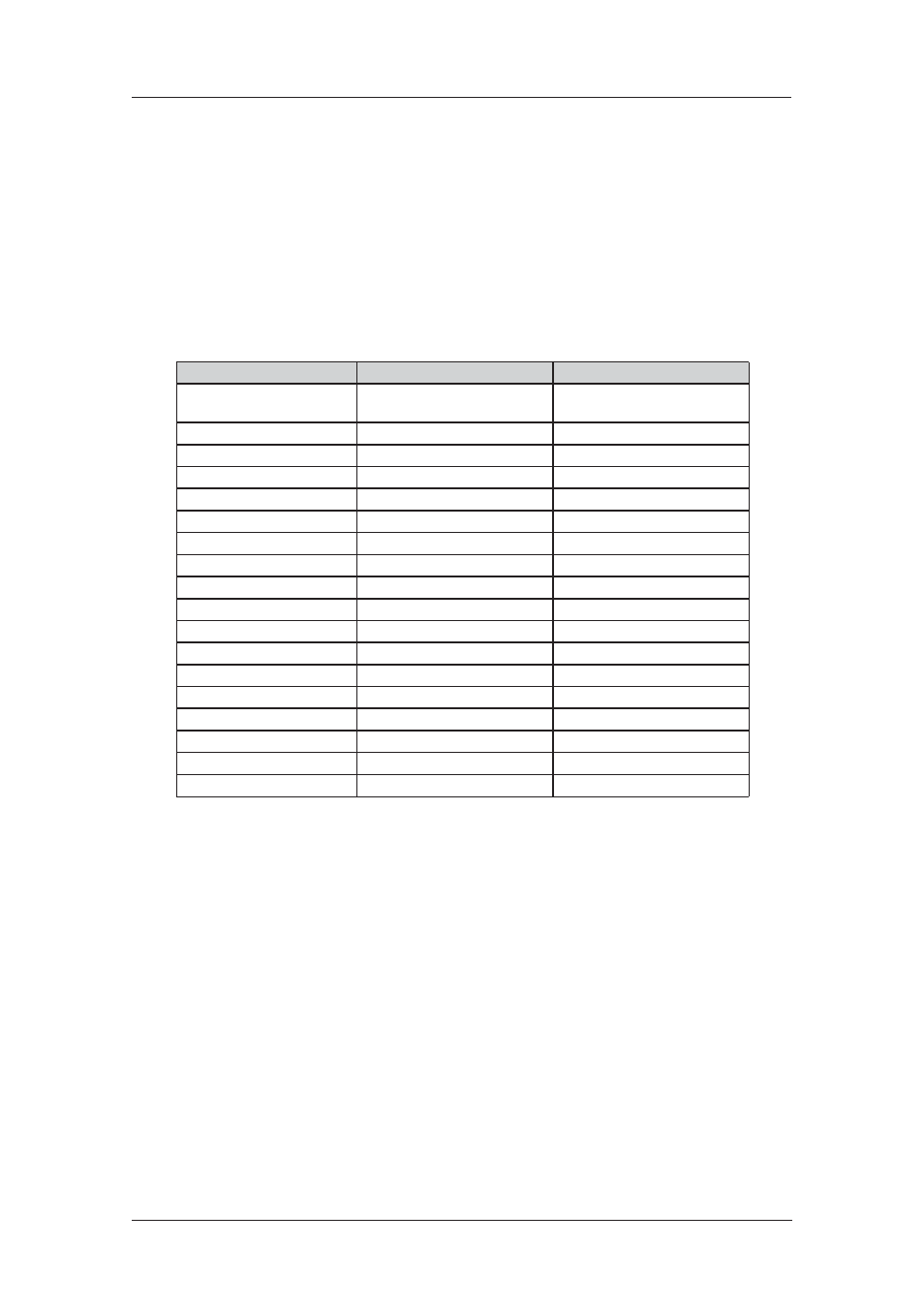
103
6622-3201
Web Interface and Command Line Reference Guide
www.westermo.com
Using Text Commands
From the command line, the event command may be used to configure the email alert options for
the event logger.
To display the current email settings for the event logger enter the command:
event <instance> ?
where <instance> is 0. At present there is only one event log, i.e. 0, but the instance parameter
has been included to allow for future expansion.
To change the value of a parameter use the command in the format:
event 0 <parameter> <value>
The parameters and values are:
Parameter
Values
Equivalent Web Parameter
action_dly
number
Delay after powerup before send ing
traps/emails/sms (s)
emax
number
Max emails/day
etemp
filename
Email template
etrig
0-9
Email trigger priority
ev_filter
numbers
Event Filter Codes
from
email address
Email From
loglevel
number
Maximum event priority to log
sms_max
number
Max SMS/day
sms_to
phone number
SMS destination number
sms_trig
0-9
SMS trigger priority
smstemp filename
SMS
Email template
subject
text
Email Subject
syslog_max
number
Max SYSLOG messages/day
syslog_trig
0-9
SYSLOG trigger priority
to
email address
Email To
trap_max
number
Max traps/day
trap_trig
0-9
Trap trigger priority
usblogfile
name
None, name of USB log file
For example, to set the maximum number of emails that may be sent in one day to 3, enter:
event 0 emax 3
Secondary USB log fi les
A secondary log file can be created on a USB flash drive and events will be appended to this log
file also. This is useful if events are needed to be captured over an extended period of time and the
normal eventlog.txt file would erase old events before having chance to view them. The secondary
log file can be limited in size if required or allowed to fill the USB flash drive. Once the log file is full,
old events will be pruned off the end of the file to allow for new events at the top.
There are no web page options.
The CLI commands are:
To specify the log file:
event 0 usblogfile <name>
Where <name> is the name of the file on u:
For example, to log events to the file u:mylog.txt
event 0 usblogfile mylog.txt