Confi gure > command filters 4.15 – Westermo MR Series User Manual
Page 66
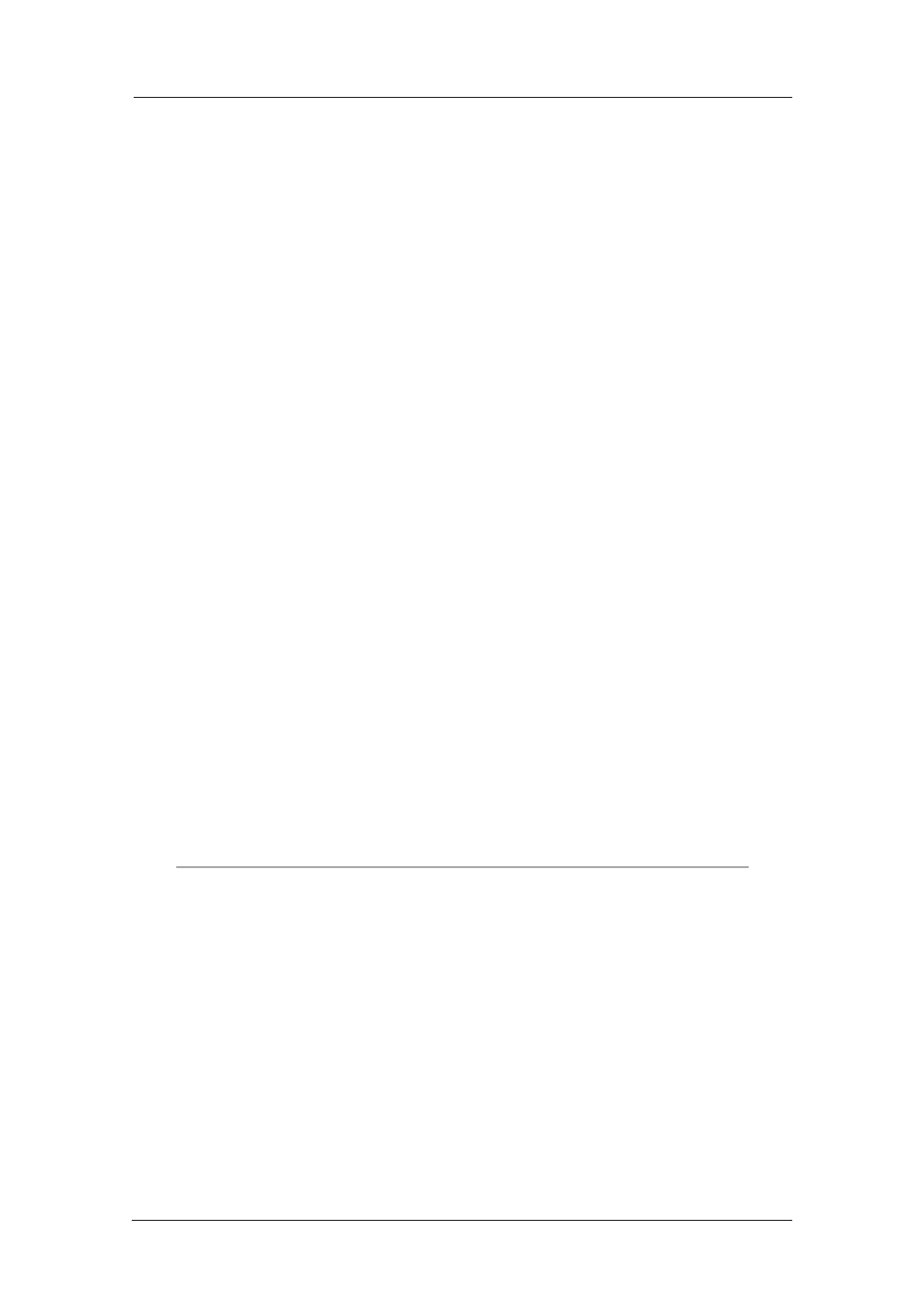
66
6622-3201
Web Interface and Command Line Reference Guide
www.westermo.com
Confi gure > Command Filters
4.15
When this feature is enabled, commands will not reach the unit’s command interpreter unless they
are defined in the Command Filters table. Terminal devices may send commands that the unit will
not nec essarily understand but that require a basic “OK” response.
With Command Filtering turned on any command entered will be responded to with a modem like
“OK” response unless the command is found in the Command Filters table. The command filter
table uses wildcharacter matching so that command filters such as “cmd*” are permitted which
would allow all “cmd 0 ....” commands to be executed. Note that the command mapping table is
checked first and the command filter table is only checked if there was not a match in the com-
mand mapping table.
Using the Web Page(s)
The Configure > Command Filters page contains a table that allows you to enter a series of com-
mand filters.
Using Text Commands
To enable or disable command filtering, use the cmd command in the format:
cmd <port> cfilton <value>
where: <port> is the port number
<value>
is 1 to enable command filtering, or 0 to disable command filtering
To configure command filters from the command line use the cfilter command. To display an entry
in the command filter list enter the command:
cfilter <entry> ?
where <entry> is 0-9.
For example, to display entry number 5 enter the command:
cfilter 5 ?
To change the value of a parameter use the same command in the format:
cfilter <entry> cmd <value>
where:
<entry>
is the required entry number in the command filters table
<value>
is the command.
Note:
If the command string contains blank characters you must enclose it with double quotes. When
sub stituting a command, upper case characters are considered the same as the corresponding
lower case characters.