Using text commands – Westermo MR Series User Manual
Page 245
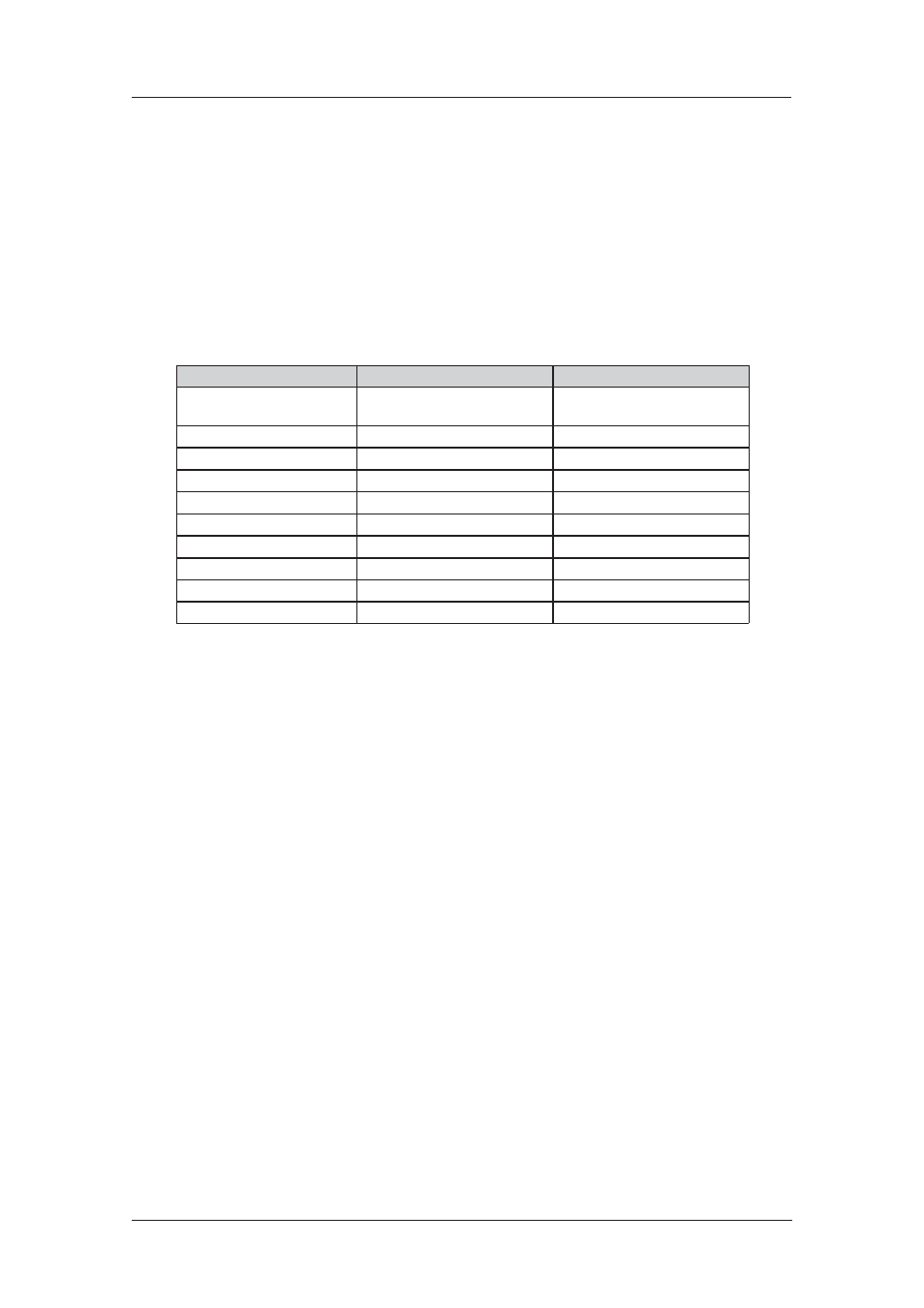
245
6622-3201
Web Interface and Command Line Reference Guide
www.westermo.com
Using Text Commands
From the command line, use the ntp command to configure or display NTP settings. To display cur-
rent settings for an NTP instance enter the following command:
ntp <instance> ?
where <instance> is 0. At present there can only be one instance of NTP, i.e. 0, but the instance
parameter has been included to allow for future expansion.
To change the value of a parameter use the following command:
ntp 0 <parameter> <value>
The parameters and values are:
Parameter
Values
Equivalent Web Parameter
enabled
OFF, ON
Operational mode OFF = SNTP
ONLY ON = NTP enabled
driftppm
number
Initial drift compensation (ppm)
server
IP address
NTP host
bcast
OFF, ON
Broadcast mode
minpoll
number
Minimum poll interval
maxpoll
number
Maximum poll interval
server<n>
IP address
NTP host 2, 3 or 4
bcast<n>
OFF, ON
Broadcast mode 2, 3 or 4
minpoll<n>
number
Minimum poll interval 2, 3 or 4
maxpoll<n>
number
Maximum poll interval 2, 3 or 4
For example, to set the first server address to 172.16.20.10, enter:
ntp 0 server 172.16.20.10