Westermo MR Series User Manual
Page 182
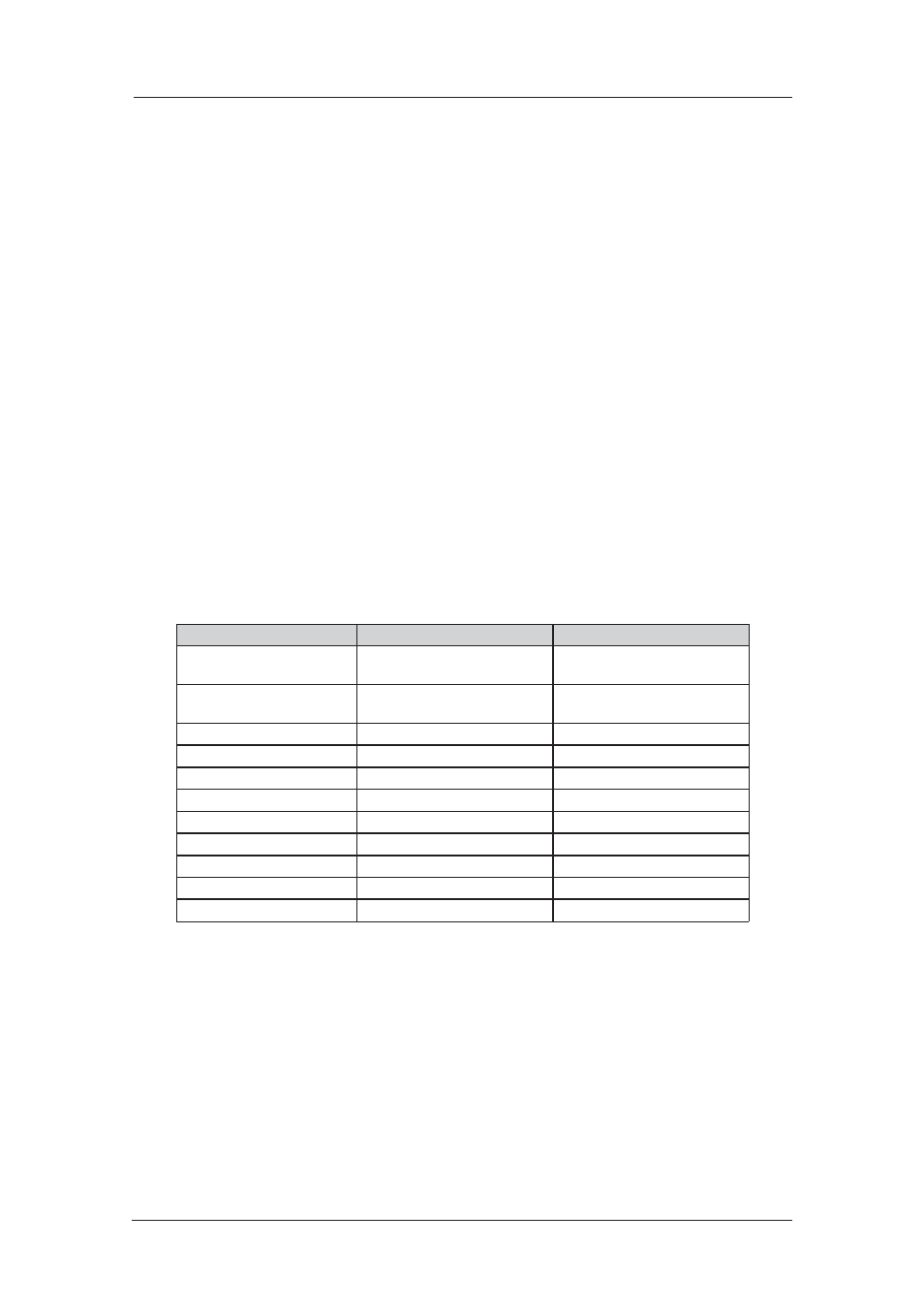
182
6622-3201
Web Interface and Command Line Reference Guide
www.westermo.com
Minimum RING count before answering incoming call:
The minimum number of rings the unit will allow before answering the call.
If this parameter is set to “0”, then the unit will always answer after the number of rings speci-
fied in the Maximum RING count before answering incoming call parameter. If this parameter is
set to any non-zero value, the unit will attempt to answer the call after the number of rings set
in the Maximum RING count before answering incoming call parameter. If some other equip-
ment (e.g. a telephone) answers the call first, answering count will be decremented by one, i.e.
for the next call, the unit will attempt to answer after number of rings set in the Maximum
RING count before answering incoming call parameter less one. This is repeated until either the
unit answers the call, or until the answering count reaches the value set in this parameter. Once
the unit answers a call, the answer count reverts to the values set in the Maximum RING count
before answering incoming call parameter.
Using Text Commands
From the command line, use the modemcc command to configure or display the external modem
settings.
To display current settings enter the following command:
modemcc <instance> ?
where <instance> is 0. At present there can only be one modemcc instance, i.e. 0, but the
instance
parameter has been included to allow for future expansion.
To change the value of a parameter use the following command:
modemcc 0 <parameter> <value>
The parameters and values are:
Parameter
Values
Equivalent Web Parameter
ans_max
number
Maximum RING count before
answering incoming call
ans_min
number
Minimum RING count before
answering incoming call
asy_add
0-3, 255
ASY port
gprs
off, on
GPRS mode
hang_str
string
Hang-up string
init_str
string
Modem init string 1
init_str1
string
Modem init string 2
init_str2
string
Modem init string 3
linit_str
string
Listening init string
linit_int
number
Listening init interval (secs)
posthang_str
string
Post hang-up string
For example, to set the ASY port number to 1, enter:
modemcc 0 asy_add 1