Confi gure > sync ports > sync n 4.89 – Westermo MR Series User Manual
Page 258
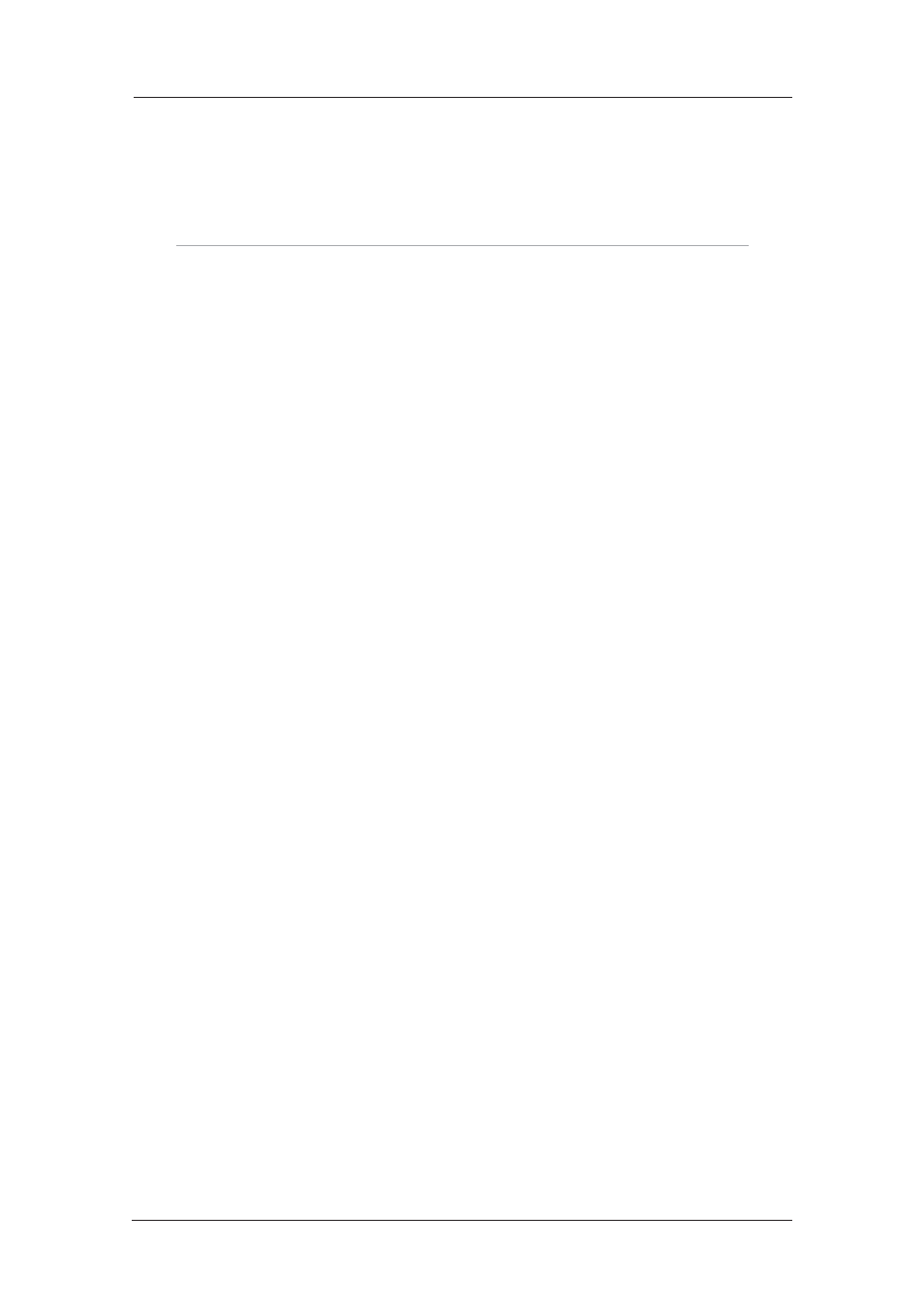
258
6622-3201
Web Interface and Command Line Reference Guide
www.westermo.com
Confi gure > SYNC Ports > SYNC n
4.89
The DTE ports on your unit will usually be configured for asynchronous operation. This is the most
common mode of serial communication. However, some applications will require synchronous serial
communications using a protocol such as HDLC. This section describes the various parameters that
may require setting up correctly for such an application.
Note:
The number of synchronous serial ports available will vary depending on the model you have
pur chased. Check the model specification to determine how many, if any, are fitted.
Using the Web Page(s)
The Configure > SYNC Ports > SYNC n pages allow you to set up the parameters that control
the operation of one or more serial ports when used in synchronous mode. To enable synchronous
mode, a protocol such as LAPB must be configured to use a synchronous port as its lower layer
interface. The parameters for a synchronous port are described below:
Clock source:
This specifies the direction of the clock signal. “Internal” specifies that the unit is a Clock Source
(clock is provided by the unit) and “External” specifies that the unit is a Clock Sink (clock is
pro vided by the device connected to the unit).
Speed:
If Clock Source is “Internal”, this specifies the clock speed (in Hz) to be used on the synchro-
nous interface. Otherwise, this parameter is ignored.
Mode:
This specifies the type of physical interface to be used. If the model you have purchased is X.21
capable, you may choose either “X.21”or “RS232”. Otherwise you may only choose “RS232”.
Invert RX clock:
This parameter specifies whether or not an inverted clock should be used for receive data. This
should normally be “Off”.
Invert TX clock:
This parameter specifies whether or not and inverted clock should be used for transmit data.
This should normally be “Off”.
Using Text Commands:
From the command line, use the sy command to configure or display SYNC port settings. To display
current settings for a SYNC port enter the following command:
sy <port> ?
where <port> is 0. At present there is only one SYNC port, i.e. 0, but the port parameter has
been included to allow for future expansion.
To change the value of a parameter use the following command:
sy 0 <parameter> <value>
For example, to set the synchronous port speed to 64000 bits/sec, enter:
sy 0 speed 64000