Using the web interface 2 – Westermo MR Series User Manual
Page 12
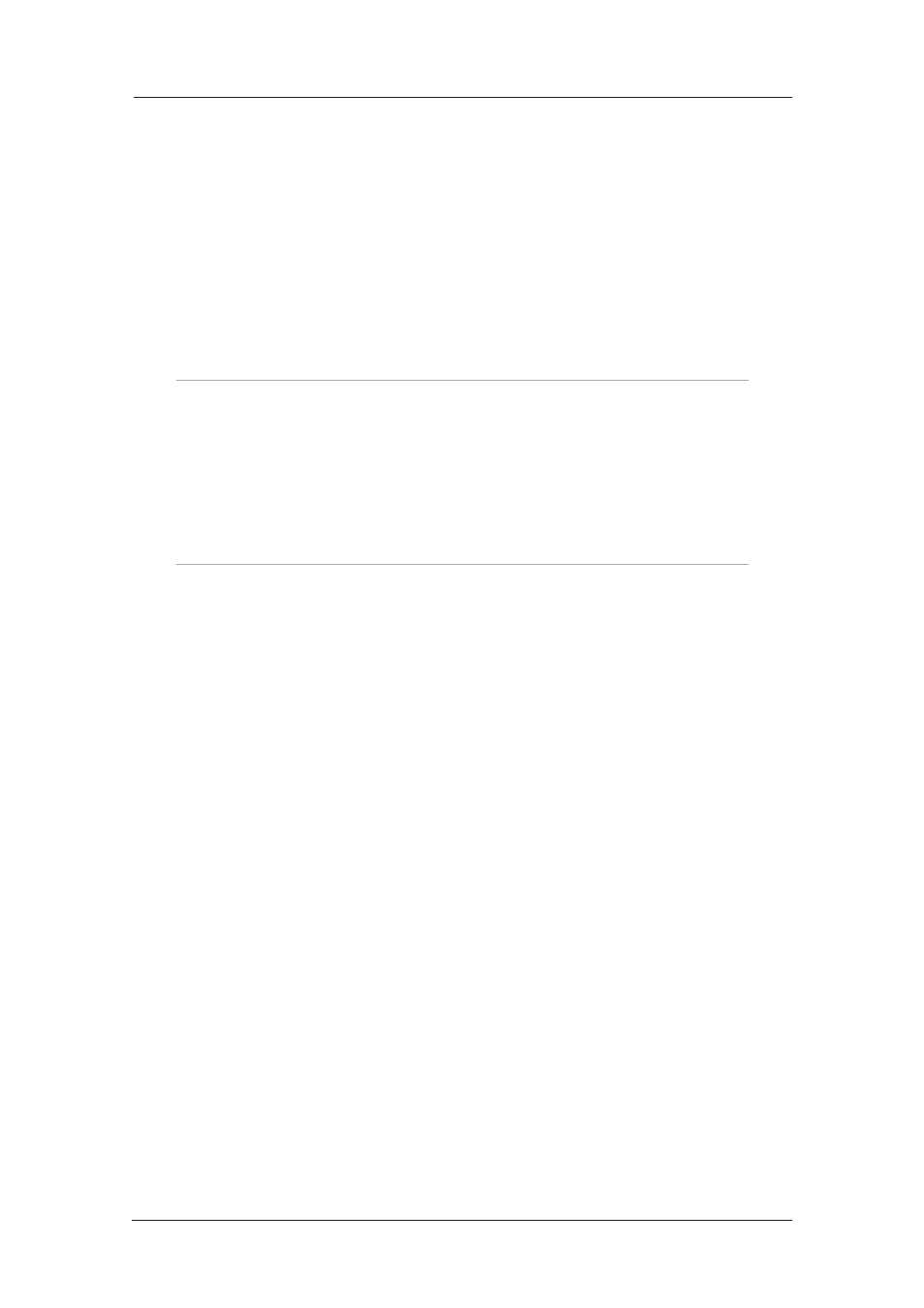
12
6622-3201
Web Interface and Command Line Reference Guide
www.westermo.com
Using the Web Interface
2
To access the built-in web pages using a web browser (e.g. Internet Explorer), there are two
options.
Access Via a LAN Port
2.1
To access the unit through a LAN port you should assign your PC an IP address on the 192.168.0.0/
24 network (for example use an IP address of 192.168.0.1 and a mask of 255.255.255.0).
Next, either connect an Ethernet crossover cable between the LAN ports on your router and PC,
or ensure that both devices are connected to an Ethernet hub/switch on the same network. You
should then be able to access the unit’s web, Telnet and FTP services on the IP address 192.168.0.99.
Note:
All models are auto-sensing for 10/100 operation. All models are also auto MDI/MDX, i.e. will
auto matically work with either a straight-through or cross-over cable.
Access Via a Serial Port
2.2
To access the web interface through one of the unit’s serial ports (using Windows dial-up network-
ing) follow the steps below.
Note:
To use Dial-up Networking you must have the TCP/IP > Dial-up adapter installed in the
Network Con figuration for Windows. Check this by selecting Settings > Control Panel >
Network > Configuration.