Using text commands – Westermo MR Series User Manual
Page 180
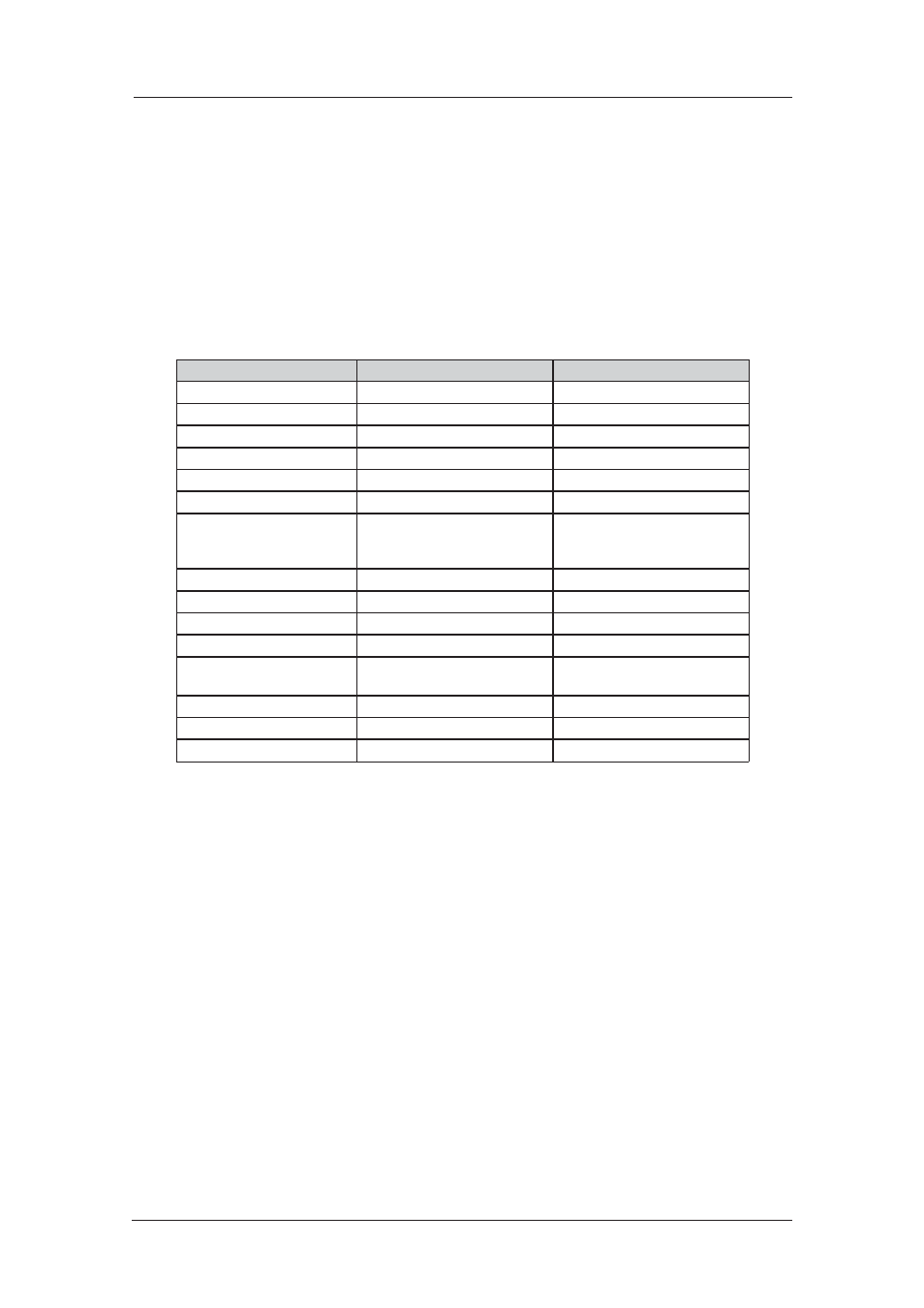
180
6622-3201
Web Interface and Command Line Reference Guide
www.westermo.com
Using Text Commands
From the command line use the mlppp command to set or display MLPPP parameter settings. To
display current settings for MLPPP enter the following command:
mlppp <instance> ?
where <instance> is 0. To set the value for a parameter enter the command in the format:
mlppp <instance> <parameter> <value>
For example:
mlppp 0 username fred
The parameters and values are:
Parameter
Values
Equivalent Web Parameter
ddown_delay
number
1B->D down delay (s)
ddown_rate
number
1B->D down rate (bytes/s)
down_delay
number
2B->1B delay (s)
down_rate
number
2B-> 1B rate (bytes/s)
dup_delay
number
D->1B up delay (s)
dup_rate
number
D->1B up rate (bytes/s)
epassword
text
None - this is the password in
encrypted format. This parameter is
not configurable.
l_accm
hex number
Desired local ACCM
l_shortseq
off, on
Short sequence numbers
password
text
Password
r_accm
hex number
Desired remote ACCM
r_chap
off, on
Request remote CHAP authentica-
tion
up_delay
number
1B -> 2B delay (s)
up_rate
number
1B -> 2B rate (bytes/s)
username
text
Username