Using text commands – Westermo MR Series User Manual
Page 44
Advertising
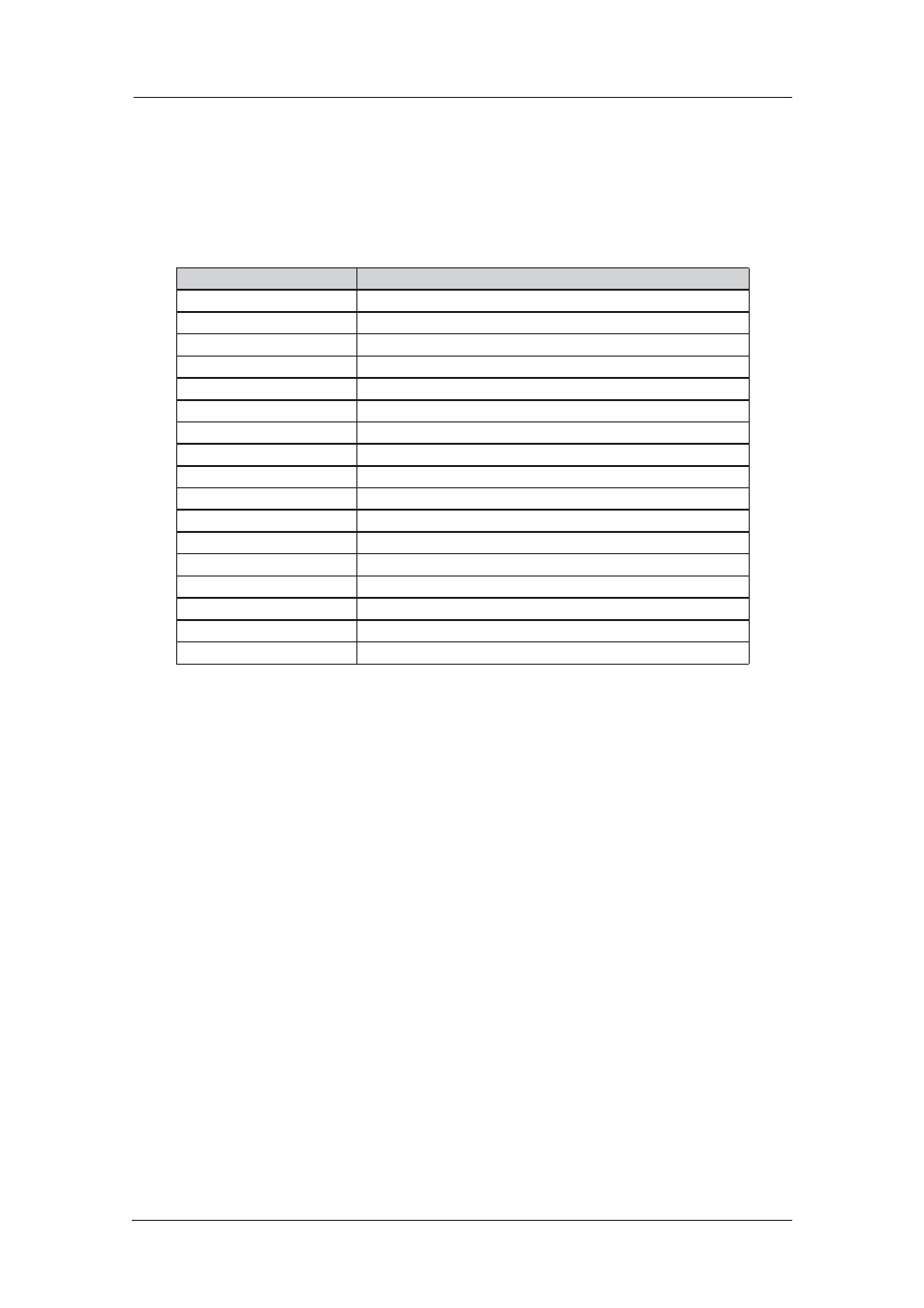
44
6622-3201
Web Interface and Command Line Reference Guide
www.westermo.com
Save Profile
Clicking this button will store the current settings to the profile specified in the list box to the
right.
Using Text Commands
ASY ports are configured from the command line using “AT” commands and “S” registers:
Cmd/S-reg
Description
E
Echo
V
Verbose mode
Z
Load profile
&C
DCD control
&D
DTR response
&K
Flow control
&W
Store profile
&Y
Power-up profile
S0
Answer Ring count
S1
Ring count
S2
Escape character
S12
Escape delay
S15
Forwarding register
S23
Parity
S31
ASY port speed
S45
DTR de-bounce time (x10ms)
S99
Disable Port
To save any changes you have made to the profiles in command mode, use the “AT&W” command.
Advertising
This manual is related to the following products: