Statistics > ip 5.10, Using text commands – Westermo MR Series User Manual
Page 331
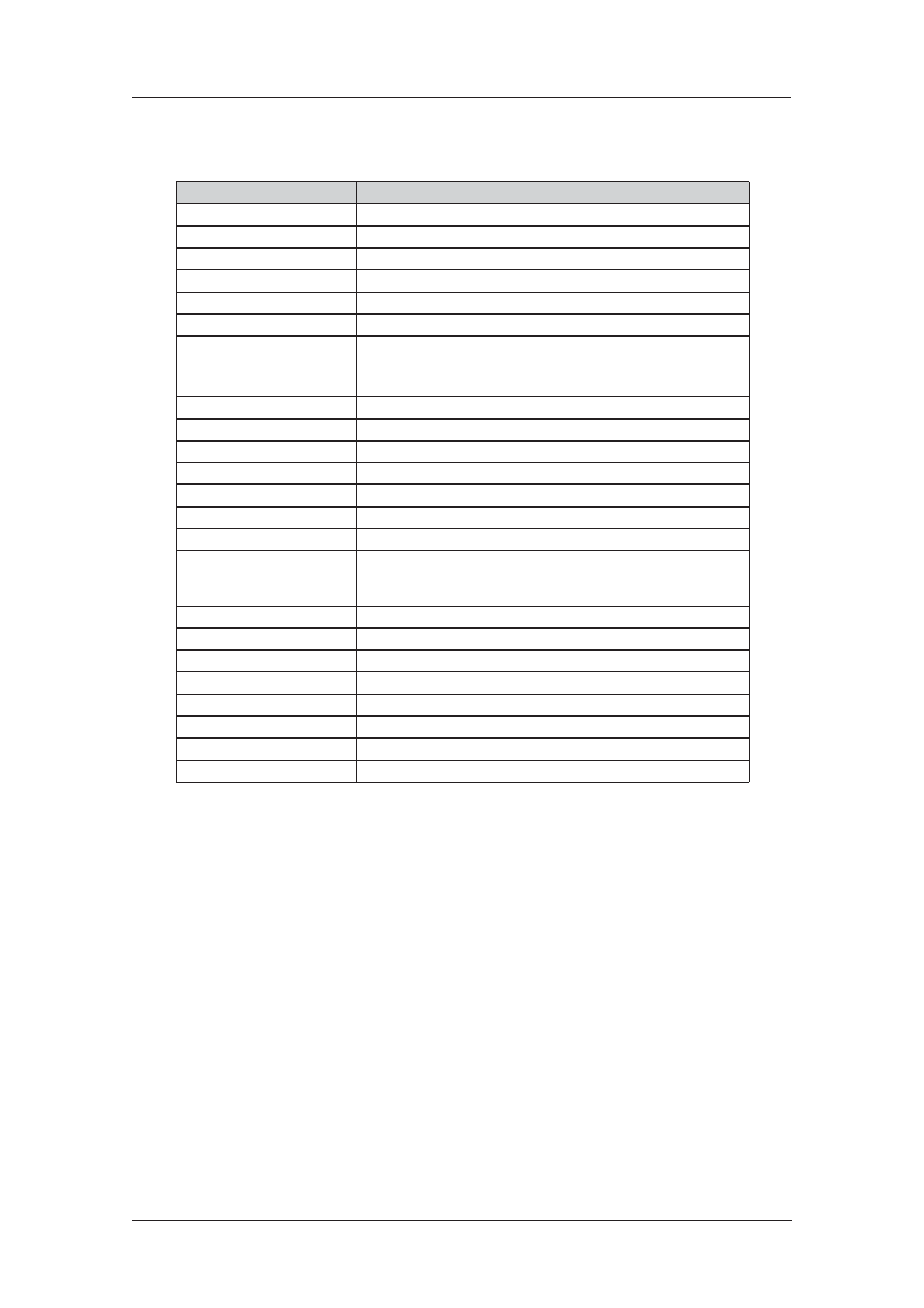
331
6622-3201
Web Interface and Command Line Reference Guide
www.westermo.com
Statistics > IP
5.10
The Statistics > IP page contains the following statistics:
Statistic
Description
Rx Packets
Received IP packets
Rx Bytes
Received IP data bytes
Tx Packets
Transmitted IP packets
Tx Bytes T
ransmitted IP data bytes
Checksum Errors
Packets with IP checksum errors detected
TCP Retransmits
Retransmitted TCP packets
Discards
Discarded IP packets
Failed To Route
No. of times a packet failed to route down a route due to the route being
Out Of Service
Routed Packets
Packets routed
Routed Bytes
Bytes routed
NATed Packets
Packets received via a NAT entry
NATed Bytes
Bytes received via a NAT entry
Packet Timeouts
Packets dropped due to Time To Live reaching 0
NAT Shortages
No. of times a shortage of NAT entries occurred
No Route
No, of packets requiring routing with no route to destination found
Filtered Packets
Packets filtered out. The Westermo will filter out packets to loopback
addresses, broadcast address, class D & class E addresses, and class A, B or
C broadcast addresses if not configured to route them
TX Multcast
Transmitted multicast packets
RX Multicast
Received multicast packets
IPSec TX Packets
Transmitted IPSec packets
IPSec RX Packets
Received IPSec packets
IPSec TX Discards
IPSec packets failed to transmit
IPSec RX Discards
IPSec packets dropped
IPSec No TX Eroute
IPSec packets to transmit with no matching eroute
IPSec No RX Eroute
IPSec packets received with no matching eroute
Using Text Commands
To display the current statistics for IP enter the command:
at\mibs=ip.stats
To clear the current statistics for IP enter the command:
at\mibclr=ip.stats