Westermo MR Series User Manual
Page 20
Advertising
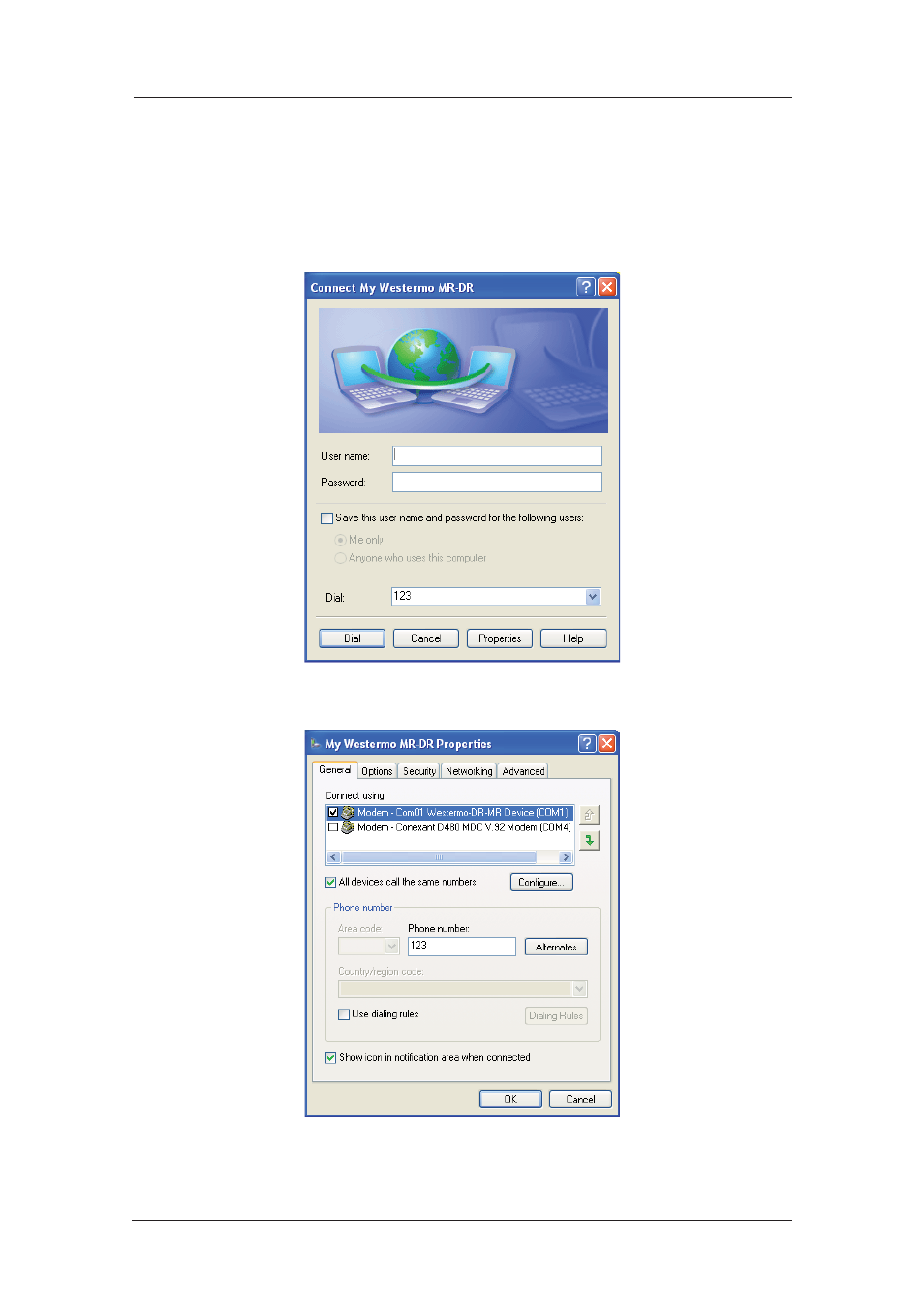
20
6622-3201
Web Interface and Command Line Reference Guide
www.westermo.com
Confi guring the New DUN Connection
2.2.3
The new DUN connection that you have just created may now be used to connect to the unit but
before you do this, you will need to check some of the configuration properties.
1. Click on the Start button and select Connect To > My Westermo Router (substituting the
connec tion name you chose).
2. Click on the Properties button to display the properties dialog for the connection:
Advertising
This manual is related to the following products: