Westermo MR Series User Manual
Page 135
Advertising
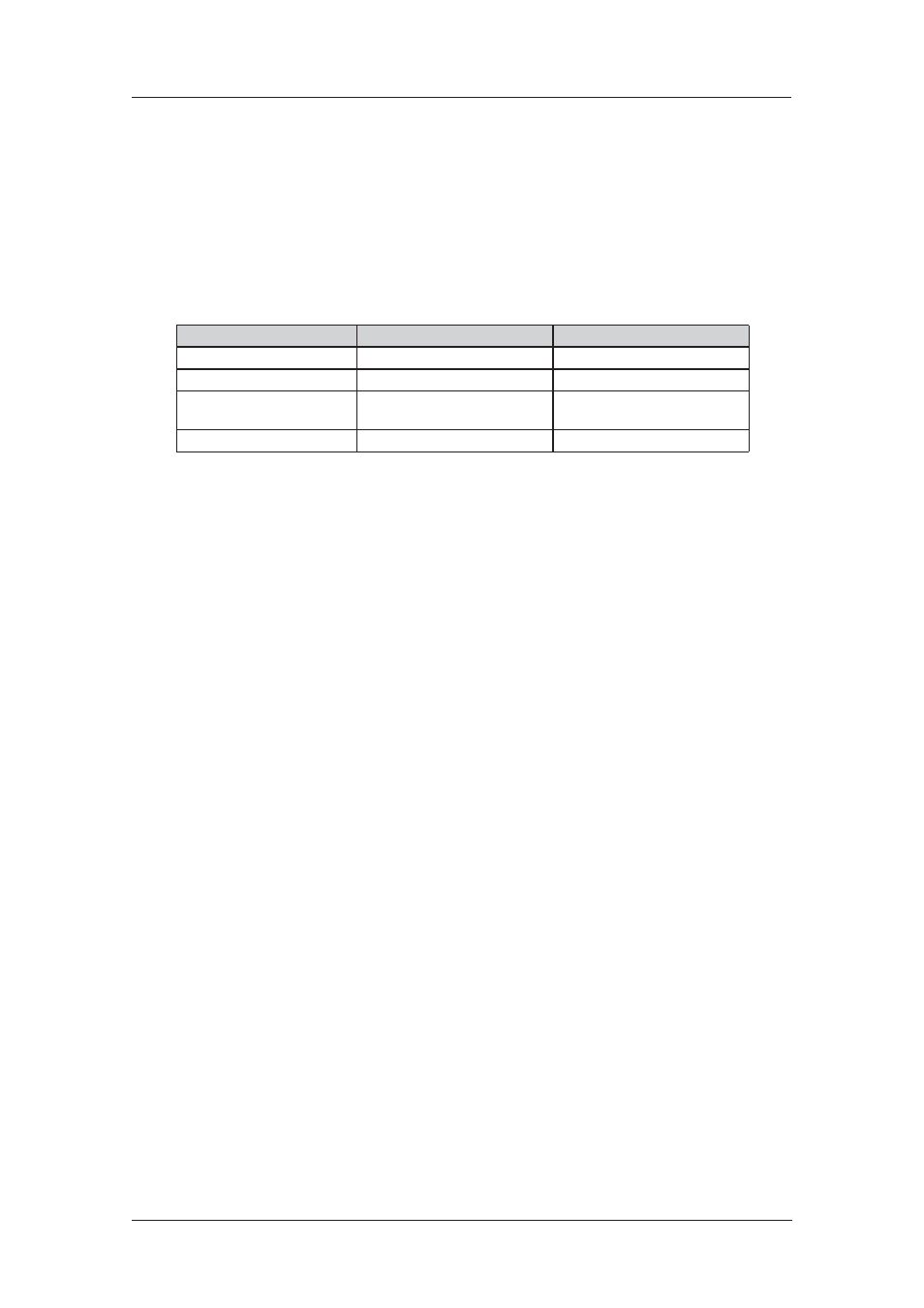
135
6622-3201
Web Interface and Command Line Reference Guide
www.westermo.com
Using Text Commands
From the command line, use the dpd command to configure or display DPD settings. To display cur-
rent settings for DPD enter the command:
dpd <instance> ?
where <instance> is 0.
To change the value of a parameter use the command in the format:
dpd 0 <parameter> <value>
The parameters and values are:
Parameter
Values
Equivalent Web Parameter
failint
number
Request interval on suspect link
inact
number
Tunnel inactivity timer (s)
maxfail
number
Remove IPSec SAs after this many
failed DPD requests
okint
number
request interval on healthy link
For example, to set the Tunnel inactivity timer to 2 minutes you would enter:
dpd 0 inact 120
Advertising
This manual is related to the following products: