Westermo MR Series User Manual
Page 137
Advertising
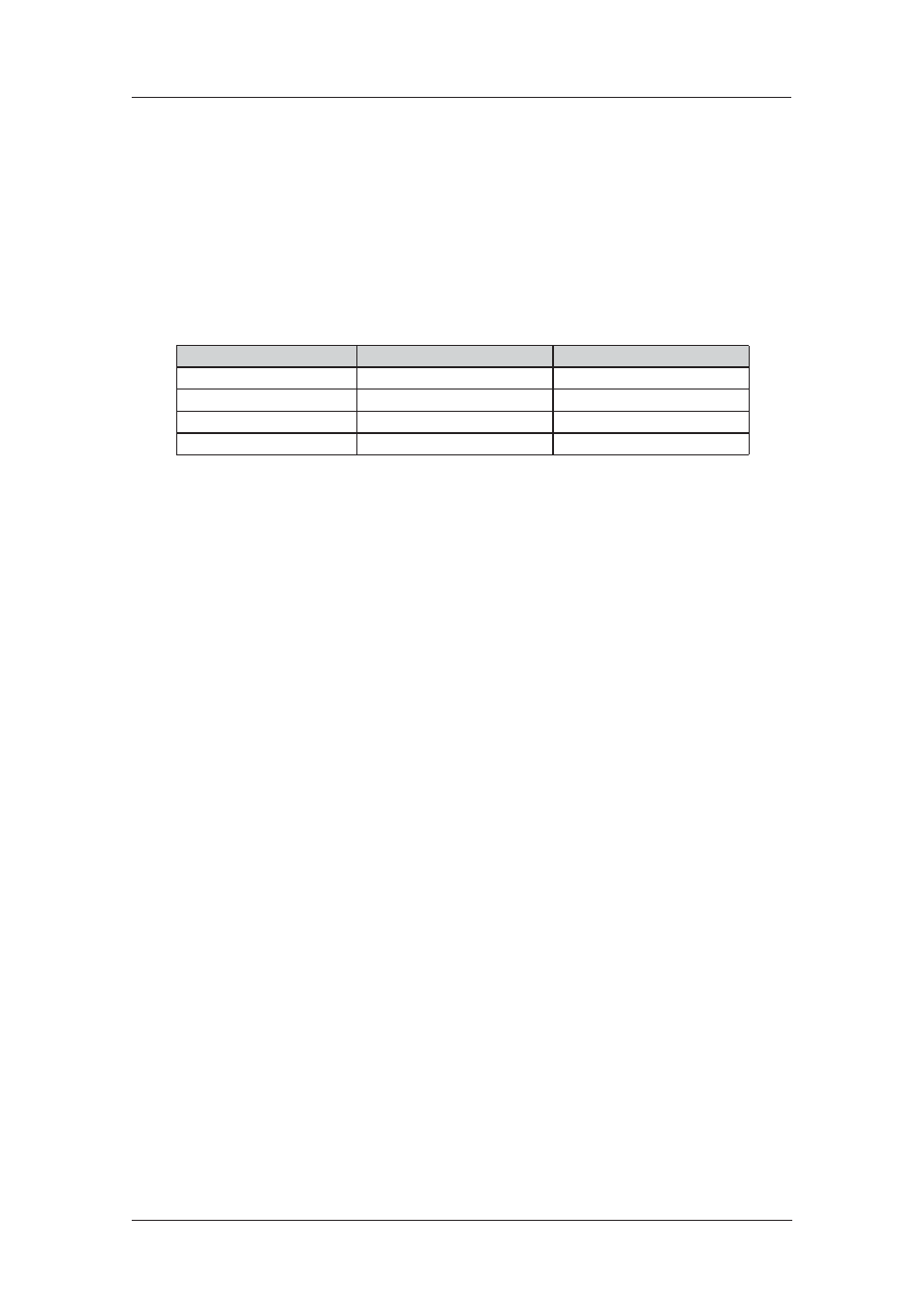
137
6622-3201
Web Interface and Command Line Reference Guide
www.westermo.com
Using Text Commands
From the command line use the tunsnat command to configure settings for the static NAT map-
pings.
To display current settings for a particular mapping enter the command:
tunsnat <entry> ?
where <entry> is 0 - 19, corresponding to the table entry number.
To change the value of a parameter use the command in the format:
tunsnat <entry> <parameter> <value>
The parameters and values are:
Parameter
Values
Equivalent Web Parameter
ipaddr
IP address
Map to IP address
minport
0 - 65535
Min port #
maxport
0 - 65535
Max port #
mapport
0 - 65535
Map to port
Advertising
This manual is related to the following products: