Westermo MR Series User Manual
Page 257
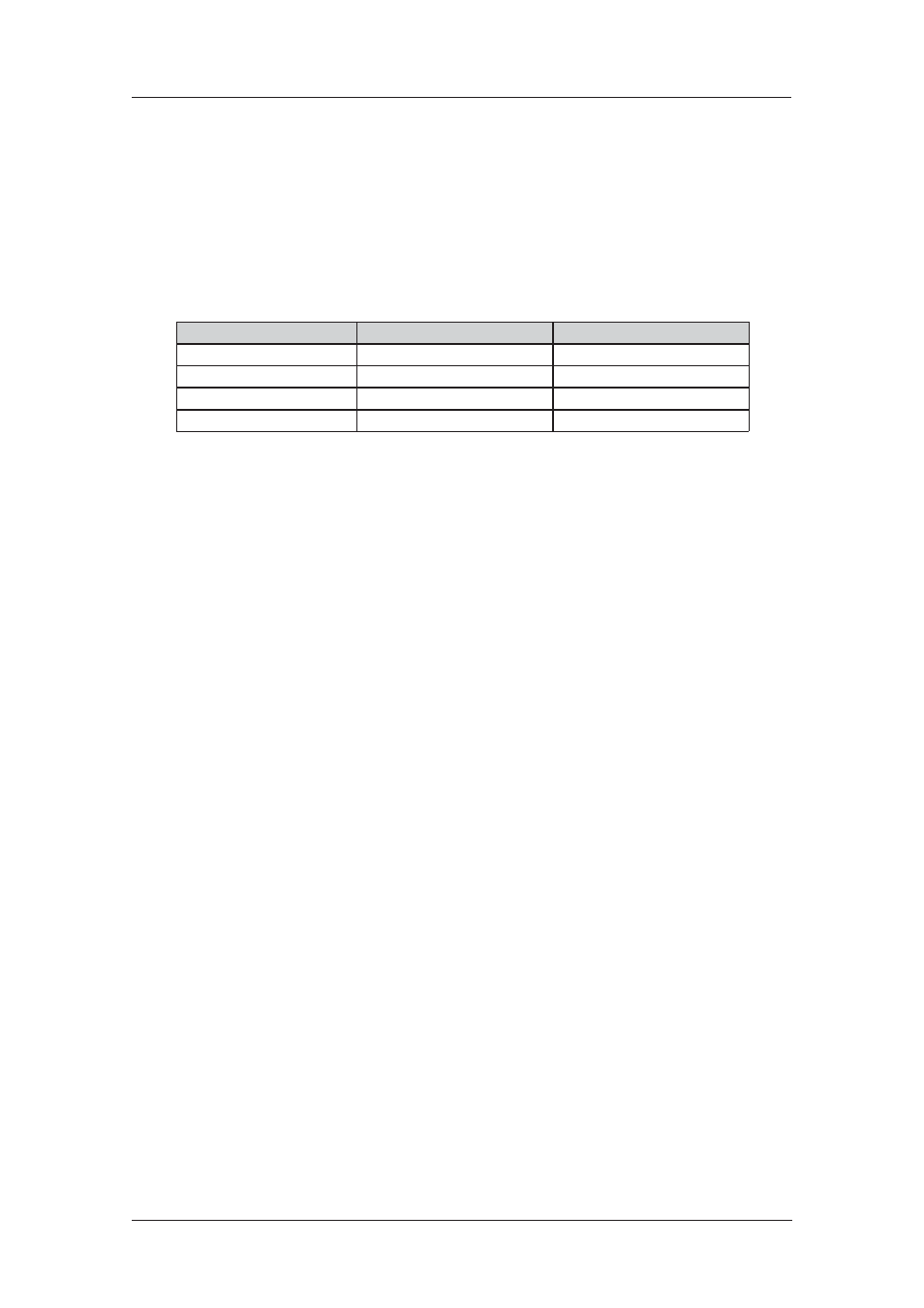
257
6622-3201
Web Interface and Command Line Reference Guide
www.westermo.com
Using Text Commands
From the command line use the nat command to configure settings for the static NAT mappings. To
display current settings for a particular mapping enter the command:
nat <entry> ?
where <entry> is 0 - 49, corresponding to the table entry number. This lists the port number
and the mapped IP address. To change the value of a parameter use the command in the format:
nat <entry> <parameter> <value>
The parameters and values are:
Parameter
Values
Equivalent Web Parameter
ipaddr
IP address
Map to IP address
minport
0 - 65535
Min port #
maxport
0 - 65535
Max port #
mapport
0 - 65535
Map to port
For example, to set the IP address for entry 0 in the table to 10.1.2.10 enter the command:
nat 0 ipaddr 10.1.2.10