Confi gure > dhcp options > dhcp option n 4.18 – Westermo MR Series User Manual
Page 71
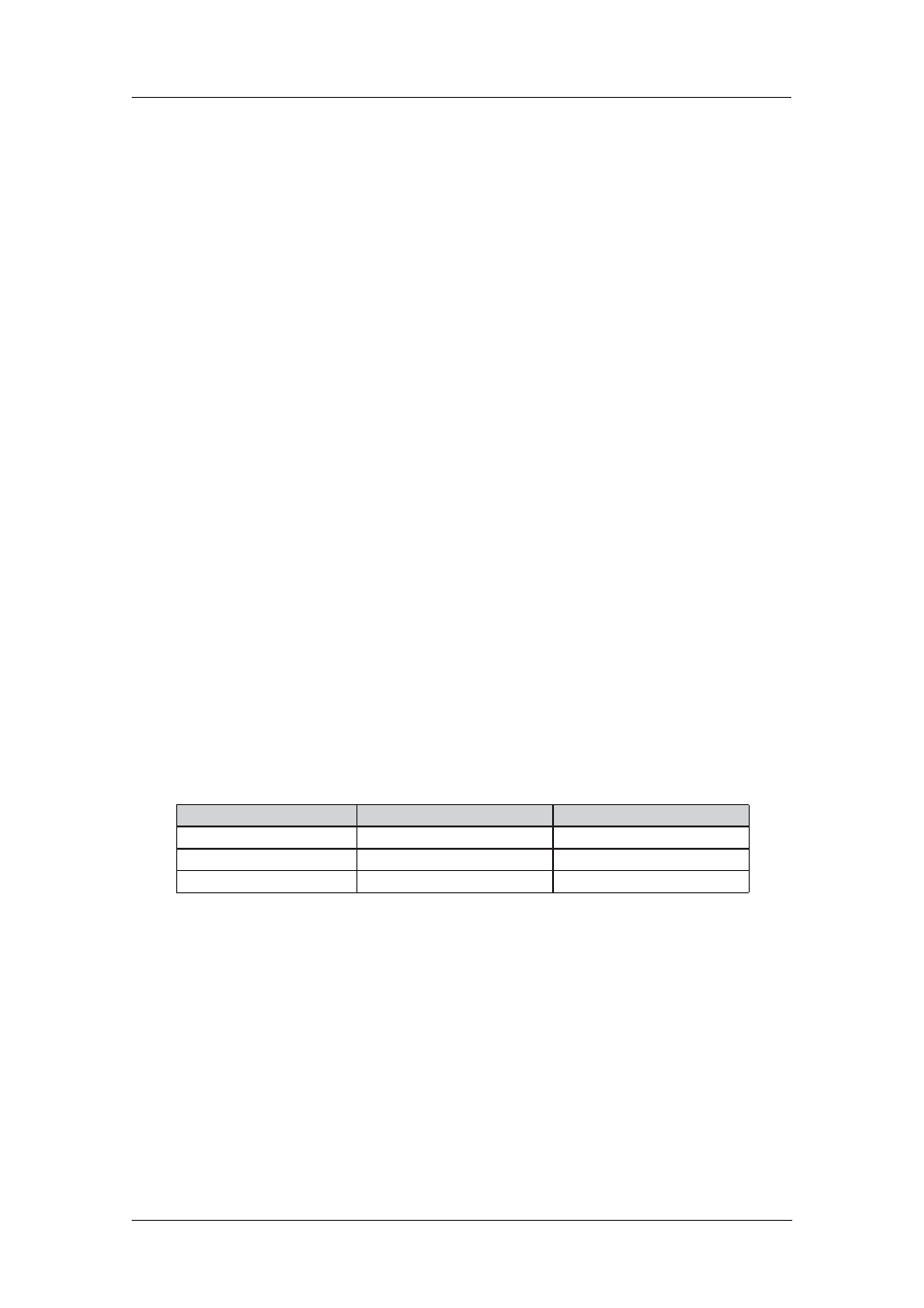
71
6622-3201
Web Interface and Command Line Reference Guide
www.westermo.com
Confi gure > DHCP Options > DHCP option n
4.18
The DHCP options configuration pages allow custom DHCP parameters to be defined, such as
those required by VOIP telephones for example.
Using the Web Page(s)
The Configure > DHCP Options pages allow you to set up the parameters for custom DHCP
options. The parameters are as follows.
Option number:
The DHCP option number
Option data type:
Defines the type of data in the DHCP option. This can be either 1 byte value, 2 byte value, 4
byte value, IPv4 address, String or HEX data.
Option value:
The Option value as defined above, for example if the option data type was IPv4 address, this
value field could contain 192.168.1.1
Using Text Commands
From the command line, use the dhcpopt command to configure or display the DHCP option
settings.
To display current settings for the DHCP options enter the following command:
dhcpopt <instance> ?
where <instance> is 0 - 9.
To change the value of a parameter use the following command:
dhcpopt <instance> <parameter> <value>
The parameters and values are:
Parameter Values
Equivalent
Web
Parameter
optnb
0 - 9
Option number
type
i1, i2, i4, ipv4, string, hex
Option data type
value alphanumeric
Option
value
For example, to set the DHCP option 0 to type IPv4 address, enter:
dhcpopt 0 type ipv4