Confi gure > time 4.94 – Westermo MR Series User Manual
Page 267
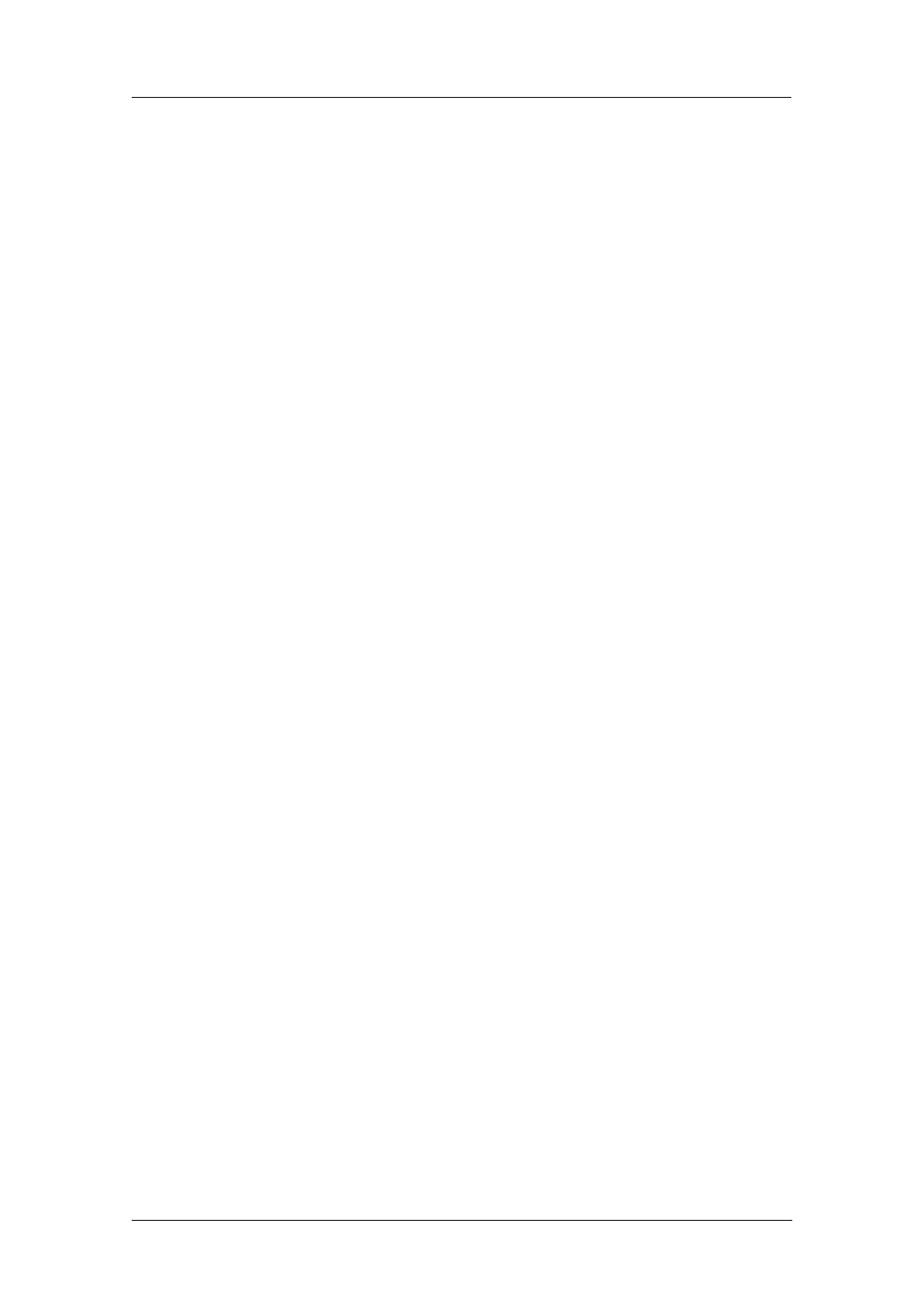
267
6622-3201
Web Interface and Command Line Reference Guide
www.westermo.com
Confi gure > Time
4.94
The unit incorporates a battery-backed real-time clock/calendar. This is used for time/date stamping
of internal files and statistics. Normally, once the time and date has been set, the unit will keep the
time accurate to +/- 5 seconds/day while power is applied. However you may also configure it to
automati cally obtain the correct time at regular intervals using the SNTP option.
Using the Web Page(s)
This page allows you to set the date and time by filling in the appropriate dialog boxes.
Using Text Commands
To set the time and date from the command line use the time command.
To display the time/date as currently set on the unit, enter the command without a parameter:
Time
12:23:58, 10 Mar 2000
OK
To set the time/date, enter the command in the format:
time <hh> <mm> <ss> <dd> <mm> <yyyy>
The 24-hour clock system is used. For example:
time 22 16 00 12 03 2002
22:16:00, 12 Mar 2002
OK
will set the time/date to 10:16pm on 12th March 2002.