Westermo MR Series User Manual
Page 299
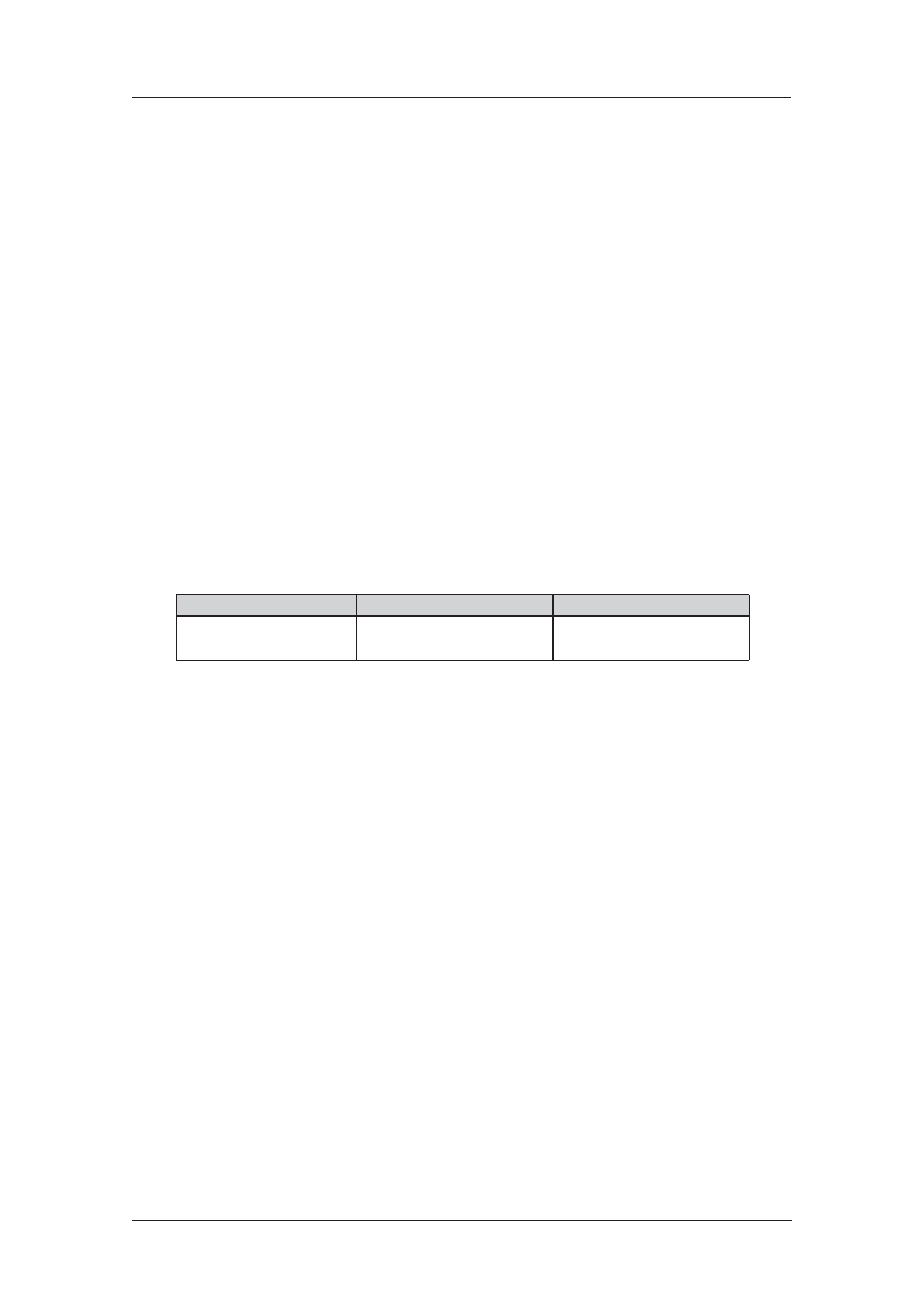
299
6622-3201
Web Interface and Command Line Reference Guide
www.westermo.com
Confi gure > X25 > NUI Mappings
4.104
When a TPAD call is taking place the attached terminal sometimes only specifies an “NUI”
(Network User ID) to call. If the X.25 network requires an NUA instead of an NUI to determine
the destination of a call then the NUI Mappings table can be used to convert an NUI to an NUA.
If a TPAD call specifies a call in which the NUI matches an entry the call actually placed on the net-
work will contain the respective NUA and no NUI.
Using the Web Page(s)
The Configure > X25 > NUI Mappings web page displays a table with two columns in which you
can specify up to 20 NUI values and their corresponding NUA values.
Using Text Commands
From the command line, use the nuimap command to configure or display an NUI mapping. To dis-
play a current NUI mapping enter:
nuimap <instance> ?
where <instance> is 0 - 19.
To change the value of a parameter us the following command:
nuimap <instance> <parameter> <value>
The parameters and values are:
Parameter
Values
Equivalent Web Parameter
nua
text
Map to NUA
nui
text
NUI