Westermo MR Series User Manual
Page 286
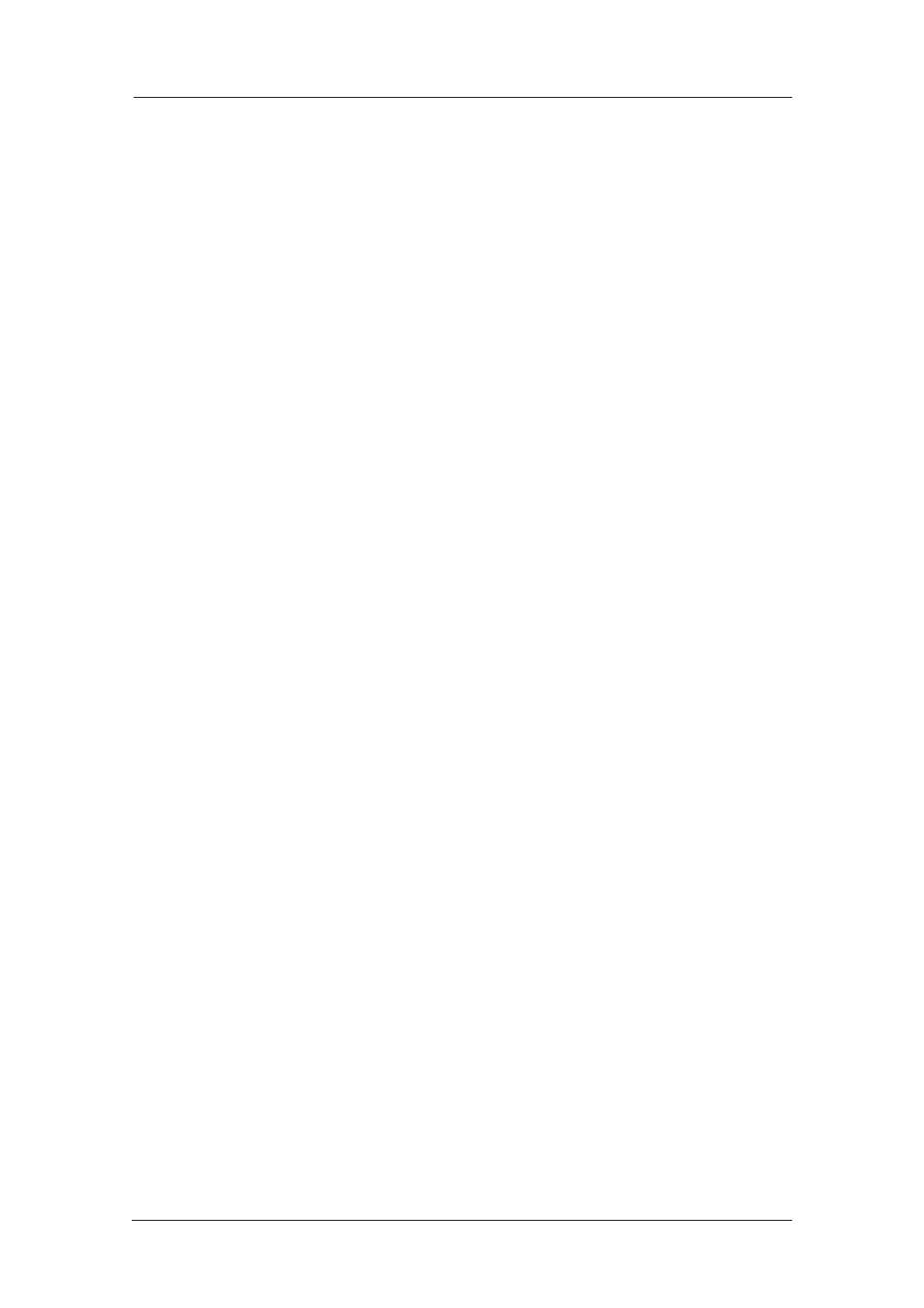
286
6622-3201
Web Interface and Command Line Reference Guide
www.westermo.com
Remote Peer Address & Remote Subnet Address
In the event that multiple PPP instances are enabled for answering and that multiple remote
routers can dial into the local router, static routes cannot always be used to ensure that packets
which should be routed to the remote network are sent through the correct PPP interface.
These parameters can be used in conjunction with the IP mask parameter to associate a net-
work address with a user.
When a remote unit “dials in” and authenticates with the unit, the unit will then create a
dynamic route (that will override any static routes) for the duration of the PPP session. The
interface for the dynamic route will be the PPP interface that answered the call. The network
address for the dynamic route will be taken from the entry in the user table that matches the
username that the remote unit used during the PPP authentication.
Remote subnet mask
The remote subnet mask parameter is used in conjunction with the remote peer address
parameter above to fully qualify the network address for the user.
Dialback number
This parameter is used to specify a telephone number for the user in the event that “dial-back”
is required. If the username that the remote router uses during the PPP authentication matches
an entry in the user table where a Dialback number is specified, this Dialback number will over-
ride any Dialback number specified in the answering PPP interface.
Public Key file
This parameter contains the filename of the file containing the public key for that user. If the
public key matches the client supplied public key, the user is allowed access.
DUN access enabled
Setting this parameter to “Yes” will allow the user to log in to the unit using PPP. Setting this
parameter to “No” will disable PPP login for the user no matter what the user’s access level is.
Web page display mode
Select the default web view for a user. Basic will show a reduced set of configuration options,
Advanced will show all configuration options. Setting this parameter to Auto will use the display
mode pre-configured to the users access level, access levels Low & Medium show the basic
parameters, access levels High & Super show all the configuration options. Default value is Auto