Using text commands – Westermo MR Series User Manual
Page 70
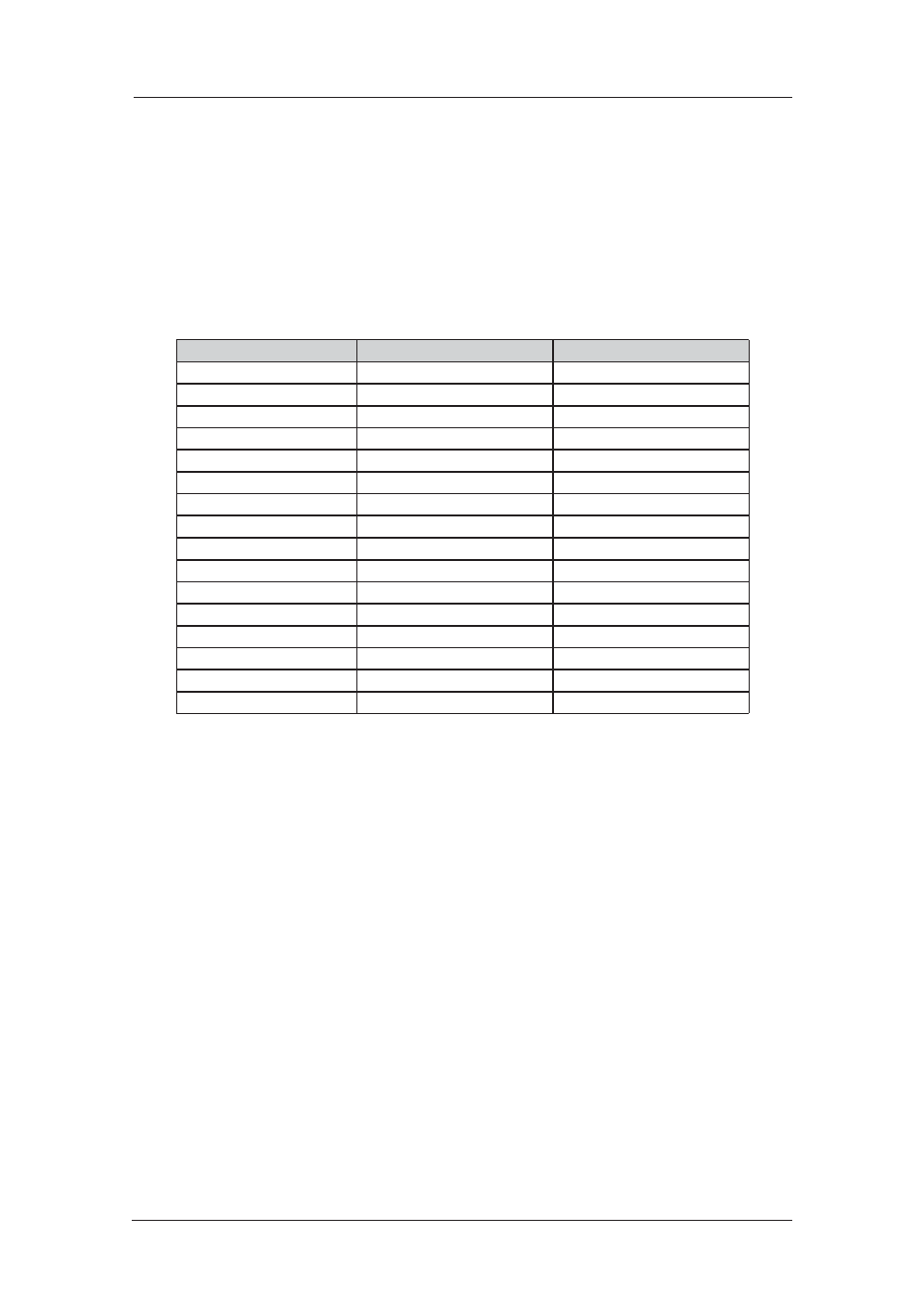
70
6622-3201
Web Interface and Command Line Reference Guide
www.westermo.com
Using Text Commands
From the command line, use the dhcp command to configure or display the DHCP server settings.
To display current settings for the DHCP server enter the following command:
dhcp <instance> ?
When configured for Port Isolate operation, models with a built-in hub support multiple DHCP
instances. DHCP instance 0 will run on Ethernet port 0, DHCP instance 1 will run on Ethernet port
1, etc. On models with a single Ethernet port only one DHCP instance is available.
To change the value of a parameter use the following command:
dhcp 0 <parameter> <value>
The parameters and values are:
Parameter
Values
Equivalent Web Parameter
dns
IP address
DNS server address
dns2
IP address
Secondary DNS server address
domain
text
Domain name
file
text
Boot filename
ftp
IP address
FTP server address
ftproot
text
FTP root dir
fwdip
IP address
Forward requests to this server
gateway
IP address
Gateway address
ipmin
IP address
Minimum assigned IP address
iprange
number
IP address range
lease
number
Lease time (mins)
mask
IP netmask
Mask
NBNS
IP address
NetBIOS name server address
nxtsvr
IP address
Next server address
sname
text
Server hostname
tftp
IP address
TFTP server address
For example, to set the IP Address range to 30, enter:
dhcp 0 iprange 30