Using text commands – Westermo MR Series User Manual
Page 132
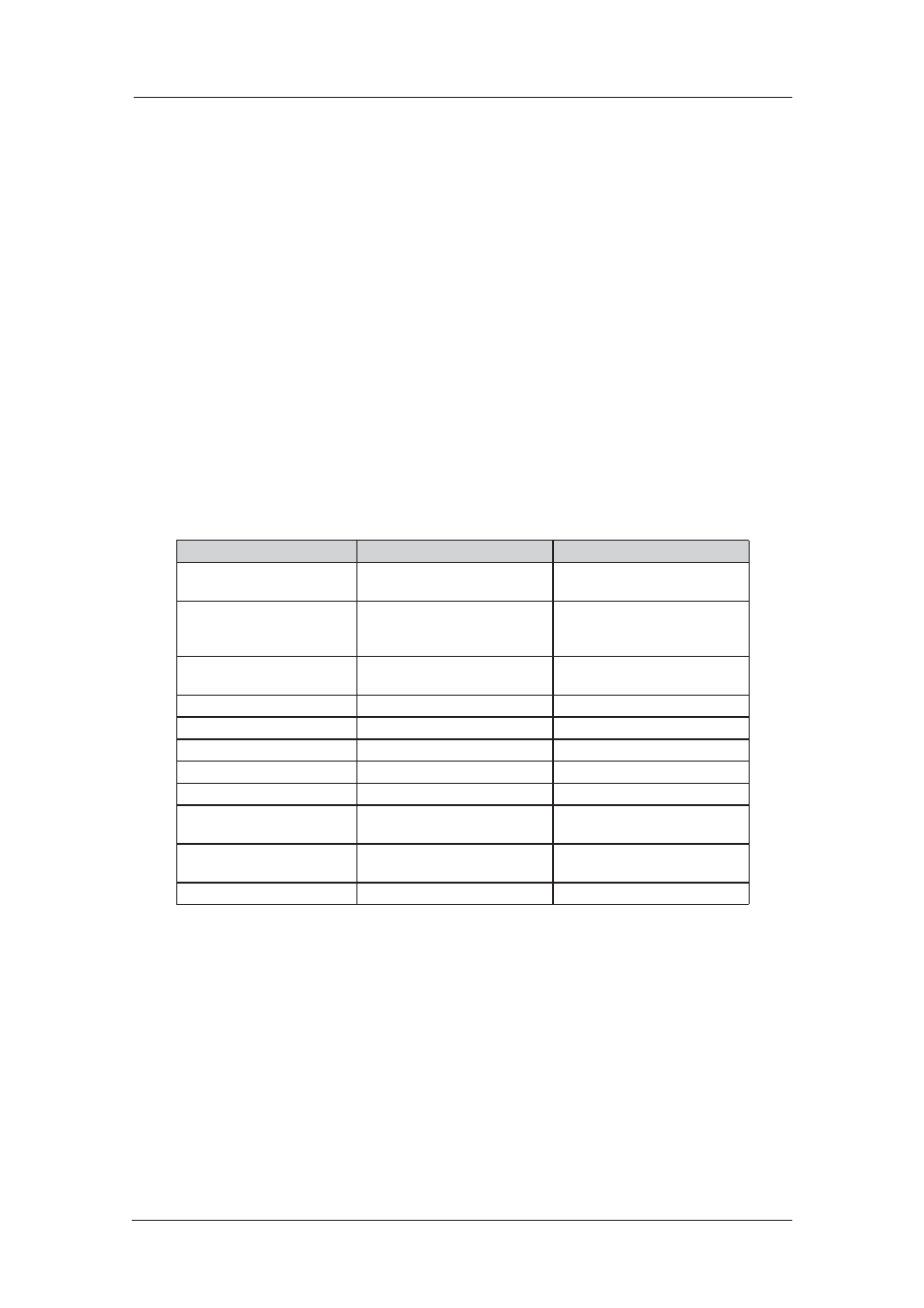
132
6622-3201
Web Interface and Command Line Reference Guide
www.westermo.com
Link with interface:
This parameter, in conjunction with the Link with interface # parameter, defines which interface
or interfaces this key is associated with. “Any” means this key can be used by any interface,
“PPP” means the key can only be used by the PPP interface instance number defined in Link
with inter face #, and “Ethernet” means the key can only be used by the Ethernet interface
instance number defined in Link with interface #.
Link with interface #:
See above.
Using Text Commands
From the command line, use the ripauth command to configure or display the RIP authentication
key settings.
To display the current settings for a RIP authentication key enter the following command:
ripauth <instance> ?
where <instance> is the instance of the RIP authentication key. To change the value of a param-
eter use the following command:
ripauth <instance> <parameter> <value>
The parameters and values are:
Parameter
Values
Equivalent Web Parameter
eday
never, 0-31
Key end day: 0=Disable 1-31=day
of month
ekey
Alphanumeric
None - this is the current key in
encrypted format. This parameter is
not configurable.
emon
0-12
Key end month: 0=None
1-12=month
eyear
Number
Key end year
key
Alphanumeric
Key (empty)
keyid
0-255
Key ID (0-255)
ll_add
Number
Link with interface #
ll_ent
““, PPP, ETH
Link with interface
sday
now,0-31
Key start day: 0=Disable 1-31=day
of month
smon
0-12
Key start month: 0=None
1-12=month
syear
Number
Key start year