Using text commands – Westermo MR Series User Manual
Page 46
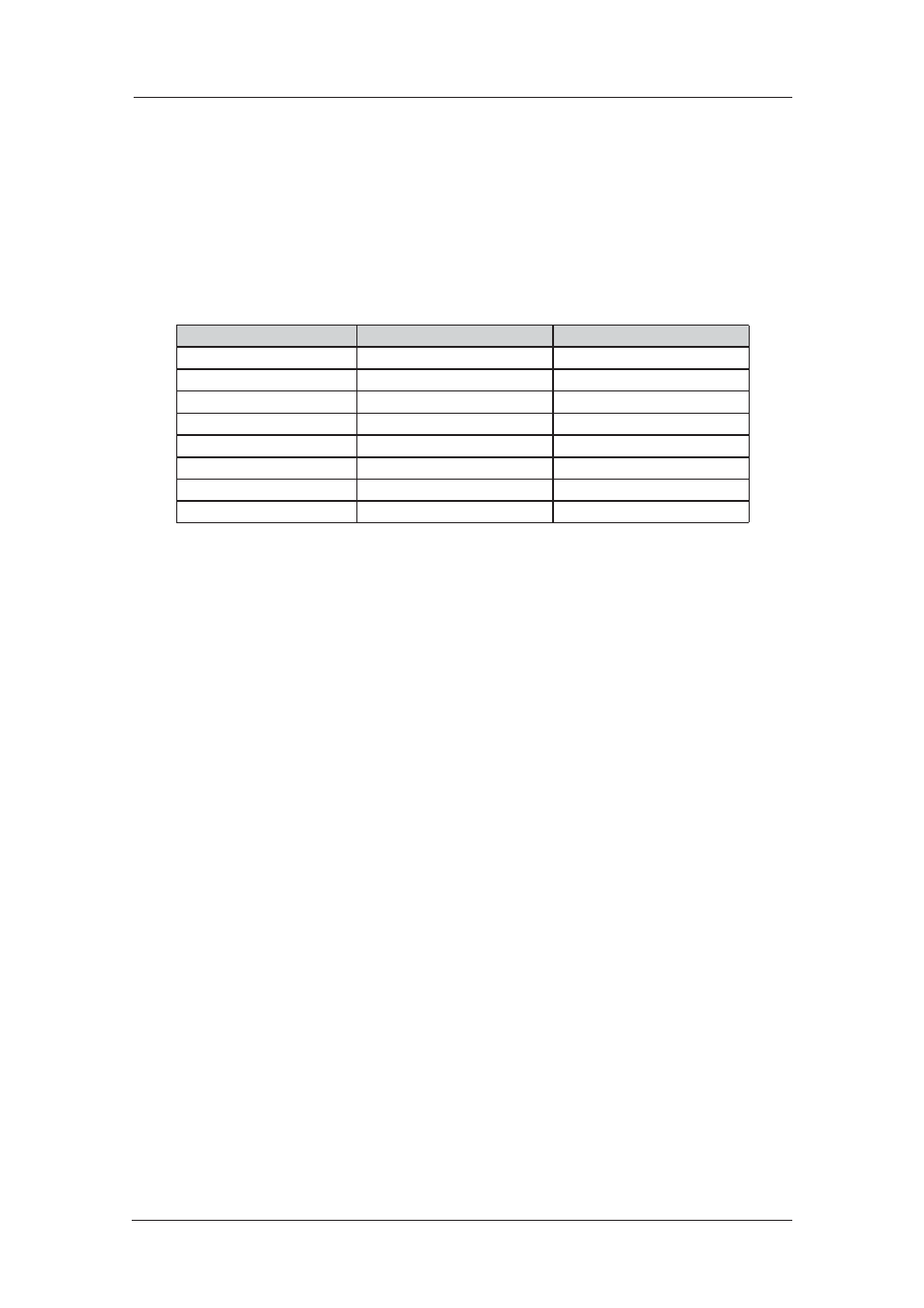
46
6622-3201
Web Interface and Command Line Reference Guide
www.westermo.com
Using Text Commands
To configure TransIP parameters via the command line use the transipcommand. To display current
settings for a TransIP instance enter the command:
transip <instance> ?
where <instance> is 0 to 3.
To change the value of a parameter use the command in the format:
trnasip <instance> <parameter> <value>
The parameters and values are:
Parameter
Values
Equivalent Web Parameter
cmd_echo_off
off, on
Command echo off
escchar
character
Escape char
esctime
number
Escape time
host
IP address/host name
Host
keepact
number
Keep Alive(s)
port
number
TCP port
remport
number
TCP remote port
staycon
off, on
Stay connected mode
For example, to set TransIP instance 1 to use TCP port 7000 you would enter:
transip 1 port 7000