Westermo MR Series User Manual
Page 124
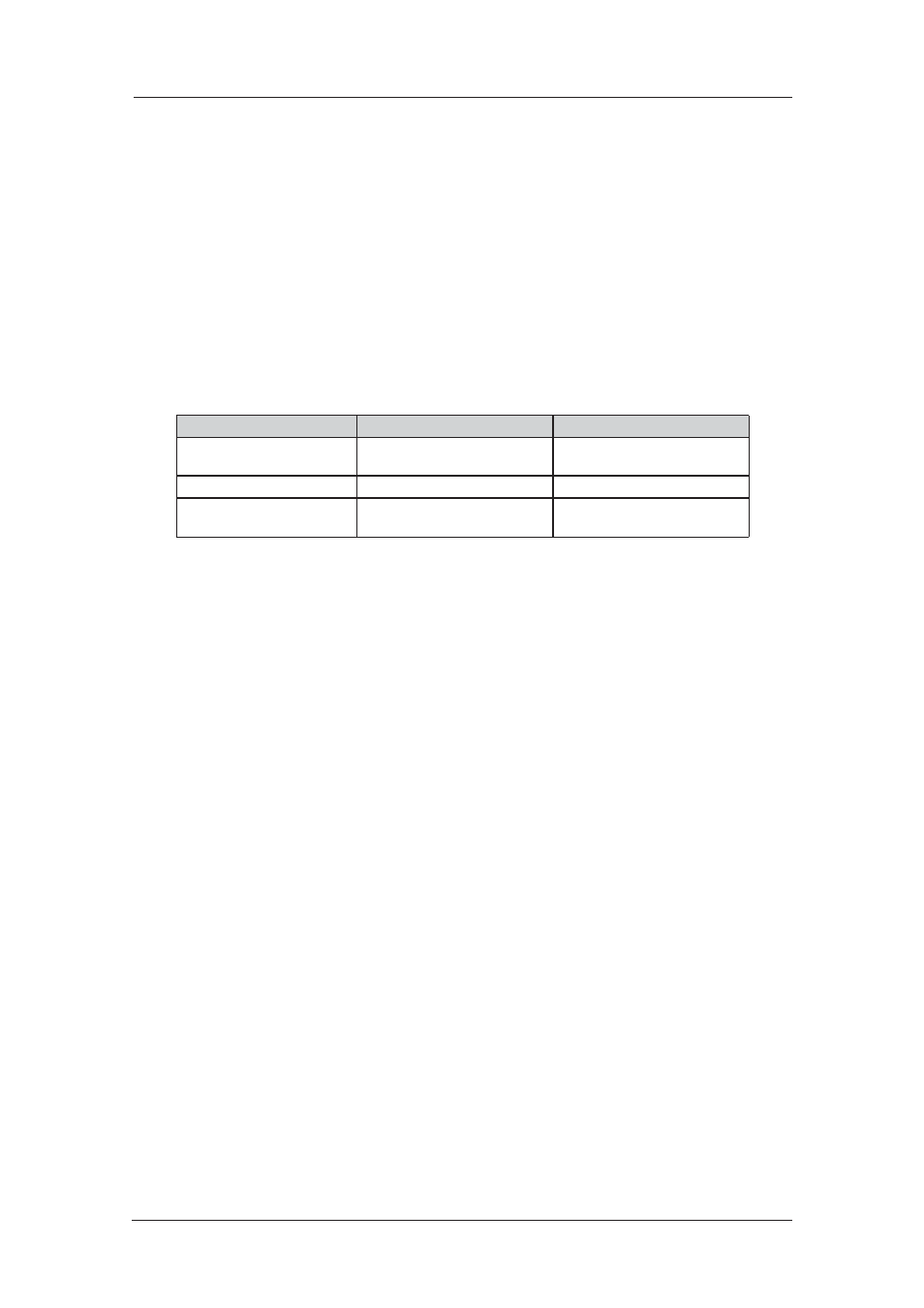
124
6622-3201
Web Interface and Command Line Reference Guide
www.westermo.com
Local and TRANSIP Port Access Levels
It is possible to set the access level for all ASY and TRANSIP ports to a certain level using the
local command. Any user connecting to the port will be assigned this access level. To override this,
thelogin command can be used to log in with a username and password, and the port will then be
assigned the access level for that user. To return the access level to the configured value, thelogout
command is used.
To display current local port access level settings enter the command:
local <instance> ?
where <instance> is 0.
To change the value of a parameter use the command in the format:
local <instance> <parameter> <value>
The parameter setting will be applied to all ASY ports.
The parameters and values are:
Parameter
Values
Equivalent Web Parameter
access
0-4
Local port access level: 0=Super
1=High 2=Medium 3=Low 4=None
tlocto
number
Local port access timeout
transaccess
0-4
TRANSIP port access level: 0=Super
1=High 2=Medium 3=Low 4=None
For example, to set the access level of ASY port 0 to 3 (Low), enter:
local 0 access 3