Using text commands – Westermo MR Series User Manual
Page 190
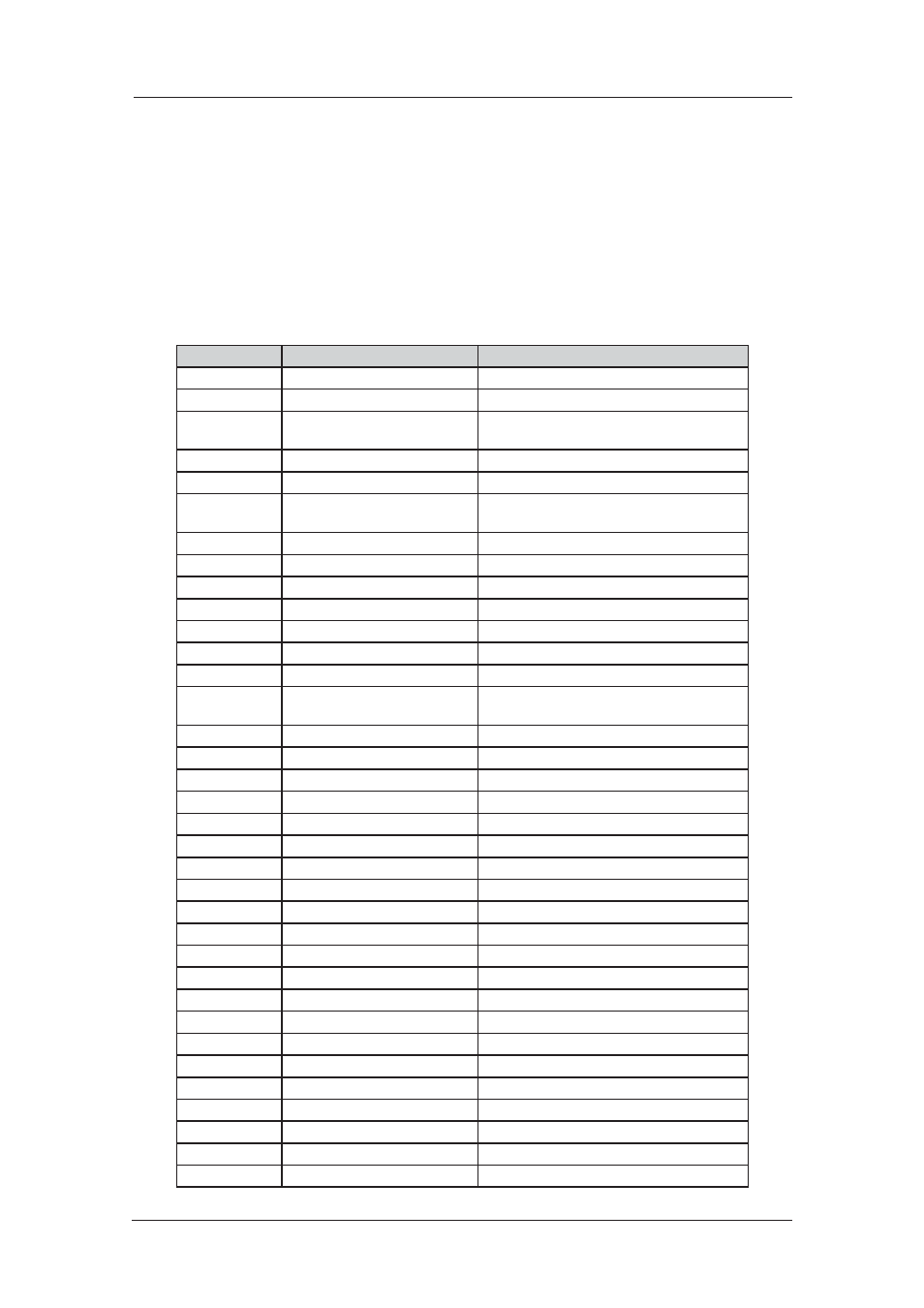
190
6622-3201
Web Interface and Command Line Reference Guide
www.westermo.com
Using Text Commands
From the command line, use the PPP command to set or display PPP parameter settings. To display
current settings for a PPP instance enter the following command:
ppp <instance> ?
where <instance> is the number of the PPP instance.
To set the value for a parameter enter the command in the format:
ppp <instance> <parameter> <value>
The parameters and values are:
Parameter
Values
Equivalent Web Parameter
ans
off, on
Answering
aodi_dly
number
AODI delay (s)
aodi_dly2
number
AODI delay when other PPPs inhibited by this one
are connected
aodinua
number
AODI NUA
autoassert
0,1,2
Always on mode: 0=Off 1=On 2=On Imm. Return
cdma_backoff
off, on
None. Causes PPP backoff of fail ure. 1 min>2
min>8 min>15 min.
cingnb
number
Calling number
cli
number
CLI
deflate
0,1
DEFLATE compression: 0=Off 1=On
detach
off, on
Detach GPRS between connection attempts
detach_on_fail
off, on
Detach GPRS on link failure
DNSserver
IP address
DNS server
do_nat
0,1,2
NAT mode: 0=Off 1=NAT 2=NAPT
epassword
text
None - this is the password in encrypted format.
This parameter is not configurable.
firewall
off, on
Firewall
gre
off, on
GRE
igmp
off, on
IGMP
immoos
off, on
Go out of service if first AODI con nections fail
IPaddr
IP address
Local IP address
ipanon
off, on
IP analysis
IPmin
IP address
Remote IP address pool minimum
IPrange
number
Remote IP address pool range
ipsec
0,1,2
IPSec: 0=Off 1=Remove SAs 2=Keep SAs
mask
IP netmask
Remote network mask
maxneg
number
Maximum negotiation time (s)
maxup
number
Maximum link up-time (s)
maxuptime
number
Max up-time per day (mins)
minup
number
Minimum link up-time (s)
mppe
off, on
MPPE encryption
mppebits
0,40,56,128
MPPE key size: 0=Auto
msn
number
MSN
multi
off, on
Multi-link
name
text
Name
natip
IP address
NAT source IP address
netip
IP address
Remote network IP address