Westermo MR Series User Manual
Page 212
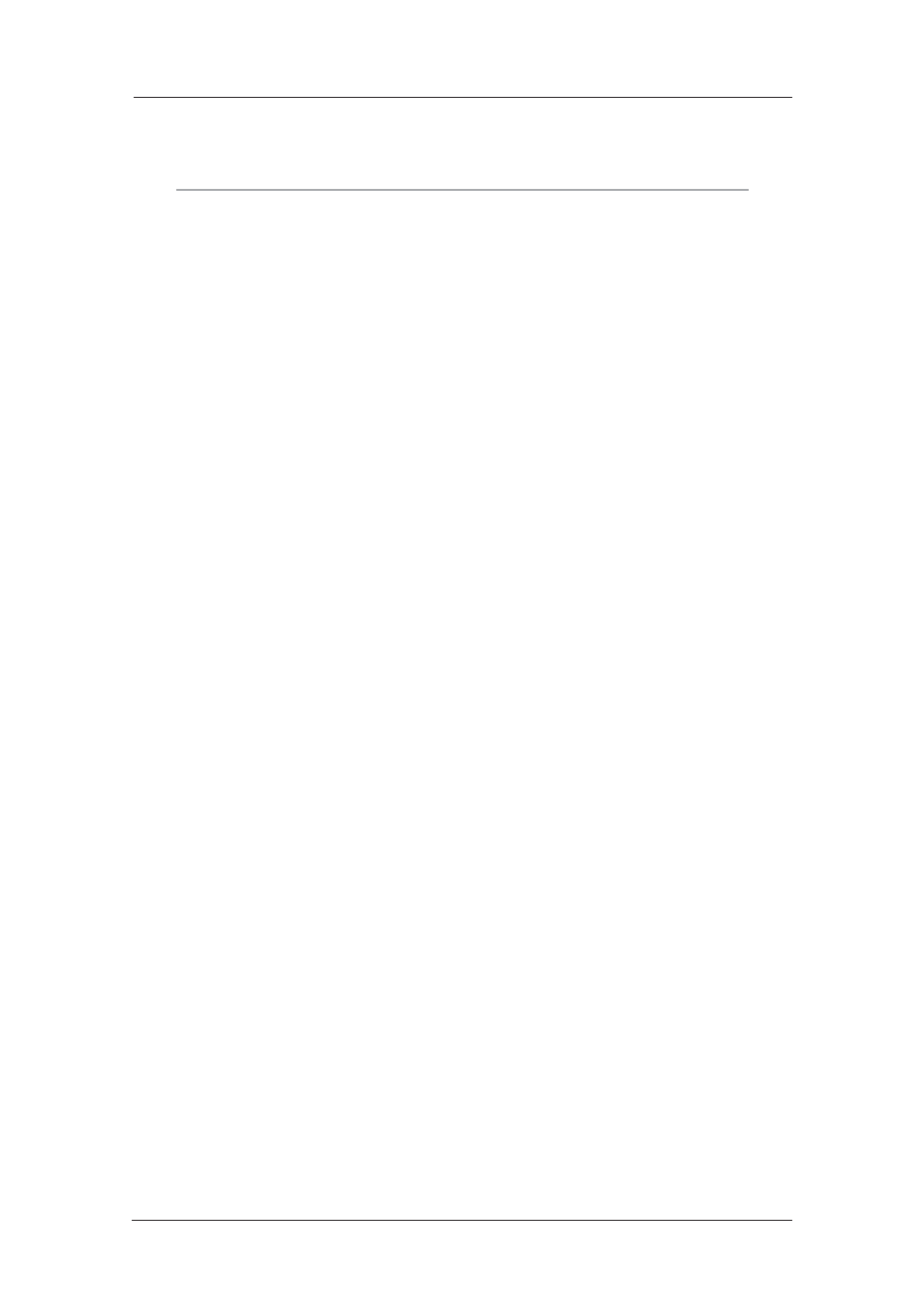
212
6622-3201
Web Interface and Command Line Reference Guide
www.westermo.com
IP Stream port:
This parameter determines the IP port number used when IP stream or UDP stream are select-
ed as the parameter for any of the Switch from or Backup from parameters.
Note:
The XOT remote IP address and IP stream port parameters will be overridden by the values in
the NUA/NUI to IP addresses table if the call matches any entry in that table.
IP length header:
When IP length header is “On”, a length indicator field is inserted at the start of each packet.
When set to “8583 Ascii 4 byte”, the IP length header will conform to the ISO 8583 format.
XOT source IP address interface:
The default value for this parameter is “Auto”, which means that the source IP address of
an out going XOT connection on an un-NATed GPRS link is the address of the PPP interface
assigned to GPRS. This is because the XOT connection is initiated (automatically) within the
router and so does not originate from the local subnet (LAN segment to which the unit is
attached via the Ether net interface).
However, this means that if you are routing traffic from the local subnet across a VPN tunnel
you would have to set up two Eroutes; one to match the local subnet address and one to match
the XOT source address (i.e. the address of the PPP interface associated with to the GPRS net-
work).
By setting this parameter to “Ethernet” the unit will use the IP address of the Ethernet port
instead of that of the PPP interface so that you need only set up on Eroute.
XOT source IP address interface #:
This is the number of the interface selected by the XOT source IP address interface parameter.
Don’t switch facilities:
If this parameter is set to “Off”, the packet size and window size are only switched if they need
to, i.e. they specify a value different from what is currently being negotiated. If this parameter is
set to “On”, the facilities shall not be switched.
Don’t strip facilities:
When set to “On” this parameter stops the X.25 switch from stripping packet size and window
size facilities as it switches an X.25 call. When set to “Off”, the X.25 switch will strip facilities if
the requested facilities match the defined defaults for that interface.
Layer 2 Deactivation Clear Cause:
When one side of a switch call fails because layer 2 drops, the other side is usually cleared with
a clear cause 9 “out of order”. This parameter allows you to set this code to any value.
X25 Version:
This parameter allows you to switch between X.25 version 88, and X.25 version 84, in which
clear causes are always “0” when issued if the unit is the DTE.
Interpret no facilities on Call Accept as P7W2:
When this parameter is set to “On”, the X.25 switch will interpret any call accept packets that
do not include the window size (’W’) or packet size (’P’) as if the call accept has ’P7W2’ (i.e. a
packet size of 128 bytes and a windows size of 2).