Using text commands – Westermo MR Series User Manual
Page 320
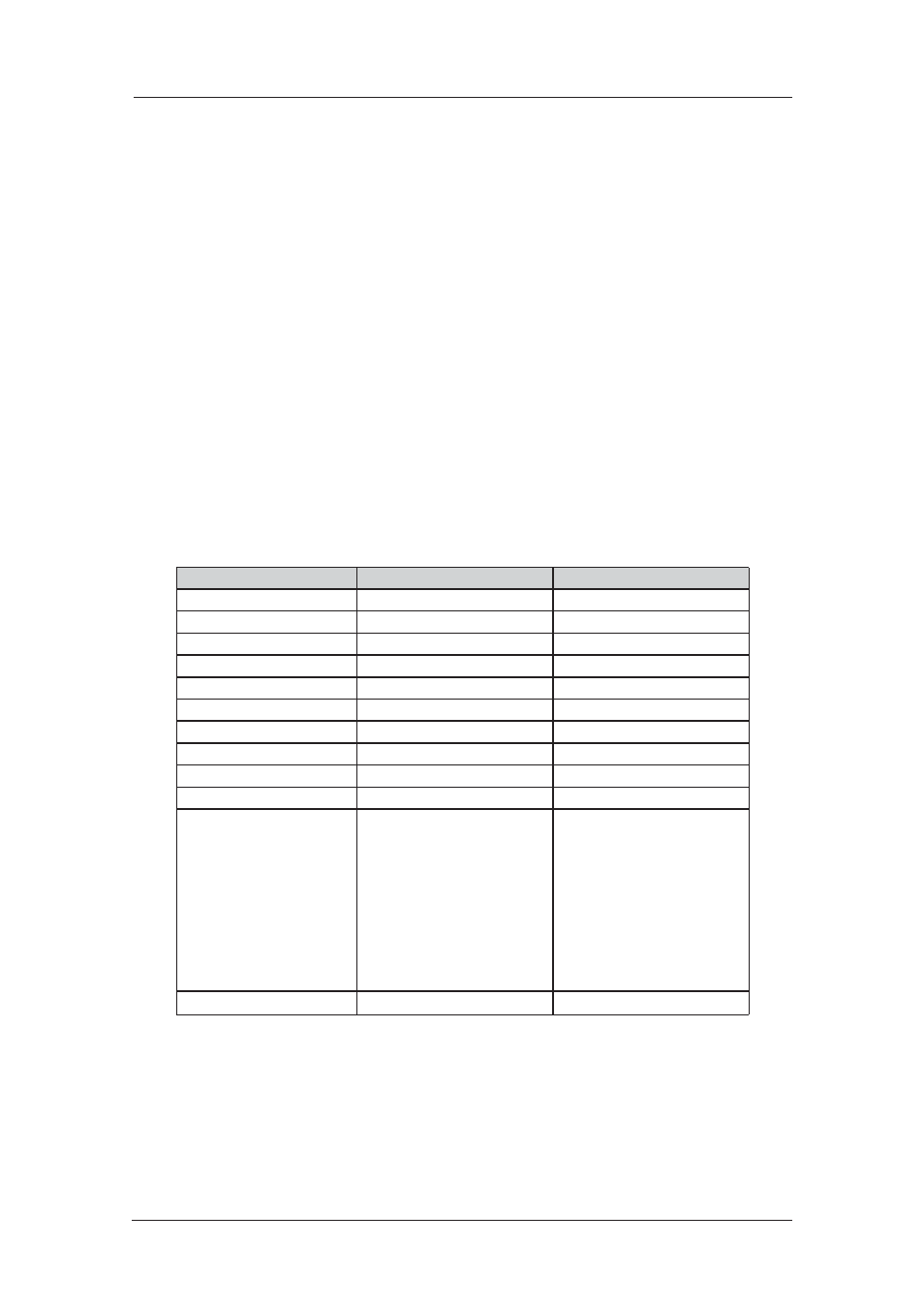
320
6622-3201
Web Interface and Command Line Reference Guide
www.westermo.com
Upper layer interface #:
This parameter specifies the number of the Upper layer interface connected to this PVC. Where
the Upper layer interface is set to “XSW” this can only be “0”.
Packet size:
This parameter defines the packet size to be used for the PVC. Select the appropriate value
from the drop down list.
Window size:
This parameter defines the layer 3 window size to be used for the PVC. Select the appropriate
value from the drop down list.
Using Text Commands
To configure PVC parameters from the command line use the pvc command.
To display the settings for the specified PVC instance use the command in the form
pvc <instance> ?
where <instance> is 0 - 3.
To change the value of a parameter use the command in the form:
pvc <instance> <parameter> <value>
The parameters and values are:
Parameter
Values
Equivalent Web Parameter
iniface
text
Initiator interface (XOT only)
lcn
number
LCN
l2iface
lapb, lapd, tcp
Layer 2 interface
l2nb
0,1,2
Layer 2 interface number
ipaddr
IP address
Remote IP address (XOT only)
respiface
text
Responder interface (XOT only)
srcipent
auto, eth, ppp
XOT source IP address interface
srcipadd
number
XOT source IP address interface #
uliface
pad, tpad, xsw
Upper layer interface
ulnb
number
Upper layer interface #
psize
0, 4-10
Packet size:
0=default
4=16
5=32
6=64
7=128
8=256
9=512
10=1024
window
1-7
Window size
For example, to configure PVC 1 to use LAPD enter the command:
pvc 1 l2iface lapd