Statistics > ppp > ppp n > qos 5.12 – Westermo MR Series User Manual
Page 333
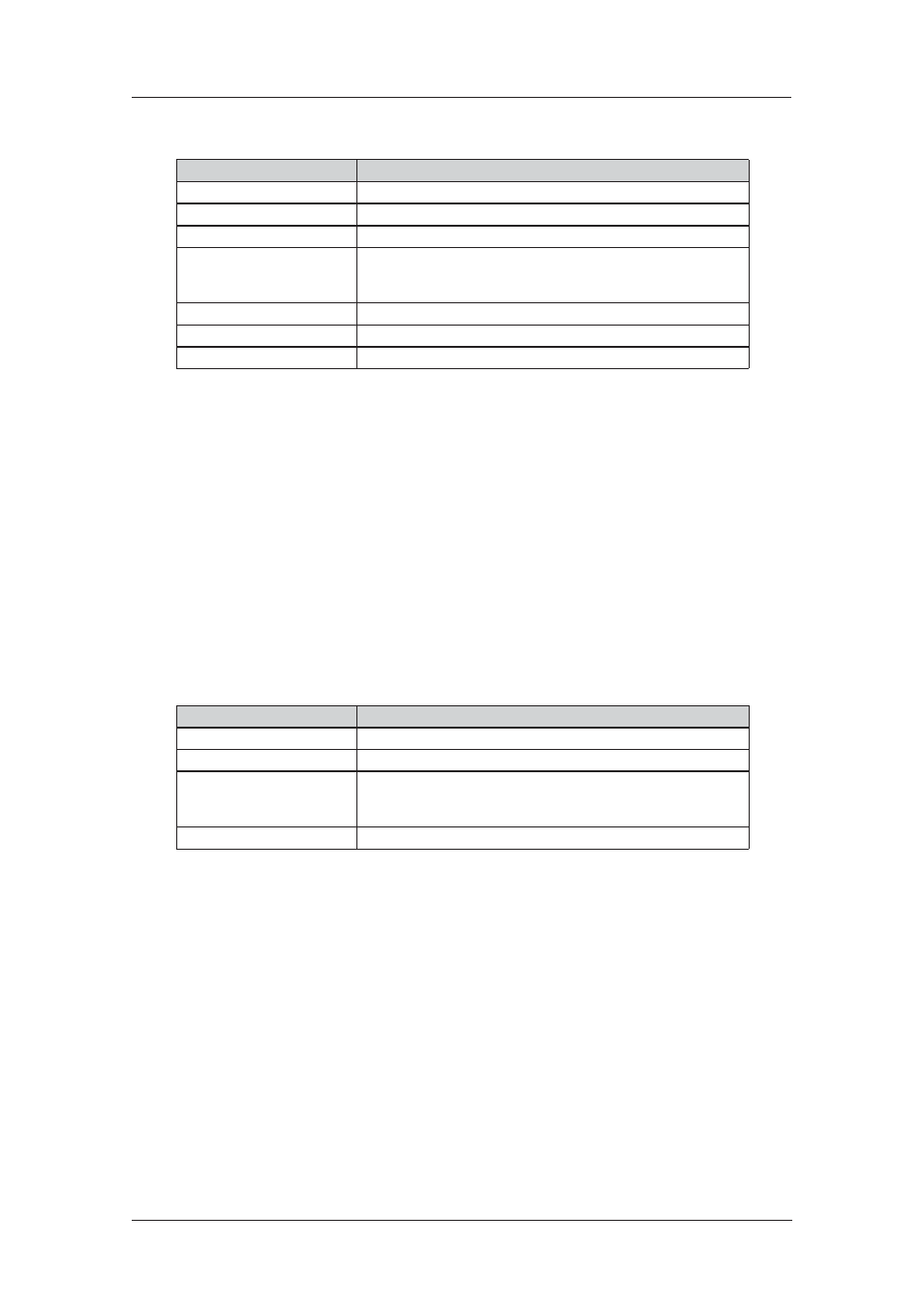
333
6622-3201
Web Interface and Command Line Reference Guide
www.westermo.com
Transaction Stats
5.11.2
Statistic
Description
Last Counter Reset Timestamp
The time when the PPP transaction statistics were last reset
Successful Transaction Count
No. of successful transactions
Dropped Transaction Count
Transactions sent where no response has been received
Route OOS Count
Route oos messages sent by the firewall to the routing code. These mes-
sages put routes out of service for a period of time. These messages are
sent when enough failed transactions are detected
Minimum Transaction Time (ms)
Shortest response time for a transaction
Maximum Transaction Time (ms) Longest response time for a transaction
Average Transaction Time (ms)
Average response time for all successful transactions
These statistics cover the period from the last reset time up to the current time.
Using Text Commands
To display the current statistics for a PPP instance enter the command:
at\mibs=ppp.<instance>.stats
where <instance> is the number of the PPP instance you are interested in. To clear the current
statistics for a PPP instance enter the command:
at\mibclr=ppp.<instance>.stats
Statistics > PPP > PPP n > QOS
5.12
The Statistics > PPP > PPP n > QOS pages contain the following statistics for each QOS queue:
Statistic
Description
TX Bytes
Transmitted bytes
TX Packets
Transmitted packets
Tail Q Drops
Packets dropped if the current queue length for the profile exceeds the
maximum length, or if the weighted queue length (time averaged) exceeds
the configured WRED maximum threshold value
WRED Drops
Packets dropped due to WRED logic.
Using Text Commands
To display the current statistics for a QOS queue enter the command:
at\mibs=qos.<instance>.q.<queue>
where:
<instance>
number of the PPP instance you are interested in, and depends on the number of
PPP and Ethernet instances on your unit. Refer to the Statistics > PPP > PPP n > QOS page if pos-
sible. The instance number will be at the top of the page, e.g. QOS1 Statistics. The instance would
then be 1.
<queue>
is 0 - 9.
To clear the current statistics for a QOS queue enter the command:
at\mibclr=qos.<instance>.q.<queue>