Westermo MR Series User Manual
Page 314
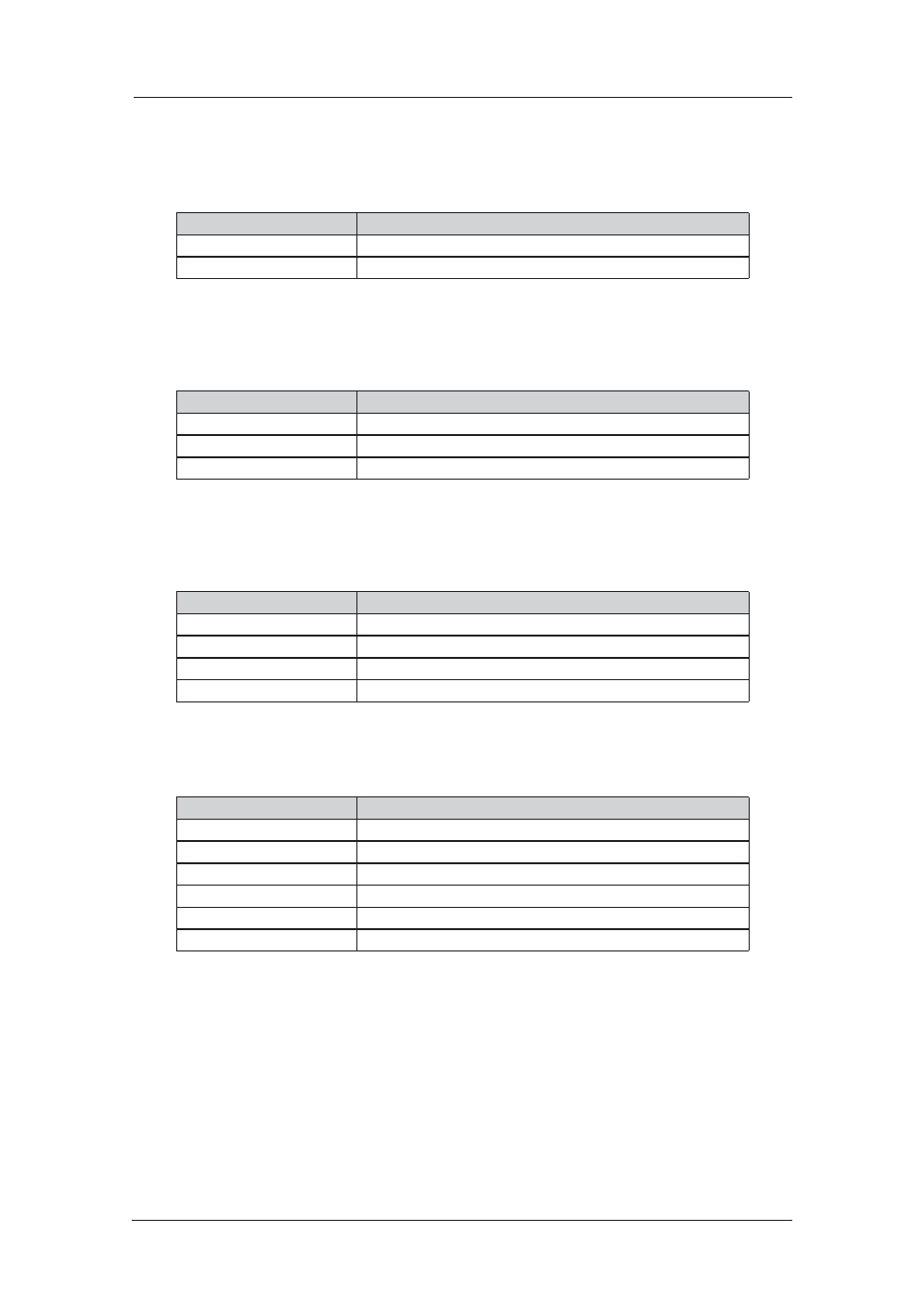
314
6622-3201
Web Interface and Command Line Reference Guide
www.westermo.com
Idle Timer Delay
4.110.4
This parameter defines a time-out period after which data received from the DTE is assembled into
a packet and forwarded to the network. If the forwarding time-out is disabled, one or more charac-
ters should be selected as “data forwarding characters” using parameter 3.
Option
Description
0
No data forwarding time-out
1
Data forwarding time-out in 20ths of a second.
Ancillary Device Control
4.110.5
This parameter determines method of flow control used by the PAD to temporarily halt and restart
the flow of data from the DTE during a call.
Option
Description
0
No flow control
1
XON/XOFF flow control
3
RTS/CTS flow control (not a standard X.3 parameter)
Suppression of PAD Service Signals
4.110.6
This parameter determines whether or not the “PAD>” prompt and/or Service/Command signals
are issued to the DTE.
Option
Description
0
PAD prompt and signals disabled
1
PAD prompt disabled, signals enabled
4
PAD prompt enabled, signals disabled
5
PAD prompt and signals enabled
Action on Break (from DTE)
4.110.7
This parameter determines the action taken by the PAD on receipt of a break signal from the DTE.
Option
Description
0
No action
1
Send an X.25 interrupt packet
2
Send an X.25 reset packet to the remote system
4
Send an X.29 indication of break
8
Escape to PAD command state
16
Set PAD parameter 8 to 1 to discard output
Multiple actions on receipt of break are possible by setting this parameter to the sum of the appro-
priate values for each action required.
For example, when parameter 7 is set to 21 (16 + 4 + 1), an X.25 interrupt packet is sent followed
by an X.29 indication of break and then parameter 8 is set to 1.
You should NOT set this parameter to 16 because the remote system would receive no indication
that a break had been issued and output to the DTE would therefore remain permanently discard-
ed. If you need to use the discard output option, use it in conjunction with the X.29 break option
so that on receipt of the X.29 break the remote system can re-enable output to your DTE using
parameter 8.