Confi gure > basic 4.9 – Westermo MR Series User Manual
Page 48
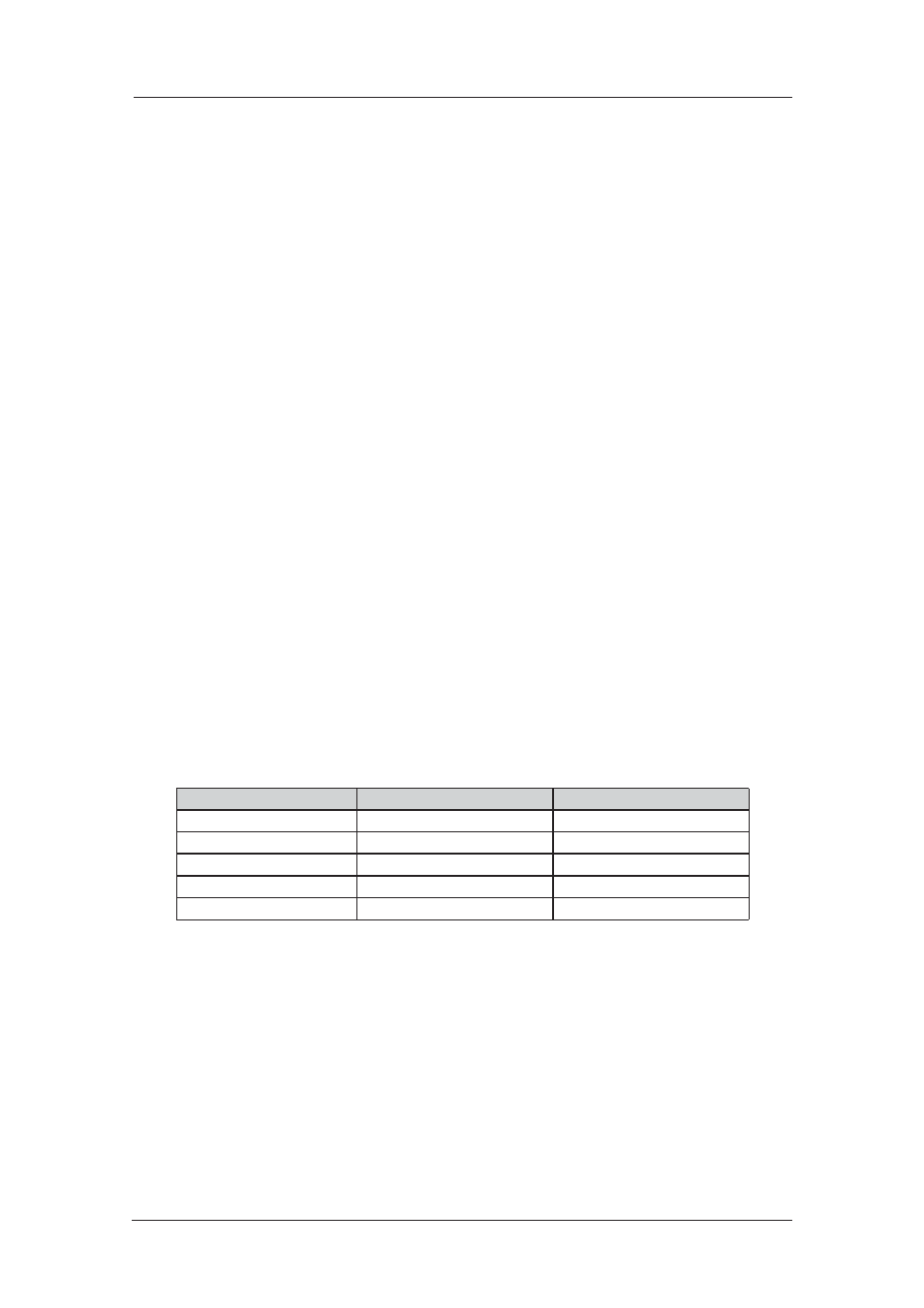
48
6622-3201
Web Interface and Command Line Reference Guide
www.westermo.com
Confi gure > Basic
4.9
This page contains the parameters to configure Script Basic.
Using the Web Page(s)
User parameter n:
These parameters numbered 1 through 15 are string values that will be used as variables within
the running script, named string1 though string15. For example, configuring User parameter 1 as
test123 will replace all instances of string1 in the Basic script with test123.
Run Basic script:
This is the Basic script that will be run straight away. Only 1 script can be run from this param-
eter but the running script can call other scripts if required. Click the “Go!” button to run the
Basic script straight away. The “Kill Basic” button will stop the active script from running.
If a Basic script is required to run automatically when the router boots up, this should be done
using the Auto start macro parameter in Configure > General. Enter bas followed by the name
of the script. Eg: bas test.sb
Using Text Commands
To configure Script Basic parameters via the command line use the basic command.
To display current settings for basic 0 enter the command:
basic <instance> ?
where <instance> is 0.
To change the value of a parameter use the command in the format:
basic <instance> <parameter> <value>
The parameters and values are:
Parameter Values
Equipment
Web
Parameter
string1
text
User parameter 1
... text ...
string15
text
User parameter 15
bas
script name
Run Basic Script & Go!
basic 0 kill
none
Kill basic button