Using text commands – Westermo MR Series User Manual
Page 241
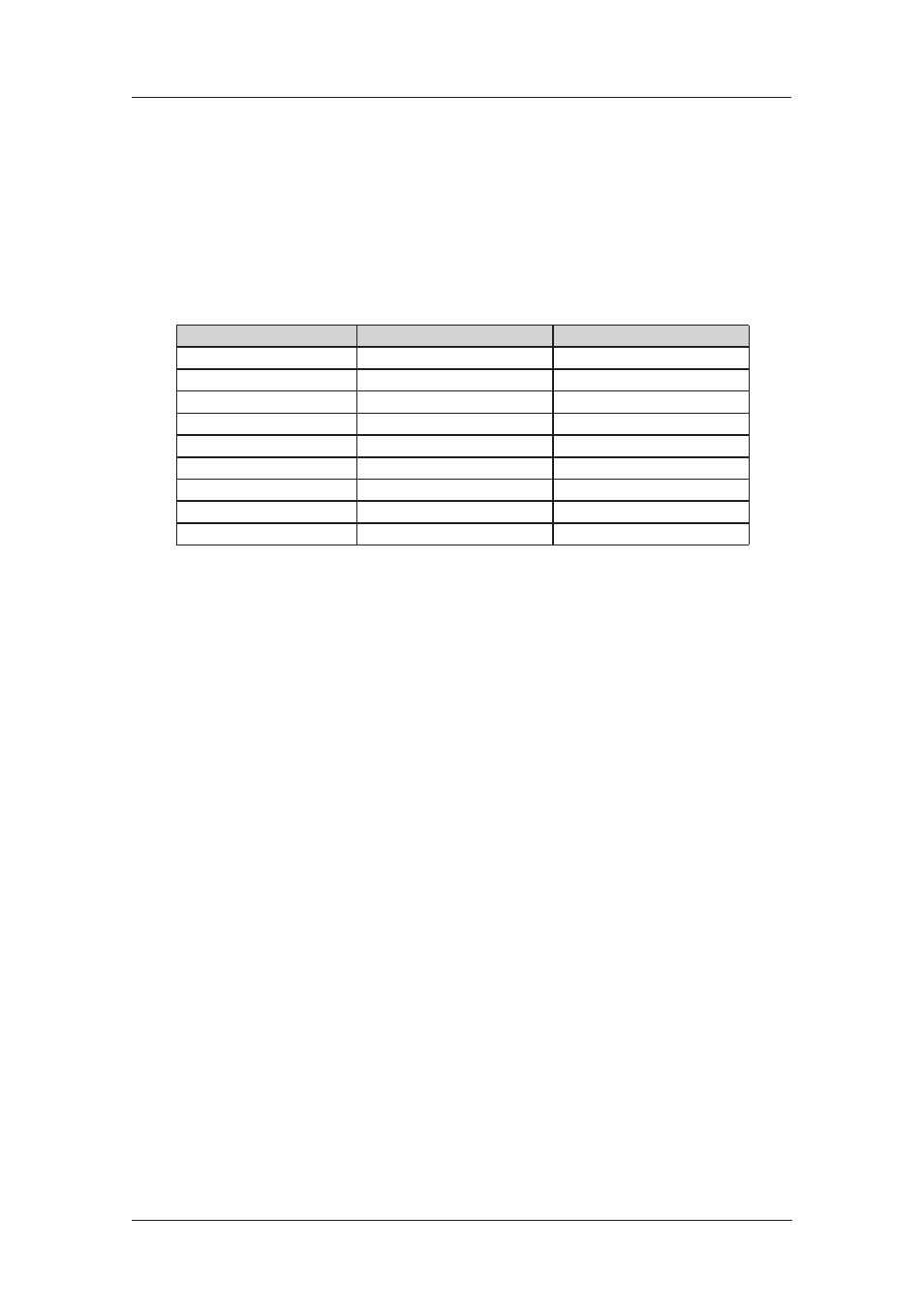
241
6622-3201
Web Interface and Command Line Reference Guide
www.westermo.com
Using Text Commands
From the command line, use the snmpuser command to configure or display SNMP User settings. To
display current settings for an SNMP instance enter the following command:
snmpuser <instance> ?
where <instance> is 0-9.
To change the value of a parameter use the following command:
snmpuser 0 <parameter> <value>
The parameters and values are:
Parameter
Values
Equivalent Web Parameter
name
text
Name
access
none, ro, rw
Access
auth
off, md5, sha1
Authentication
authpassword
text
Authentication Password
community
text
Community
eauthpassword
text
none, encrypted password
priv
off, des, aes
Privacy
privpassword
text
Privacy Password
eprivpassword
text
none, encrypted password
For example, to set the user 0 name to HO-DaveJ enter:
snmpuser 0 user HO-DaveJ