Confi gure > asy ports > asy port n 4.6 – Westermo MR Series User Manual
Page 42
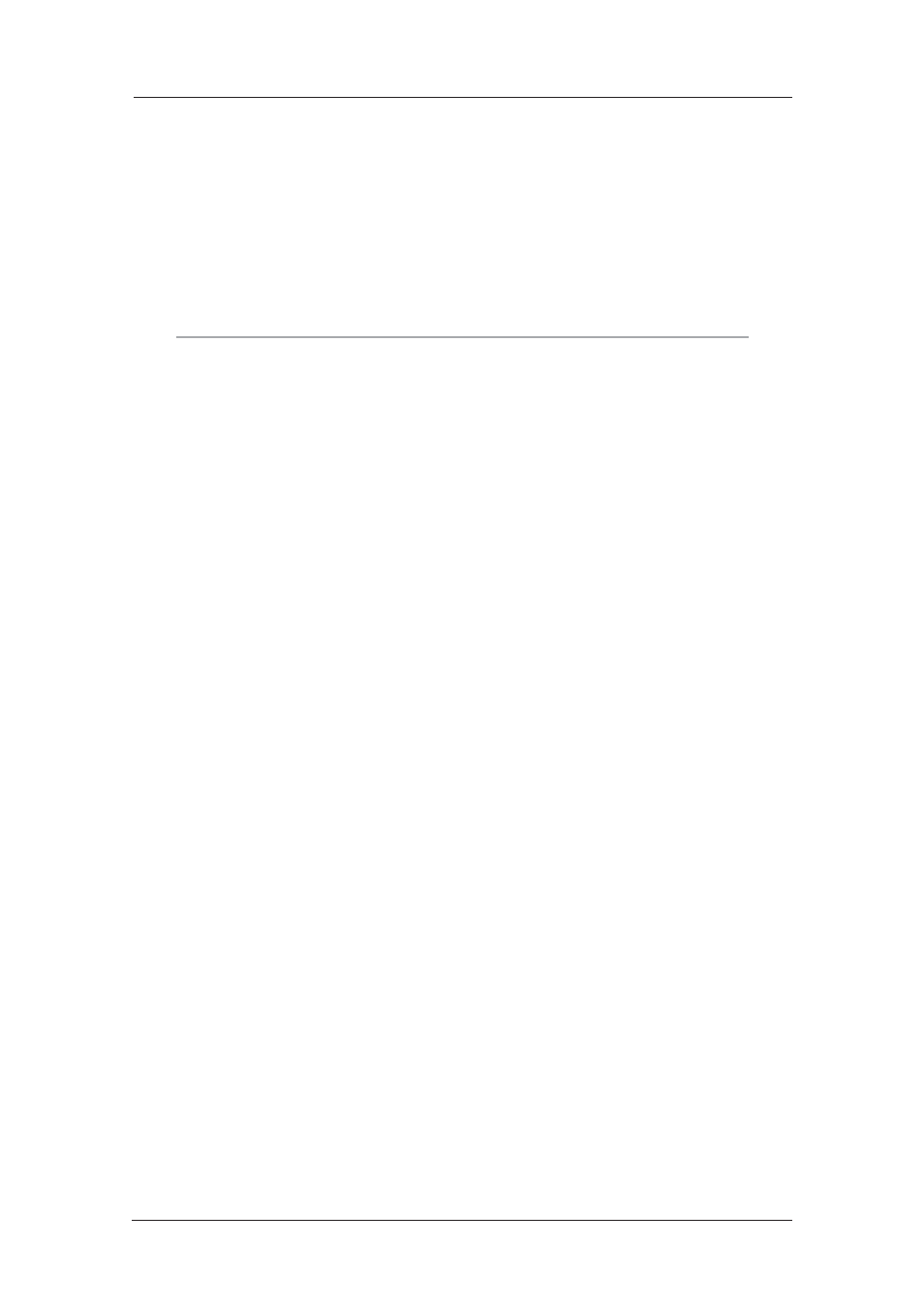
42
6622-3201
Web Interface and Command Line Reference Guide
www.westermo.com
Confi gure > ASY Ports > ASY Port n
4.6
Each ASY (serial) port can be independently configured for interface speed, parity, command echo,
etc. These parameters can be set via the appropriate Configure > ASY Port web page or from the
command line using AT commands and S registers.
Using the Web Page(s)
The Configure > ASY Ports folder icon opens to list a page for each of the asynchronous serial
ports (usually ASY 0, 1, 2 & 3).
Note:
On models fitted with GPRS one of the pages will be entitled GPRS port. Similarly, on models
fitted with an analog modem, one of the pages will be entitled PSTN port.
Each page allows you to configure the following port parameters:
Description:
This parameter allows you to enter a name for this Ethernet instance, to make it easier to iden-
tify.
Answer ring count (S0):
This parameter controls the answering of incoming V.120 calls. When set to zero, V.120 answer-
ing is disabled, otherwise V.120 answering is enabled on this port. The actual value used for this
parameter sets the number of rings the unit will wait before answering. This is equivalent to set-
ting the value of the “S0” register for the relevant ASY port.
DCD:
The DCD parameter is used to configure the way in which the unit controls the DCD signal to
the terminal.
Setting this parameter to “Auto” configures the unit so that it will only turn the DCD signal on
when an ISDN connection has been established (this is equivalent to “AT&C1”).
Selecting “On” configures the unit so that the DCD signal is always on when the unit is pow-
ered-up (this is equivalent to “AT&C0”).
Selecting “Off” configures the unit so that the DCD signal is normally on but goes off for the
length of time specified by S10 after a call is disconnected (this is equivalent to “AT&C2”).
DTR control:
The DTR control parameter is used to configure the way in which the unit responds to the
DTR sig nal from the terminal.
Setting this parameter to “None” configures the unit so that the DTR signal from the attached
ter minal is ignored (this is equivalent to AT&D0).
Selecting to “Drop Call” configures the unit so that it will disconnect the current call and return
to AT command mode when the DTR signal from the terminal goes from on to off (this is
equivalent to “AT&D1”).
Selecting to “Drop Line & Call” configures the unit so that it will disconnect the current call,
drop the line and return to AT command mode when the DTR signal from the terminal goes
from On to Off (this is equivalent to “AT&D2”).
DTR de-bounce time (x20ms):
The value of this parameter determines the length of time (in multiples of 20ms), for which the
DTR signal from the terminal must go off before the unit acts upon any options that are set to
trigger on loss of DTR. Increasing or decreasing this value makes the unit less or more sensitive
to “bounc ing” of the DTR signal respectively.