Confi gure > dsl > atm pvcs > pvc n 4.23 – Westermo MR Series User Manual
Page 80
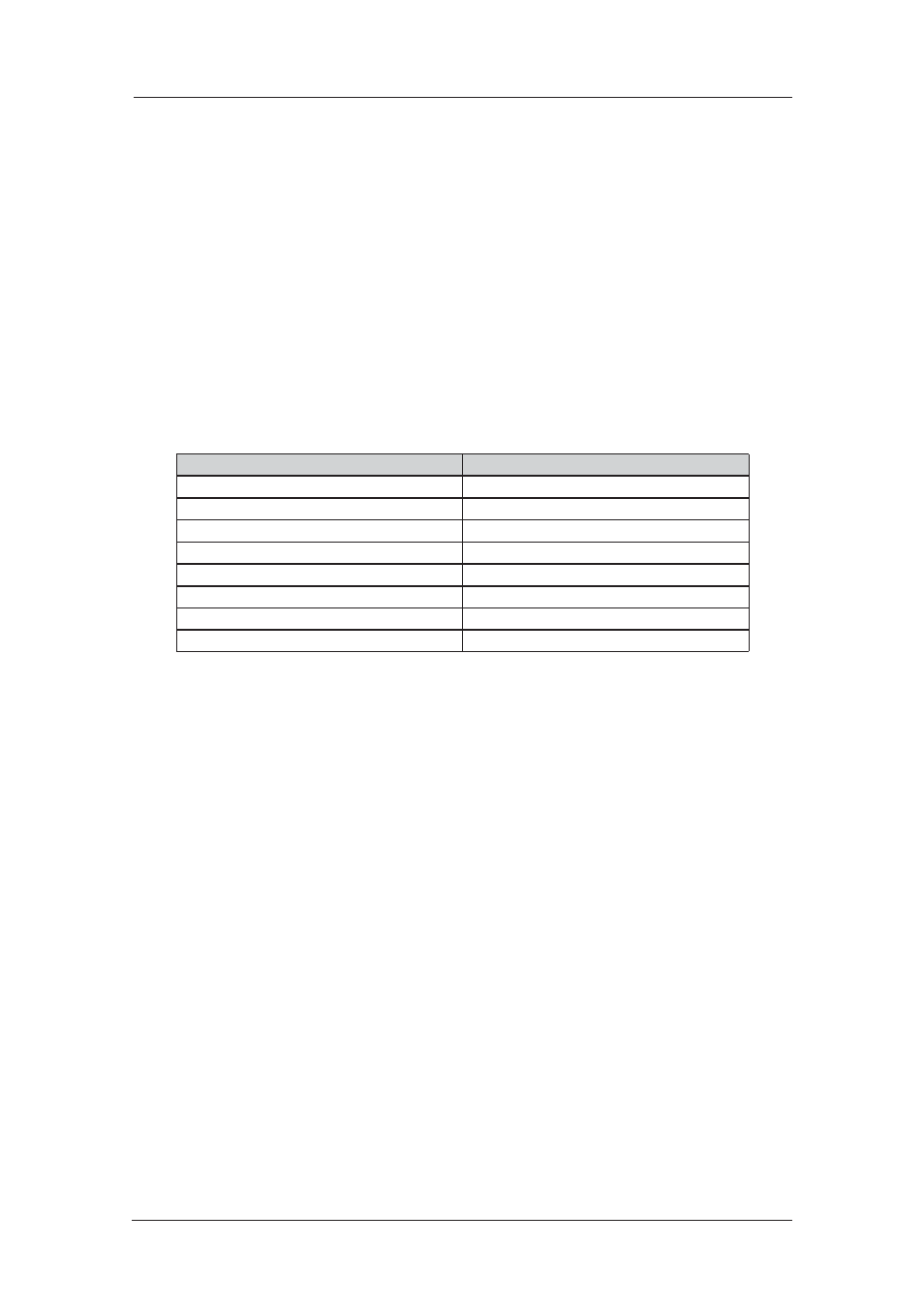
80
6622-3201
Web Interface and Command Line Reference Guide
www.westermo.com
Confi gure > DSL > ATM PVCs > PVC n
4.23
Products incorporating a DSL broadband interface will include a configuration page entitled
Configure > DSL > ATM PVCs. This is turn will contain one ATM PVC sub-page for each ATM PVC
supported. These pages are used to configure Asynchronous Transfer Mode PVCs which are used to
carry AAL5 (ATM Adaption Layer 5) packet data and OAM cells over the ADSL interface. ATM traf-
fic is transported using the UBR (Unspecified Bit Rate) service.
Using the Web Page(s)
Enabled:
This parameter determines whether this APVC is enabled (“Yes”) or disabled (“No”).
Encapsulation:
This parameter is used to select the method of encapsulation to be used when transporting
data over this APVC. The appropriate value can be selected from a drop list which includes the
follow ing options:
Option
Description
PPPoA VC-Mux
RFC 2364 VC-multiplexed PPP over AAL5
PPPoA LLC
RFC 2364 LLC encapsulated PPP over AAL5
PPPoE VC-Mux
RFC 2516 VC-multiplexed PPP over Ethernet
PPPoE LLC
RFC 2516 LLC encapsulated PPP over Ethernet
Bridged Ethernet VC-Mux
RFC 2684 VC-multiplexed bridged Ethernet
Bridged Ethernet LLC
RFC 2684 LLC encapsulated bridged Ethernet
Routed IP VC-Mux
RFC 1483 VC multiplexing routed IP over ATM
Routed IP LLC
RFC 1483 LLC encapsulated routed IP over ATM
To use PPPoA or PPPoE encapsulation, one of the available PPP instances must first be config-
ured to use this APVC instance as its Layer 1 interface on the associated Configure > PPP >
Advanced page.
Bridged Ports:
These checkboxes are used to specify which, if any, of the Ethernet ports are to be attached
to the Ethernet/ADSL bridge. To use the bridge, an ATM PVC must be configured with bridged
Ethernet encapsulation (so the checkboxes will be greyed out if a non-bridge encapsulation is
selected).
VPI:
This parameter is used to set the Virtual Path Identifier for this APVC in the range 0 - 255.
VCI:
This parameter is used to set the Virtual Channel Identifier for this APVC in the range 0 -
65535.
ATM PVC analysis:
This parameter is used to include or exclude data from this APVC in the analyser trace and set-
ting it to On is equivalent to checking the corresponding ATM PVC sources checkbox on the
Configure > Analyser page.