Using text commands – Westermo MR Series User Manual
Page 233
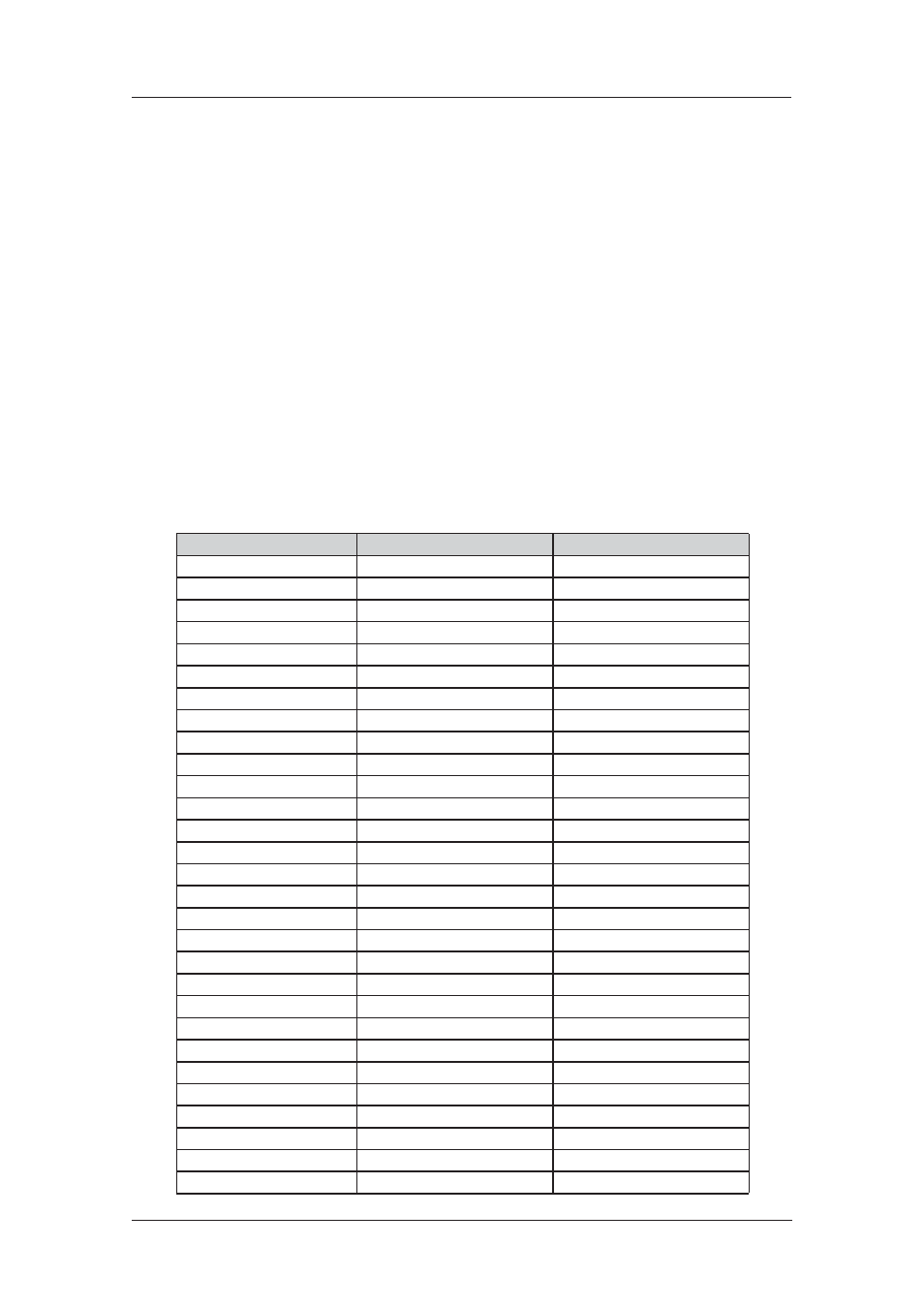
233
6622-3201
Web Interface and Command Line Reference Guide
www.westermo.com
Source IP address interface #:
See above.
DLSw Window:
This parameter is used to set the DLSw window size. The value range is from 10 to 100 with
the default being 20.
Ignore Unsolicited Responses:
When this parameter is set to “On”, the unit will ignore unsolicited response frames.
Using Text Commands
From the command line, use the snaip command to display or configure SNAIP parameters. To dis-
play the current settings for the SNAIP instance enter the following command:
snaip <instance> ?
where <instance> is the number of the SNAIP instance.
To change the value of a parameter use the following command:
snaip <instance> <parameter> <value>
The parameters and values are:
Parameter
Value
Equivalent Web Parameter
ans
off, on
Answering
autocontact
off, on
Auto contact
dcd_toggle
off, on
DCD Toggle
descr
text
Description
dlswwindow
10-100
DLSw Window
dsaps
numbers
DSAPs
dtemode
0,1
DTE/DCE mode: 0=DCE 1=DTE
inc_mac_exc
off, on
Include Mac Exclusivity Capability
ipaddr
IP address
IP address
iunsolresp
off, on
Ignore Unsolicited Responses
l1iface
ISDN, Port, SharedPort
Layer 1 interface
l1nb
0
Sync port
master
off, on
Master
msn
number
MSN
n400
number
N400 counter
passive
off, on
DLSw Role: Off=Active On=Passive
peervmac
MAC address
Peer VMAC
pollresp
number
Polling Response(msec)
protocol
LAPB, SNA, RAW, RAW_NOHDR
Protocol
r_ipport
number
Read port
saps
numbers
SAPs
send_xid_null
off, on
Send Null XID
sock_inact
number
TCP socket inactivity timer (s)
srcipadd
number
Source IP address interface #
srcipent
“”, PPP, ETH
Source IP address interface
stations
numbers
Polling stations
sub
IP address
Sub-address
t1time
number
T1 timer (ms)
t200
number
T200 timer (ms)