Westermo MR Series User Manual
Page 318
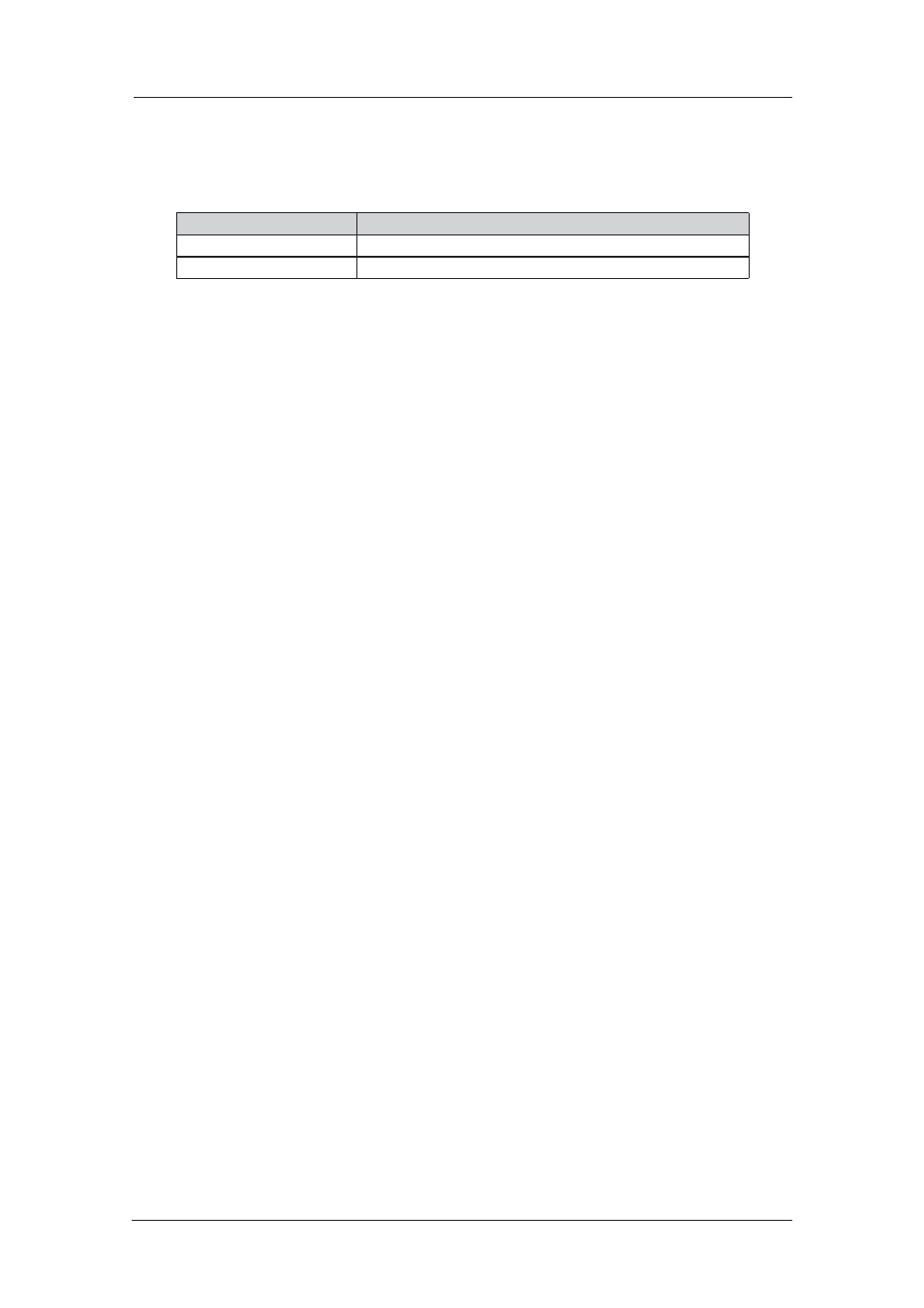
318
6622-3201
Web Interface and Command Line Reference Guide
www.westermo.com
Page Wait
4.110.22
This parameter determines how many line feeds are sent to the terminal before output is halted on
a page wait condition. In other words, it defines the page length for paged mode output. A page wait
con dition is cleared when the PAD receives a character from the terminal.
Option
Description
0
Page wait feature disabled
1
Number of line feeds sent before halting output
Using Text Commands
The X.3 PAD parameters can be edited from the command line using the set command described
under the X.28 Commands section.
Loading and Saving PAD Profiles
To create your own PAD profiles, edit the appropriate parameters and then select user profile 1, 2,
3 or 4 as required from the list and click the Save Profile button.
Each PAD profile page includes two list boxes that allow you to load and save PAD profiles. To load
a particular profile, select the profile from the list and click the Load Profile button. The parameter
table will be updated with the values from the selected profile.