Westermo MR Series User Manual
Page 196
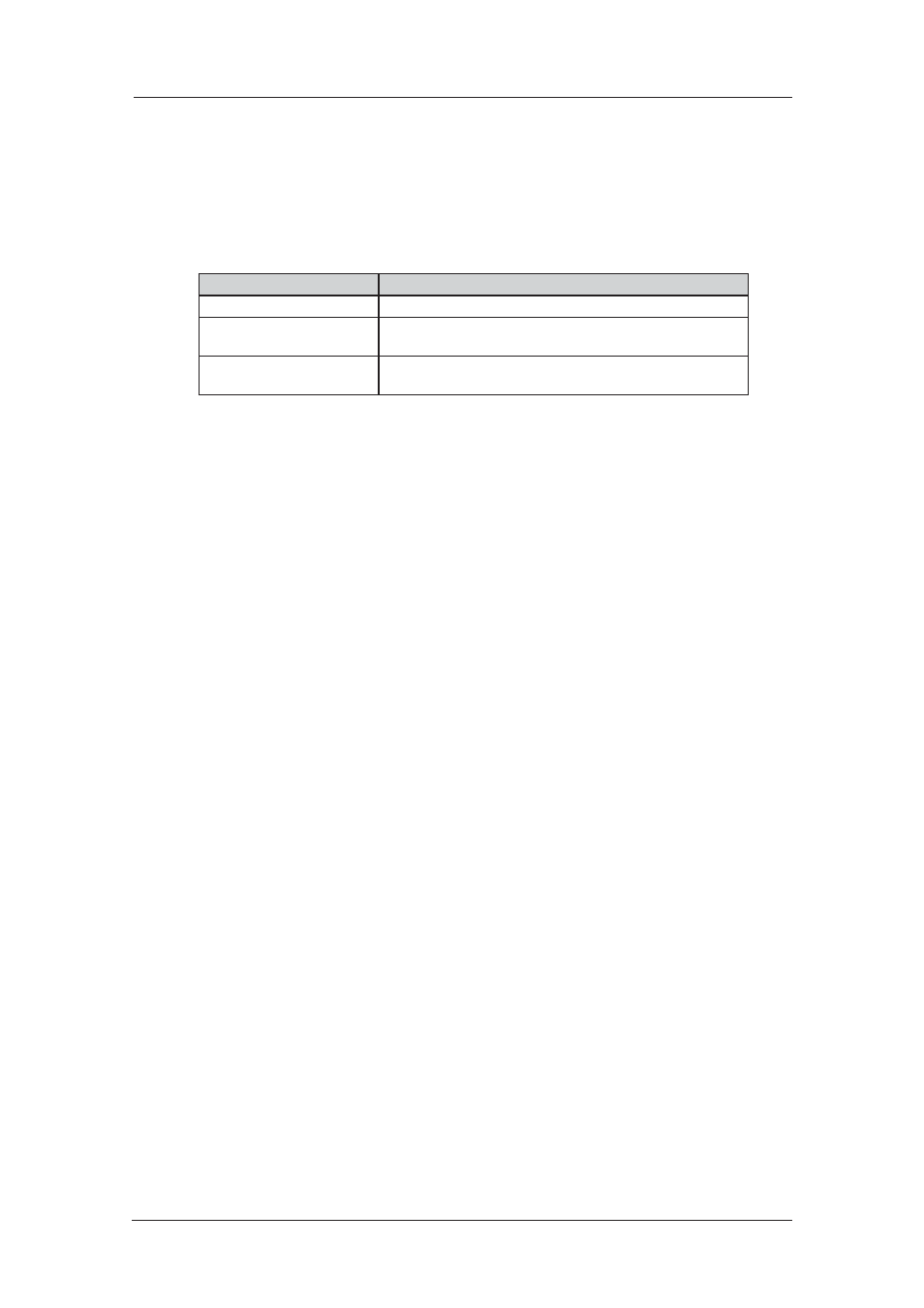
196
6622-3201
Web Interface and Command Line Reference Guide
www.westermo.com
Inhibit mode:
This parameter defines under what circumstances the PPP will be inhibited by the PPPs listed in
the Inhibit auto-activation when these PPPs are active parameter. The options are: Inhibit if
other PPP active, Inhibit if other PPP is active and not OOS, Inhibit if
other PPP is not OOS, Inhibit if other PPP is connected and not OOS.
These inhibit modes can be used with the CLI based parameter trafficto. This parameter can be
used to send traffic through an inhibited interface. The options are:
Option
Value
0
Parameter is disabled, inhibit mode is unaffected
1
Traffic will activate this interface and be sent, the normal timeout
value will deactivate this interface
2 or Higher
As 1 but the value entered will be used as the timeout value to deac-
tivate the interface overriding the default value
IPSec source IP from interface:
By default, the source IP address for an IPSec Eroute will be the IP address of the interface
on which IPSec was enabled. By setting this parameter to either PPP or Ethernet, the source
address used by IPSec will match that of the Ethernet or PPP interface specified by the IPSec
source IP from interface # parameter below.
IPSec source IP from interface #:
See above.
Layer 1 interface:
This parameter determines which layer 1 interface is to be used. “Default” will send PPP frames
over ISDN, “Port” will send PPP frames over the synchronous port, “ATM PVC” will send PPP
frames over the ATM PVC (ADSL), “ETH” will send PPP frames over the Ethernet interface,
“L2TP” will send PPP frames over Layer 2 Tunnelling Protocol, and “ASY” will send PPP frames
over the asynchronous port.
Layer 1 interface #:
This parameter determines the instance number of the Layer 1 interface selected above.
Data limit warning level (kb):
On GPRS networks (where charging is based on the amount of data transferred as opposed to
time spent on-line), this parameter may be used to specify a data limit after which the unit will
cre ate an entry in the event log to indicate that this amount of data has been transferred. For
exam ple, if your monthly tariff includes up to 5Mb of data before you are charged an “excess”,
you might set the Data limit warning level to 4000. This would cause the unit to place a warn-
ing entry in the event log once you had transferred 4Mb. This event could be used to trigger an
email alert mes sage, SNMP trap or SMS alert message.
Data limit stop level (kb):
This parameter is used to set the maximum amount of data that may be transferred before the
unit will “lock” the interface and prevent further transfer. As with the Data Limit Warning Level
param eter it is used on networks where the tariff is based on the amount of data transferred to
help pre vent excess charges being incurred.
Once the interface has been locked, it may be unlocked manually by clicking on the Clear Total
Data Transferred button on the appropriate Statistics > PPP page or automatically at the start of
the next billing period by setting the Data Limit Reset Day of Month appropriately.
Data limit reset day of month:
If you wish to automatically unlock a locked interface at the start of a new billing period, this
param eter should be set to the appropriate day of the month (from 1 to 28). When this date is
reached the unit will unlock the interface and data transfer may resume. If the parameter is set
to 0, auto matic unlocking will not occur and manual unlocking will be necessary (by clicking on
the Clear Total Data Transferred button on the appropriate Statistics > PPP page.