Using text commands – Westermo MR Series User Manual
Page 307
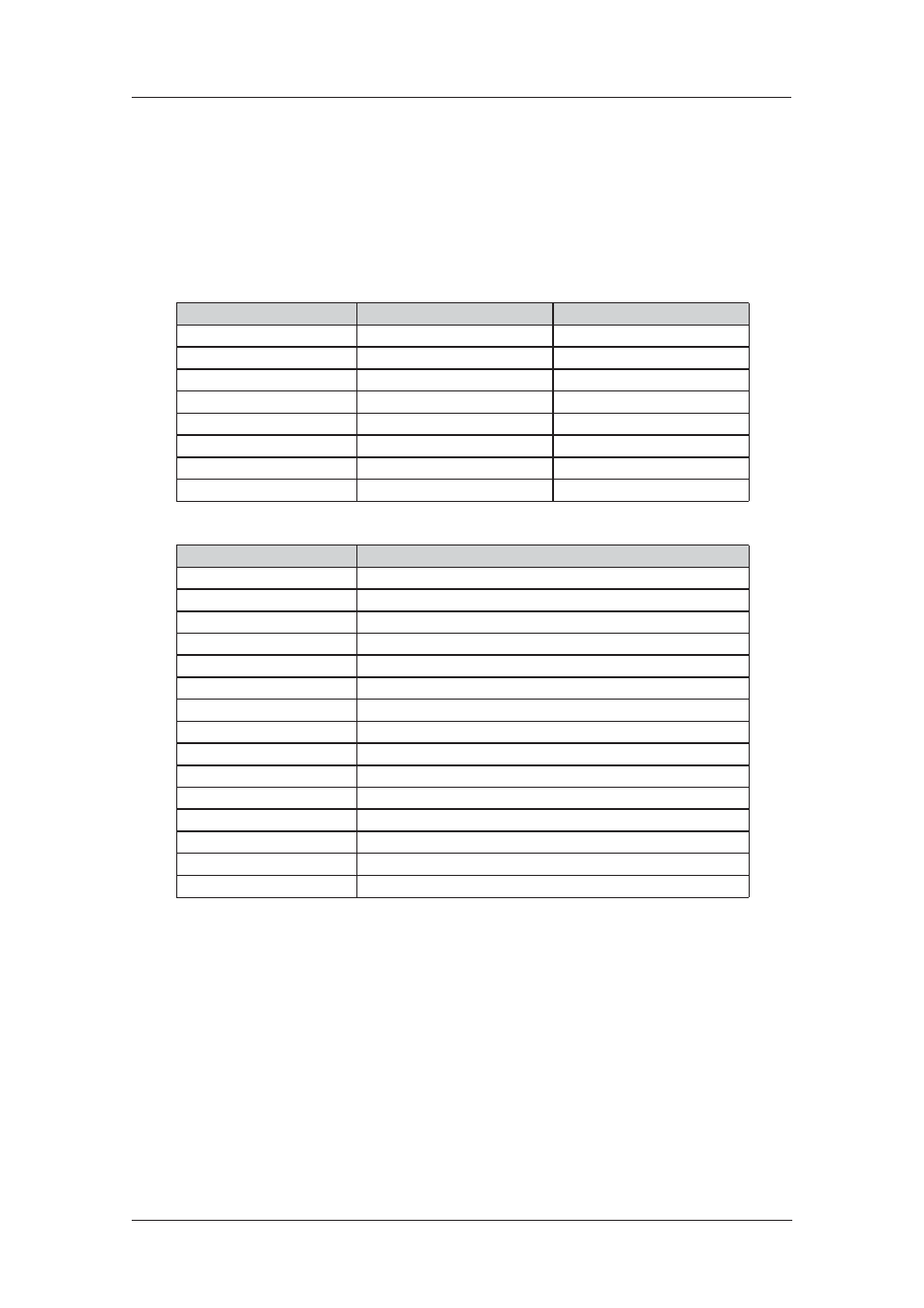
307
6622-3201
Web Interface and Command Line Reference Guide
www.westermo.com
Using Text Commands
From the command line, use the nuaip command to configure or display NUA/NUI to IP mappings.
To display current mappings enter the following command:
nuaip <n> ?
where <n> is the table entry number, i.e. 0 to 255. To change the value of a parameter use the fol-
lowing command:
nuaip <n> <parameter> <value>
The parameters and values are:
Parameter
Values
Equivalent Web Parameter
buswto
0-10, 12-15 (see table below)
Backup Interface
cud
CUD
Call Data
ip_port
number
IP Port
ipaddr
IP address
IP Address
nua
NUA
NUA
nui
NUI
NUI
pid
hex numbers
PID
swto
0-10, 12-15 (see table below)
Interface
Interfaces are coded as follows:
Parameter Value
Interface Type
0
Default
1
LAPD
2
LAPB 0
3
LAPB 1
4
XOT
5
LAPD X (actual instance determined by NUA)
6
LAPB 0 PVC
7
LAPB 1 PVC
8
XOT PVC
9
TCP stream
10
UDP stream
12
LAPB 2
13
LAPB 2 PVC
14
VXN
15
SSL
For example, to set up table row 2 from the example you would enter the following series of com-
mands:
nuaip 2 nua 222
nuaip 2 ipaddr 1.2.3.4
nuaip 2 ip_port 45