Using text commands – Westermo MR Series User Manual
Page 167
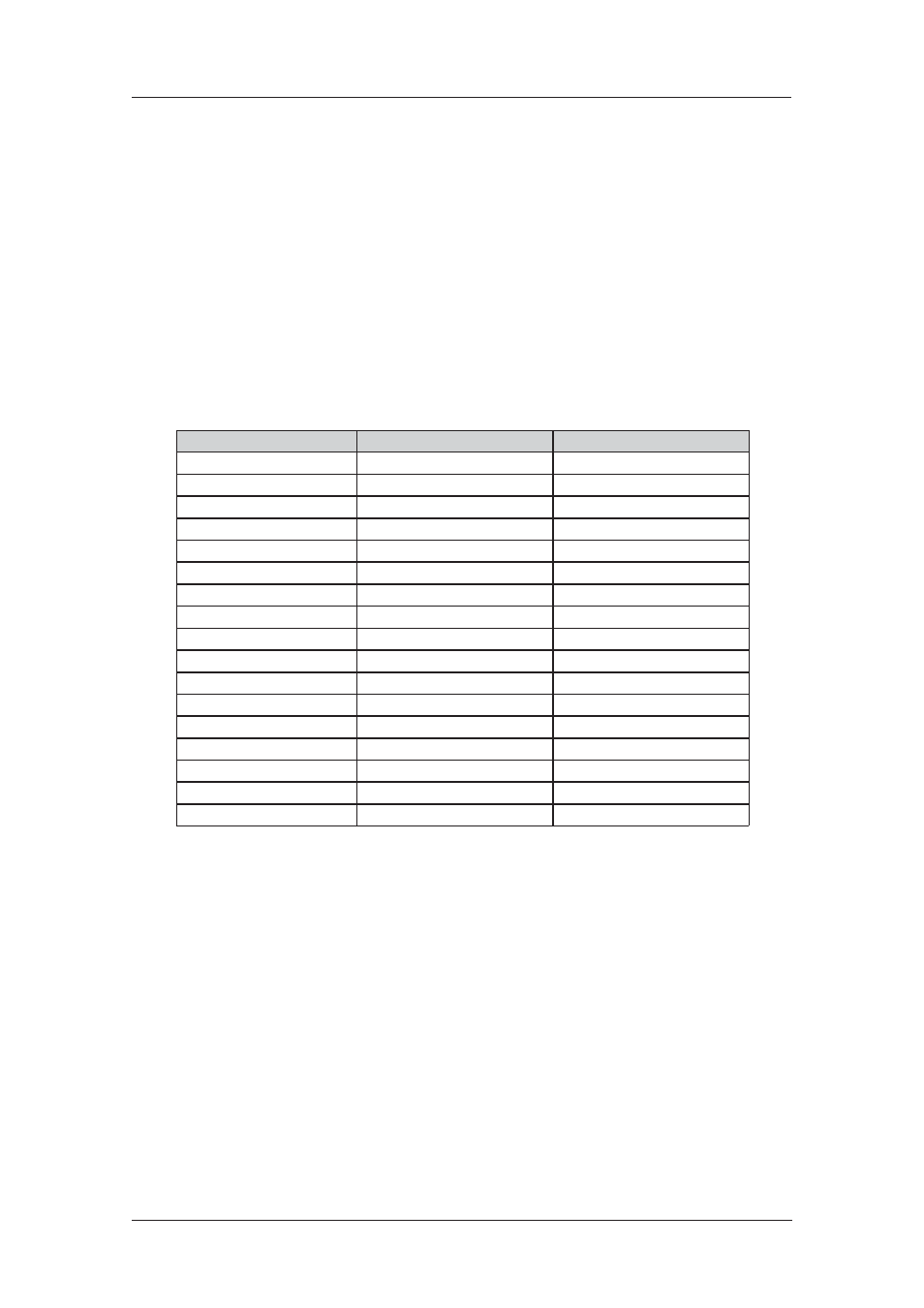
167
6622-3201
Web Interface and Command Line Reference Guide
www.westermo.com
Async Mux 0710 Parameters
Note
The parameters listed under this heading are intended for use in providing technical support
only and should not be adjusted in normal operation.
Using Text Commands
From the command line, use the lapbcommand to configure or display LAPB settings. To display cur-
rent settings for a LAPB instance enter the command:
lapb <instance> ?
where <instance> is 0 or 1. To change the value of a parameter use the command in the format:
lapb <instance> <parameter> <value>
The parameters and values are:
Parameter
Values
Equivalent Web Parameter
ans
off, on
Answering
cli
number
CLI
dtemode
0,1
DTE/DCE mode: 0=DTE 1=DCE
keepact
off, on
Keep Activated
l1iface
isdn, port
Layer 1 interface
l1nb
0,1
Sync port
msn
number
MSN
n400
1-255
N400 counter
ptime
number
Passive timer (ms)
restartact
0,1
Restart when activate: 0=No 1=Yes
sub
number
Sub-address filter
t1time
number
T1 timer (ms)
t200
number
T200 timer (ms)
tinact
number
Inactivity timer (s)
tinactx25
number
Inactivity timer when X25 (s)
tnoact
number
Activity timer (ms)
window
1-7
Window size
For example, to enable answering on LAPB 0 you would enter the command:
lapb 0 ans on