Statistics > firewall 5.8, Statistics > w-wan port 5.9 – Westermo MR Series User Manual
Page 330
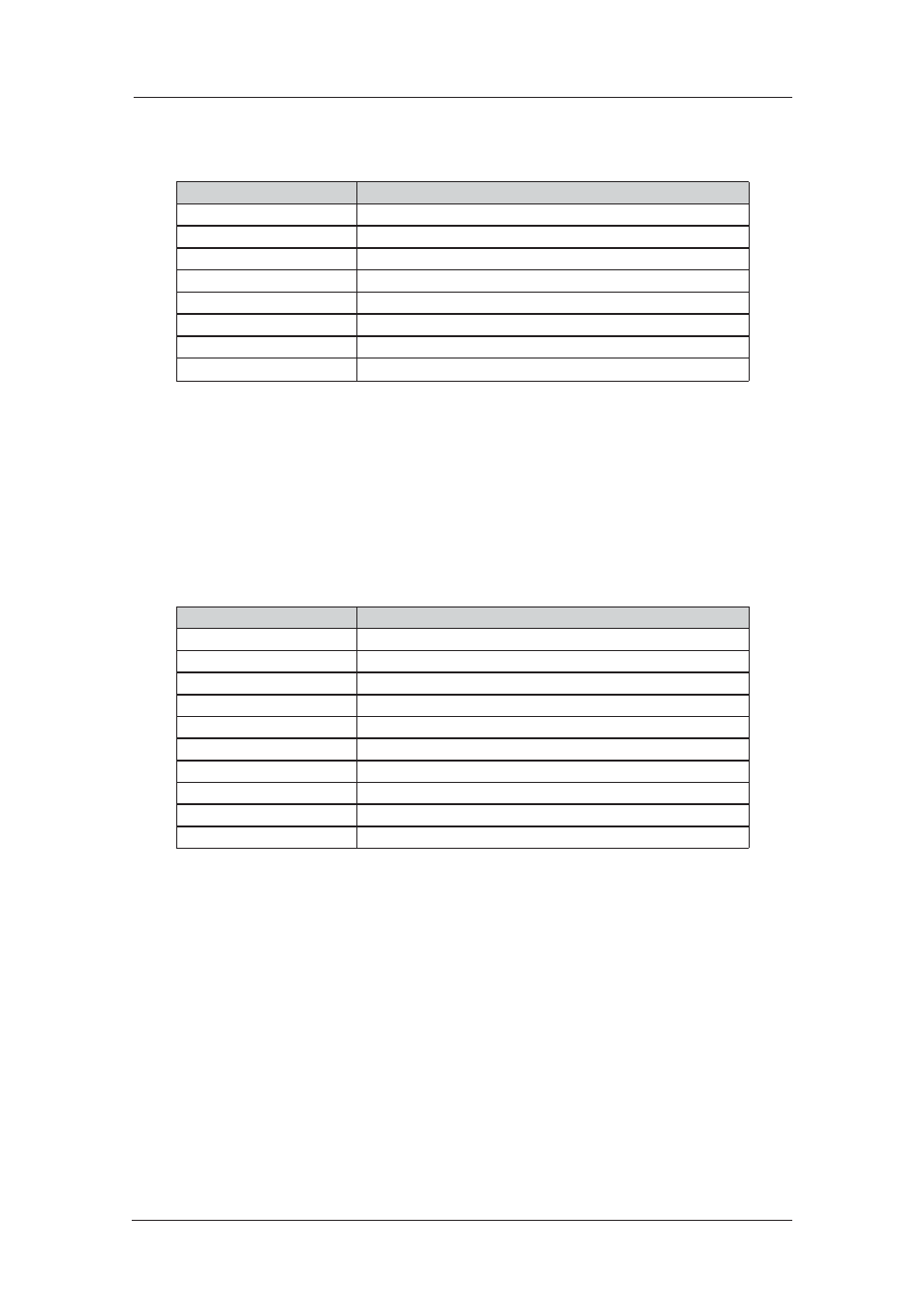
330
6622-3201
Web Interface and Command Line Reference Guide
www.westermo.com
Statistics > Firewall
5.8
The Statistics > Firewall page contains the following statistics:
Statistic
Description
Passed Packets
No. of packets passed
Blocked Packets
No. of packets blocked
Logged Packets
No. of packets logged
Stateful Packets
No. of packets that have matched a stateful rule
Undersized Packets
No. of packets entering firewall which are too small
Oversized Packets
No. of packets entering firewall which are too large
Return TCP RST
No. of times firewall has returned a TCP Reset packet
Return ICMP
No. of times firewall has returned an ICMP packet
Using Text Commands
The firewall statistics can be viewed from the CLI using the command:
at\mibs=fw
Statistics > W-WAN Port
5.9
The Statistics > W-WAN Port page contains the following statistics:
Statistic
Description
Rx Bytes
Received data bytes
Rx Overruns
Receive First In First Out overruns
Rx Aborts
Received abort sequences detected
Rx Breaks
Received breaks
Rx Framing Errors
Received framing errors
Rx Parity Errors
Received parity errors
Buffer Shortages
Frames discarded due to lack of system buffer space
Message Shortages
Frames discarded due to lack of system message buffers
Tx Bytes
Transmitted data bytes
Tx Underruns
Transmit First In First Out underruns
Using Text Commands
To display the current statistics for the W-WAN port enter the command:
at\mibs=gprs.<instance>.stats
where <instance> is 0.
To clear the current statistics for the W-WAN port enter the command:
at\mibclr=gprs.0.stats