Using text commands – Westermo MR Series User Manual
Page 154
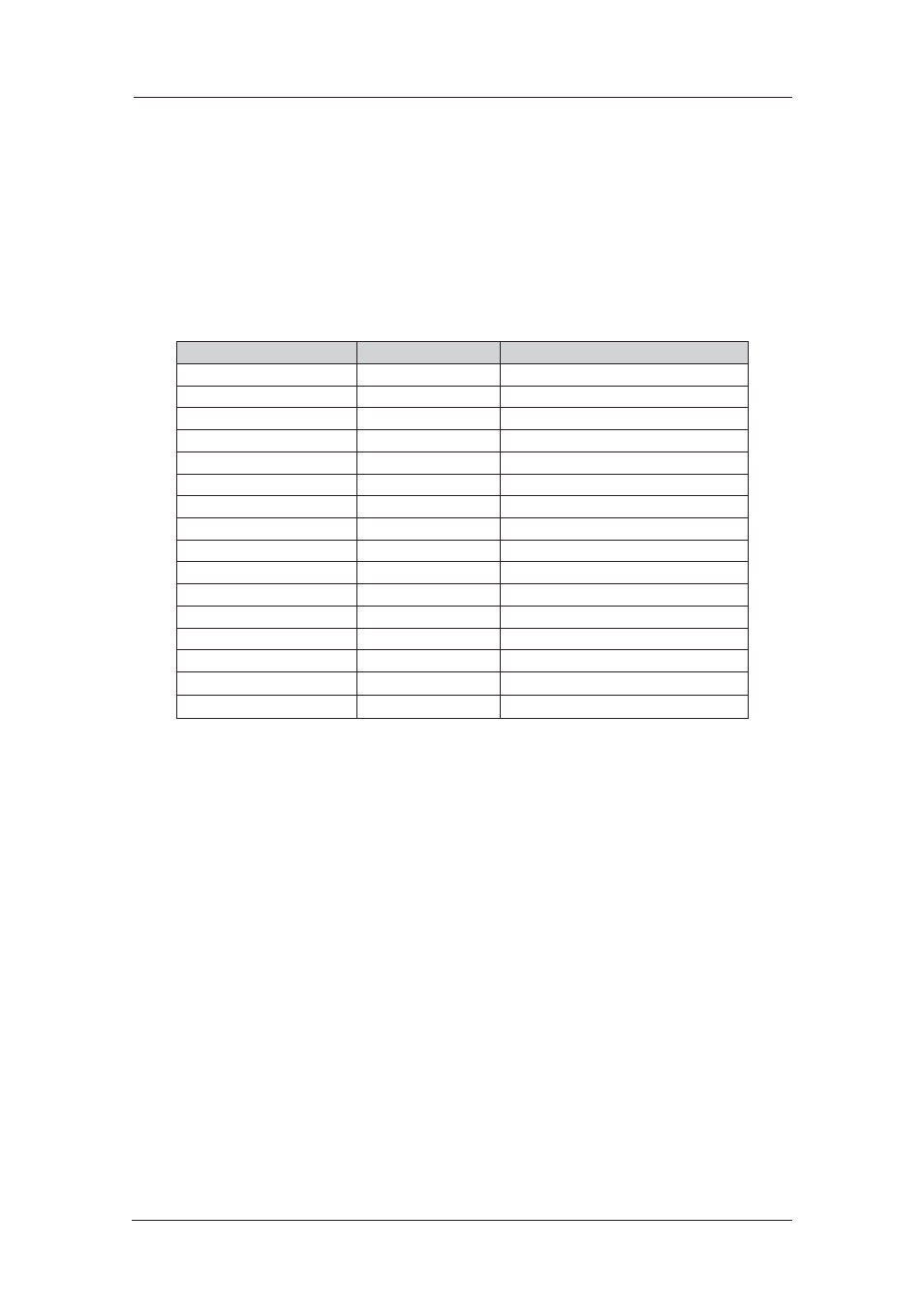
154
6622-3201
Web Interface and Command Line Reference Guide
www.westermo.com
Using Text Commands
From the command line, use the egroup command to configure or display Egroup settings. To display
current settings for a specific Eroute, enter the command:
egroup <egroup> ?
where <egroup> is the number of the egroup. To change the value of a parameter use the com-
mand in the format:
egroup <egroup> <parameter> <value>
The parameters and values are:
Parameter
Values
Equivalent Web Parameter
dbhost
IP address
Database server IP/hostname
dbport
number
Database server port
dbuser
text
Database login username
dbpwd
text
Database login password
dbepwd
text
None - Encrypted password
dbname
text
Database name
dbtable
text
Database table
fremip
text
Remote subnet IP field name
fremmsk
text
Remote subnet mask field name
fpeerip
text
Peer IP field name
fbakpeerip
IP address
None - Backup peer IP
fpeerid
text
Peer ID field name
fourid
text
Our ID field name
fpwd
text
Password field name
eroute
number
Link this egroup with this eroute #
remmsk
IP netmask
Remote mask to use for tunnels
For example, to set the database host on Egroup 0 to “mysql.mycompany.com” you would enter:
egroup 0 dbhost mysql.mycompany.com