Confi gure > ethernet > mac filters 4.28 – Westermo MR Series User Manual
Page 97
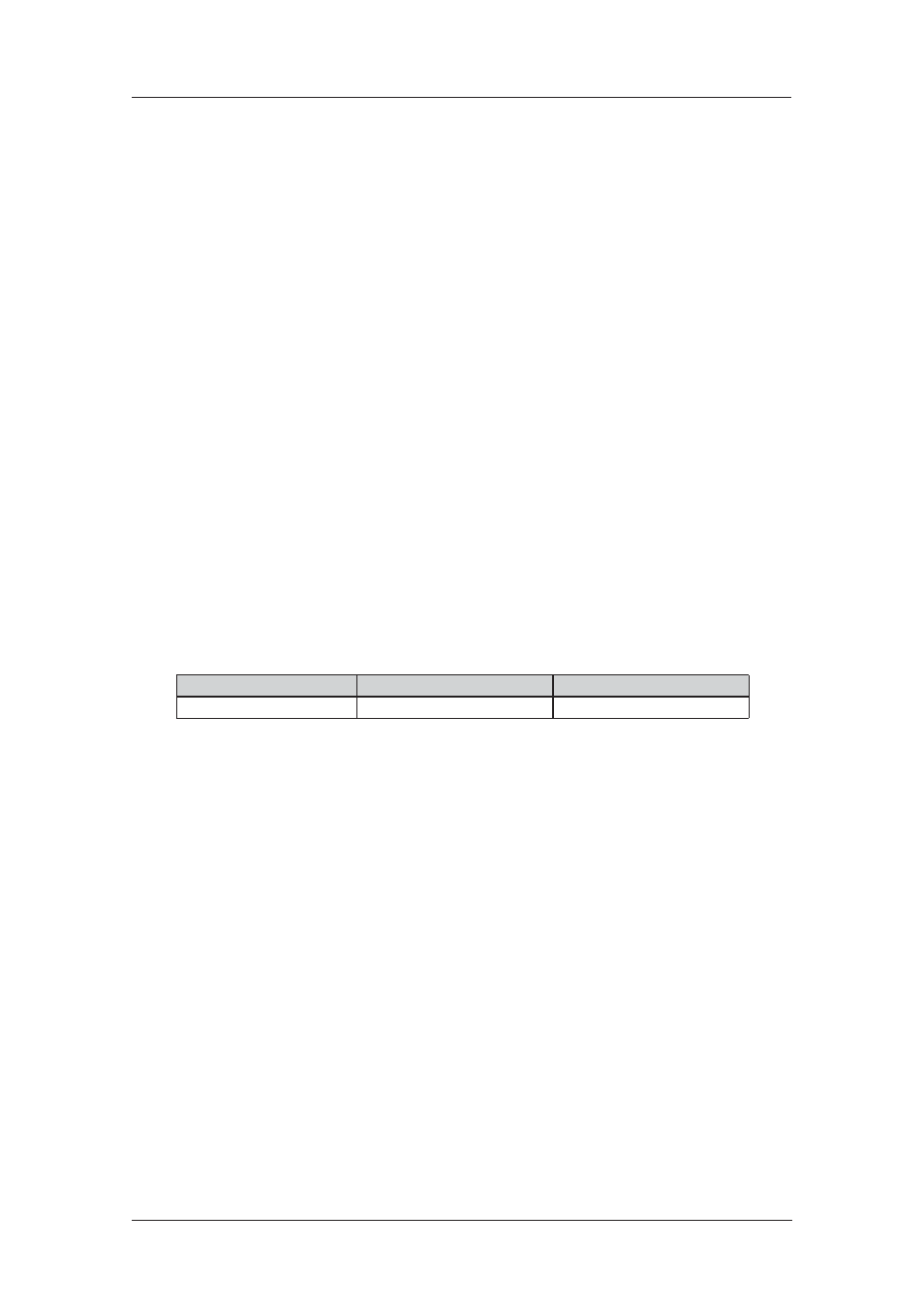
97
6622-3201
Web Interface and Command Line Reference Guide
www.westermo.com
Confi gure > Ethernet > MAC Filters
4.28
These pages contain the MAC addresses used for MAC address filtering on the Configure > Ether-
net > n pages. When enabled either on the web page or using the eth <n> macfilt ON com mand
from the command line, a received frame will only be sent up the stack if the source MAC address
or matching part thereof exists in the MAC filter table. It is possible to allow a range of addresses
by specifying only the significant portion of the MAC address in the table, e.g. macfilt 0 mac
“00042d”
to allow packets from units.
Using the Web Page(s)
#
The MAC filter number.
MAC:
The MAC address.
Using Text Commands
From the command line, use the macfiltcommand to configure or display the MAC filters. To display
current settings enter the following command:
macfilt <instance> ?
where <instance> is the number of the MAC filter.
To change the value of a parameter use the following command:
macfilt <instance> <parameter> <value>
There is only one parameter:
Parameter
Values
Equivalent Web Parameter
mac
MAC address
MAC