Confi gure > ppp > ppp n > advanced 4.61 – Westermo MR Series User Manual
Page 192
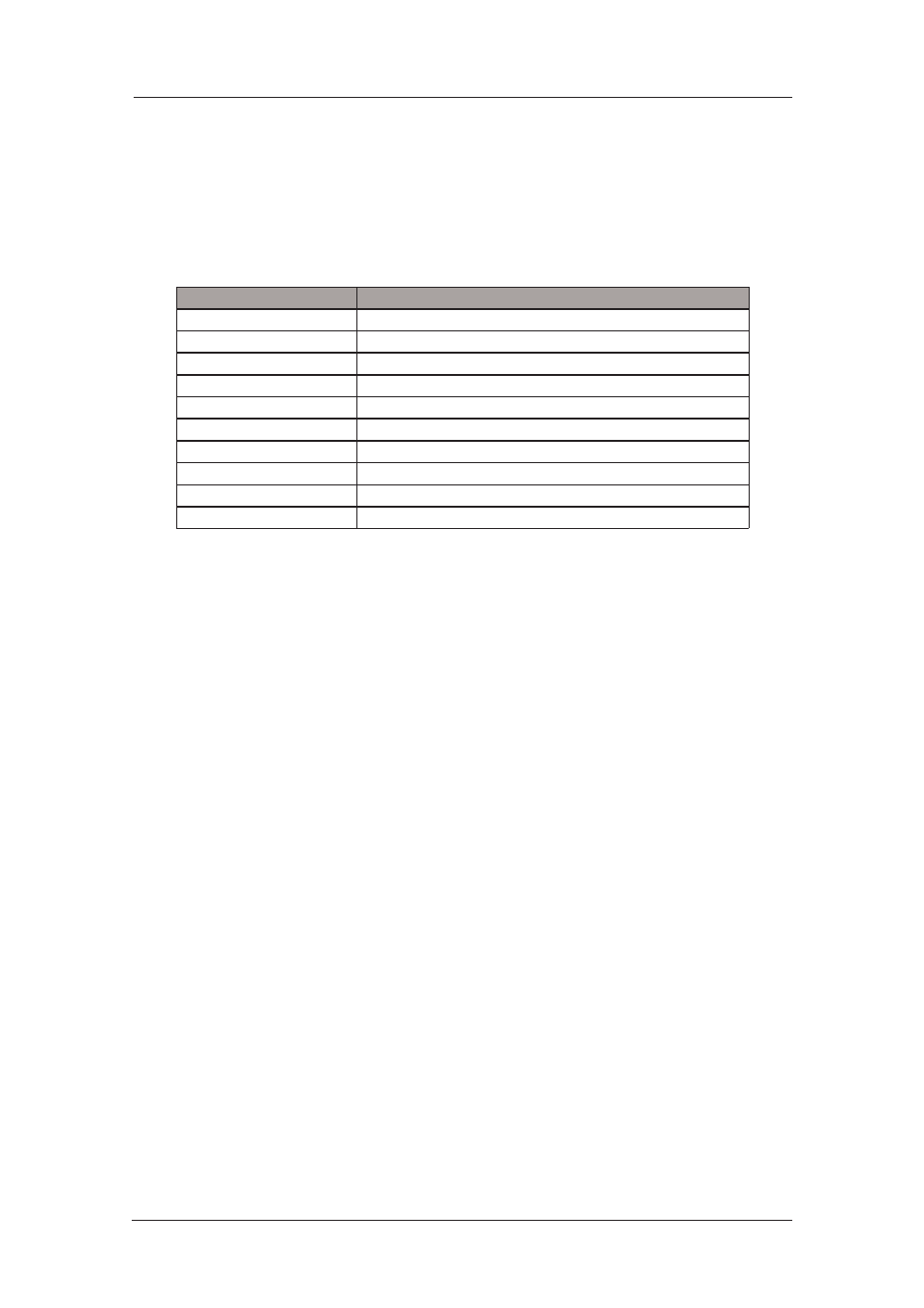
192
6622-3201
Web Interface and Command Line Reference Guide
www.westermo.com
Confi gure > PPP > PPP n > Advanced
4.61
Using the Web Page(s)
The parameters listed in the following table are unlikely to require alteration. They are initial values
used during negotiation of the PPP link and will be acceptable for most applications. You should not
alter these values unless you are familiar with the operation of the PPP protocol.
Parameter
Default Value
Desired Local ACCM
0x00000000
Desired Local MRU
1500
Desired Remote ACCM
0xFFFFFFFF
Desired Remote MRU
1500
Request Local ACFC
Yes
Request Local Compression
Yes
Request Local PFC
Yes
Request Remote ACFC
No
Request Remote Compression
No
Request Remote PFC
No
DNS server port:
This parameter specifies the TCP port the unit will use to access the DNS server specified in
the DNS server parameter on the Configure > PPP > PPP n > Standard page. The default
value for this parameter is 53.
Request BACP:
Set this parameter if you wish the unit to use BACP (Bandwidth Allocation and Control
Protocol) to determine the ISDN number to dial for the second or third multi-link connection.
Request callback:
Set this parameter to “Yes” if you wish the unit to request a call back when it dials into another
unit. Note that the answering PPP instance of the remote unit must also be configured with the
phone number of the calling unit and a suitable username and password.
Allow remote to request callback:
This parameter when set to “Yes” this parameter allows the unit to respond to incoming call-
back requests.
Request IPCP local address option:
Set this parameter if you wish the unit to negotiate its IP address. This parameter should nor-
mally be set to “Yes”.
Request local PAP authentication:
Set this parameter for connections where the remote system should use the PAP authentication
procedure before allowing a connection to be made. Generally, this parameter is set to “Yes” for
incoming connections, and “No” for outgoing connections.
Request local CHAP authentication:
Set this parameter for connections where the remote system should use the CHAP authenti-
cation procedure before allowing a connection to be made. Generally, this parameter is set to
“Yes” for incoming connections, and “No” for outgoing connections.