Confi gure > users > user n 4.100 – Westermo MR Series User Manual
Page 285
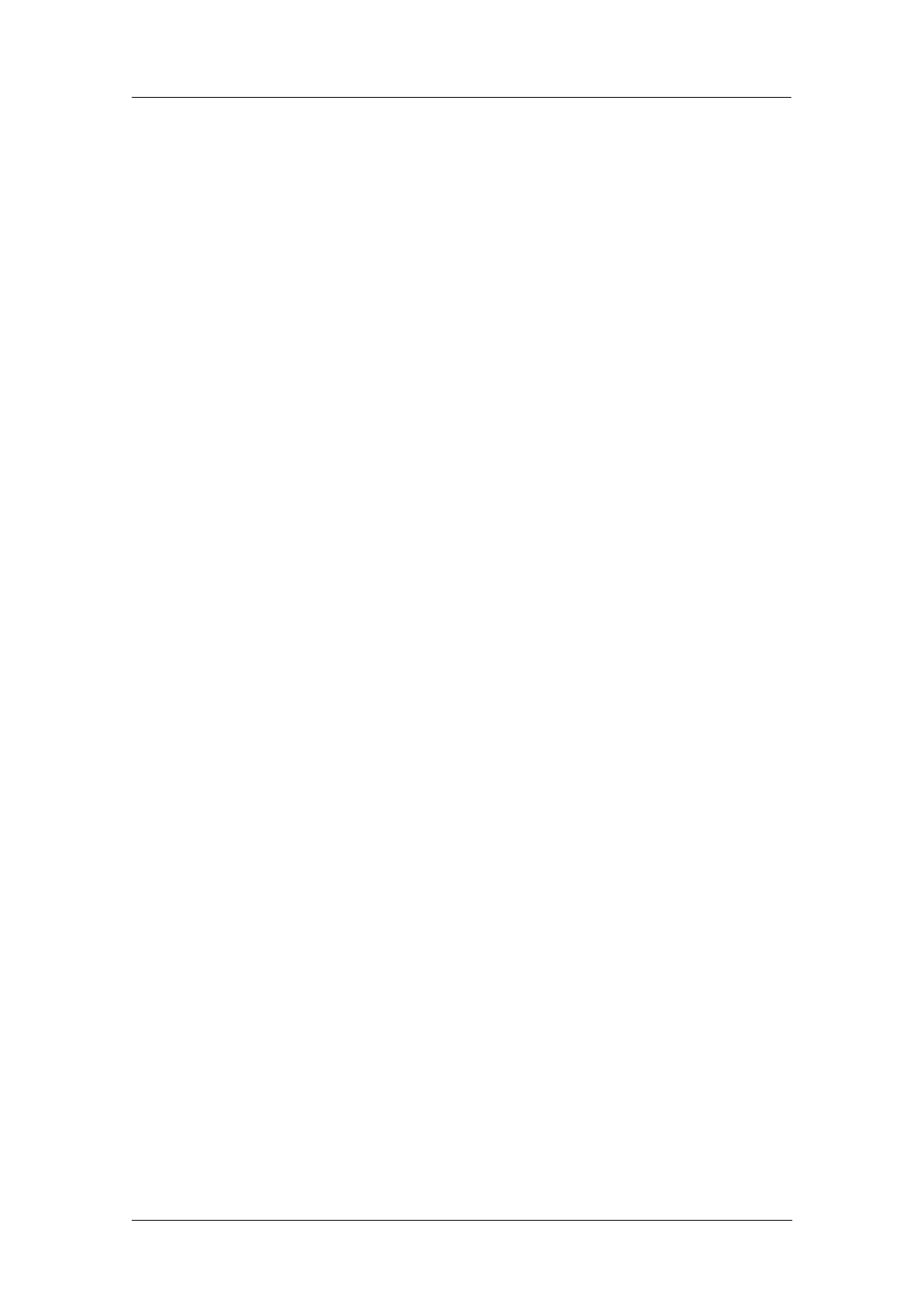
285
6622-3201
Web Interface and Command Line Reference Guide
www.westermo.com
Confi gure > Users > User n
4.100
The unit allows you to define a number of authorised users. The number of users available depends
upon the software build that your unit is running. Each user has a password and an access level that
determines what facilities the user has access to.
Using the Web Page(s)
The Configure > Users > User n pages display options that allow you to set the following param-
eters for each user:
Name:
Enter a username of up to 14 characters.
Password:
Enter a password for the user of up to 14 characters.
Confirm Password:
Re-enter the Password in this field to confirm it.
New Password:
When IKE is the initiator, the responder supplied HASH is checked using the normal password
and if that fails, the new password. The initiator will remember which password was successful,
and use that password to create the HASH if it becomes the responder of some new negotia-
tion. If the IKE becomes responder and IKE negotiations fail after supplying the HASH, the other
password will be used during the next negotiation.
Using this new password, it should be possible to configure new passwords into both ends of a
tunnel, and not have too many failed negotiations. The process would be to add the new pass-
word into the remote box, then update the site database with the new password. Once that
has been done, the administrator would then be able to move the new password to the usual
location and remove the ‘newpwd’ from the configuration. Should a negotiation take place dur-
ing the period where the new password has been entered into the remote box, but not the
database, there should be no more than one failed negotiation, and only if the remote box is the
initiator.
Confirm New Password:
Re-enter the Password in this field to confirm it.
Access Level:
Select the access level for the User. “Super” allows full access to all facilities.
“High” allows users to change some settings such as the time & date and to reconfigure the
general operation of the unit. However, a High level user cannot change User settings.
“Medium” allows read-only access, i.e. the user will not be able to alter any of the configuration
settings.
“Low” allows the user access to commands whose access level is “Low” or “None”.
“None” allows the user access to commands whose access level is “None”. User’s whose access
level is “None” are not able to log in to the unit via the Web, FTP, SSH or TELNET.