Tcpperm and tcpdial 20, Tcpperm 20.1 – Westermo MR Series User Manual
Page 427
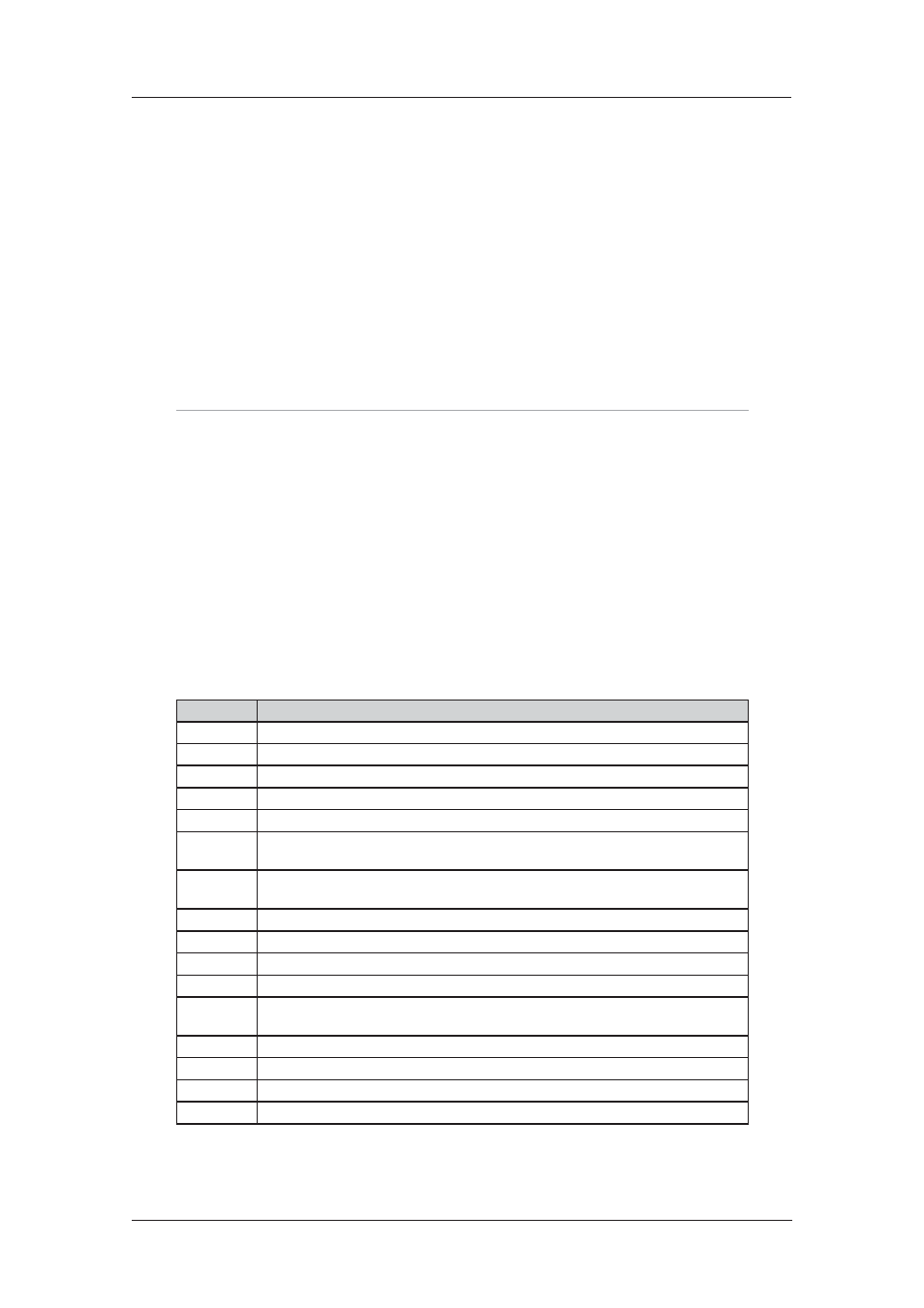
427
6622-3201
Web Interface and Command Line Reference Guide
www.westermo.com
TCPPERM and TCPDIAL
20
This section describes the operation of the tcpperm and tcpdial commands which are available only
as application commands and have no equivalent web pages.
TCPPERM
20.1
The tcpperm command is used to establish a permanent “serial to IP” connection between one
of the ASY ports and a remote IP host. After the command has been executed, the unit will auto-
matically open a socket connection to the remote peer whenever data is received from a terminal
attached to the specified ASY port. When the socket is first opened and the connection has been
established, the unit will issue a CONNECT message to the terminal and will subsequently relay
data between the socket and the ASY port. The format of the CONNECT message can be modified
using the standard AT commands (e.g. ATV, ATE, etc.) or using the Configure > ASY ports web page.
Note:
The serial port should also be pre-configured to use the appropriate word format, speed and
flow control.
While the serial-to-IP connection is established, if the attached serial device drops the DTR signal,
then the socket connection will be terminated, much as with a standard modem or terminal adapter.
Again this behaviour can be modified via the AT&D command or the serial port settings.
The format of the command is:
TCPPERM <[ASY 0-1]> <Dest Host> <Dest Port> [UDP] [nodeact]
[-l<listening port>]
[-i<inact_timeout>] [-f<fwd_time>] [-e<eth_ip>][-d(deact link)]
[-k<keepalive_time>] [-s<src_port>] [-ok] [-t<telnet_mode>]
[-ho(host only)]
[-ssl] [-ao(always open)] [-m<mhome idx>]”
The parameters are detailed in the following table:
Parameter
Description
ASY
The number of the ASY port that the link will be made from/to
Dest Host
The IP address (or name) of the remote peer
Dest Port
The port number to use on the remote peer
UDP
Open a UDP connection (the default is TCP)
-ao
Open socket immediately, and reopen if and when the socket is closed
-e
Use the address of ethernet port ’n’ for the socket connection rather than the default of the
address of the interface over which the socket is opened (i.e ppp 1, ppp 2, etc.)
-d
Deactivate link - if non-zero, when the socket is closed and there are no other sockets using
the interface then the interface connection is dropped (switched connections only)
-f
The forwarding time (x10ms) for packetising data from the serial port
-ho
Host - indicates that the socket should only accept connections from the specified host.
-i
The inactivity timeout (s) after which the socket will be closed
-k
Keep alive packet timer (s)
-l
Listening port - allows the user to set a new TCP port number to listen on rather than the
default value of 4000+ASY port #
-m
Multihome additional consecutive addresses index
-ok
Open socket in ’quiet mode’, i.e. there is no ’OK’ response to the TCPPERM command.
-s
Source port number
-ssl
Use SSL mode