Westermo MR Series User Manual
Page 22
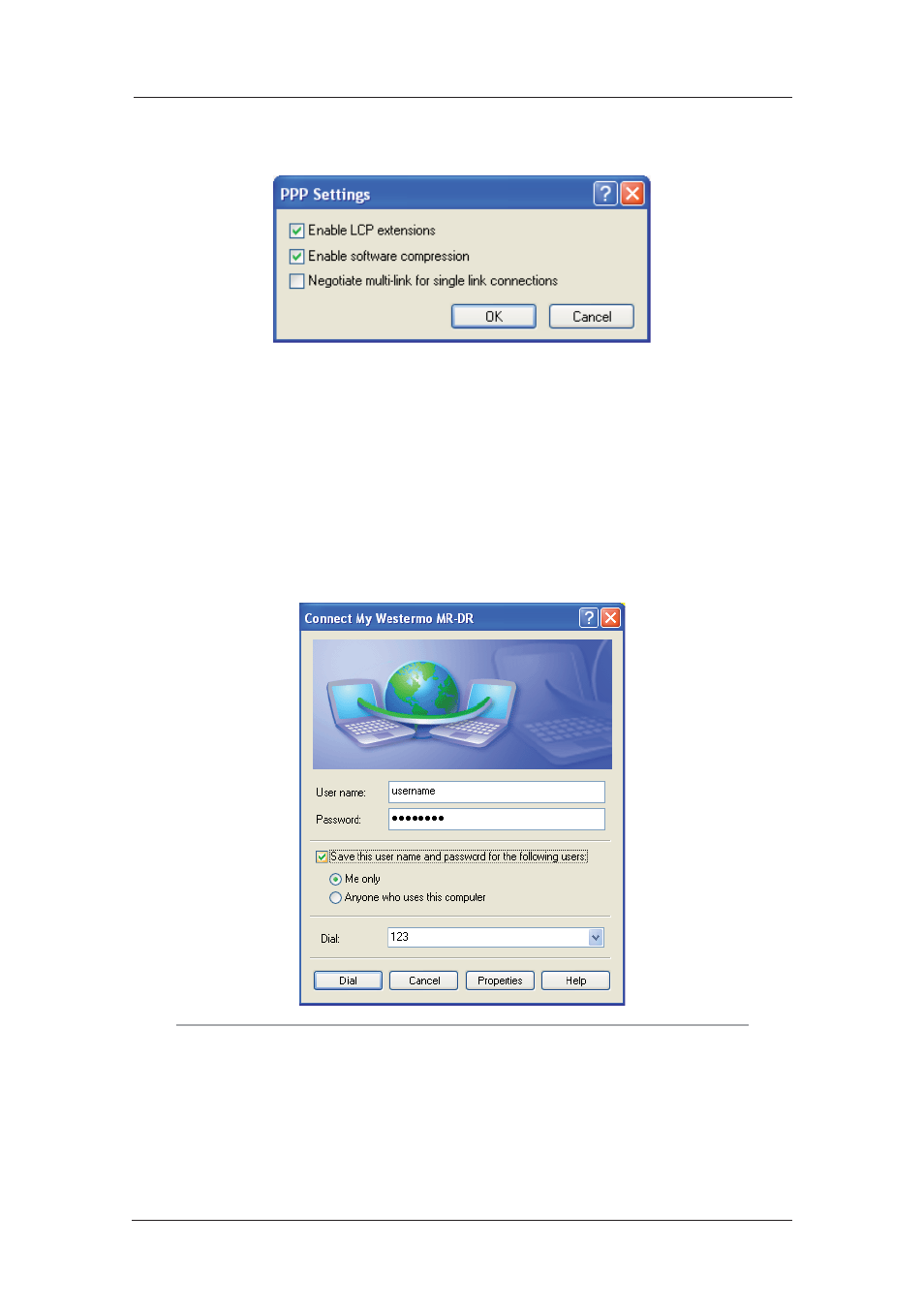
22
6622-3201
Web Interface and Command Line Reference Guide
www.westermo.com
Make sure that the Type of dial-up server I am calling is set to PPP: Windows 95/98/NT/ 2000,
Internet and click on Settings:
Make sure that all three options are unchecked before clicking OK to return to the Network ing
tab. In the This connection uses the following items list, Internet Protocol (TCP/IP) should be
the only item that is checked. Make sure that this is the case and then click OK to return to the
main dialog. You are now ready to initiate a connection.
Initiating a DUN Connection
2.2.4
In the main dialog, you are asked to enter a username and password. The default settings for your
unit are “username” and “password” respectively but you should change as soon as possible in
order to prevent unauthorised access to your unit (refer to the section entitled Configure > Users
for instructions on how to do this). The username is not case sensitive, but the password is.
Note:
When you type the password it will appear as a series of dots to ensure privacy.
Once you have entered these, initiate a connection to your unit by clicking the Dial button. During
the dialling and connection process, you may see a series of status dialog boxes and, if the connec-
tion is successful, the final dialog box will indicate that the PPP login has been authenticated.